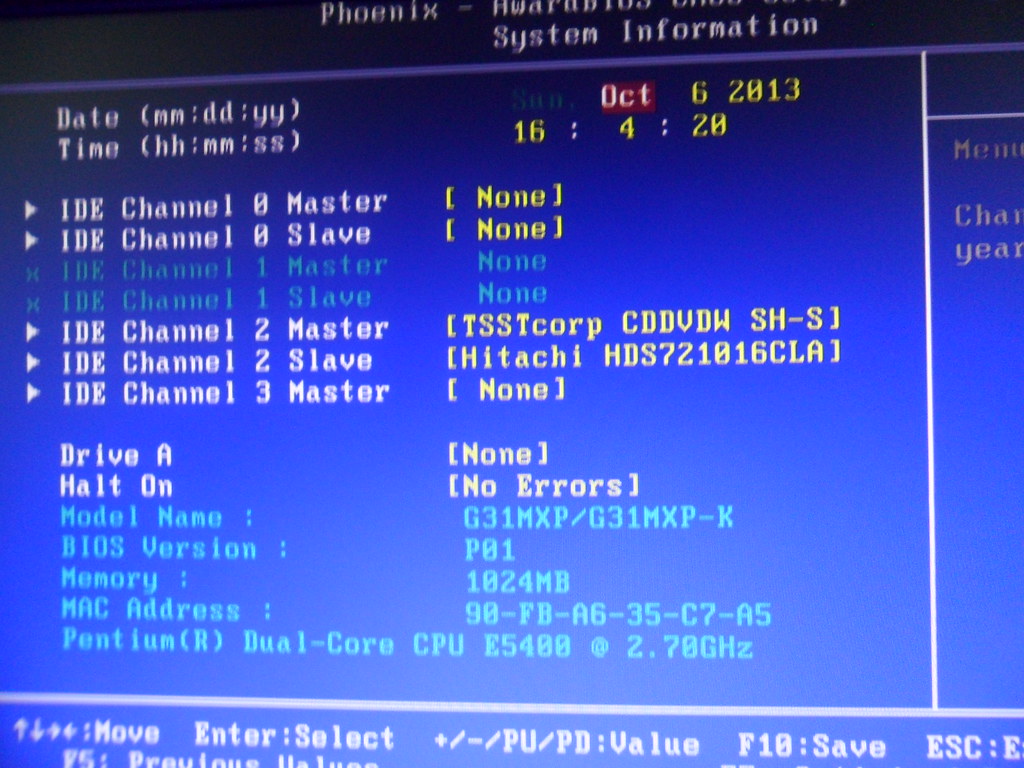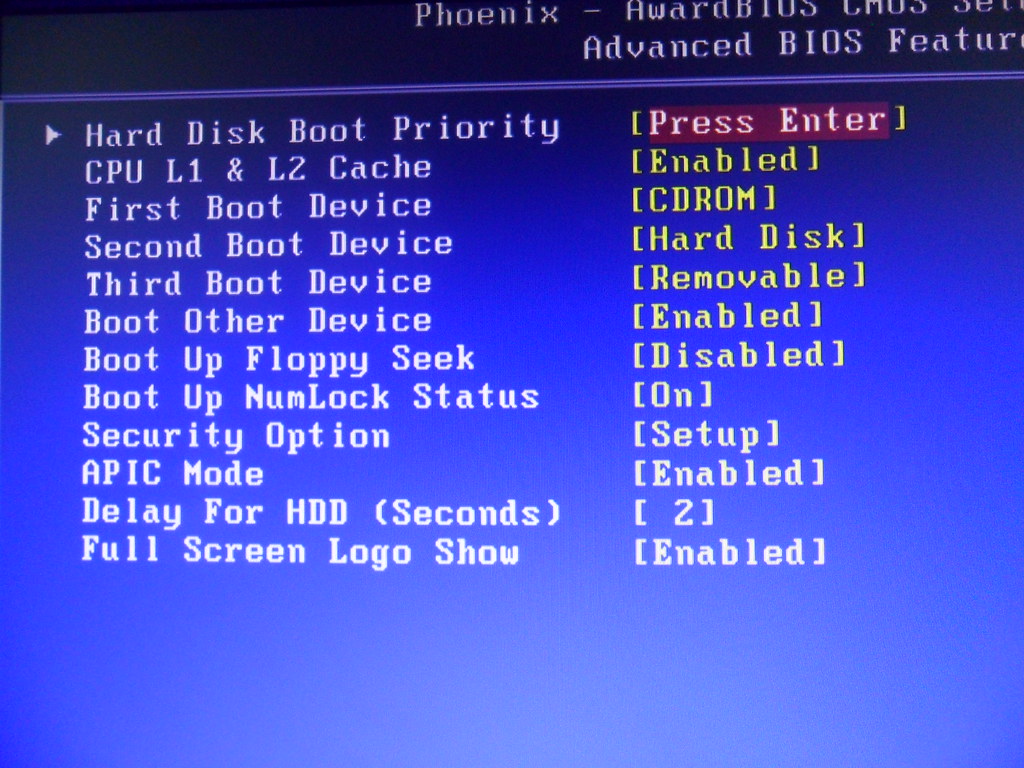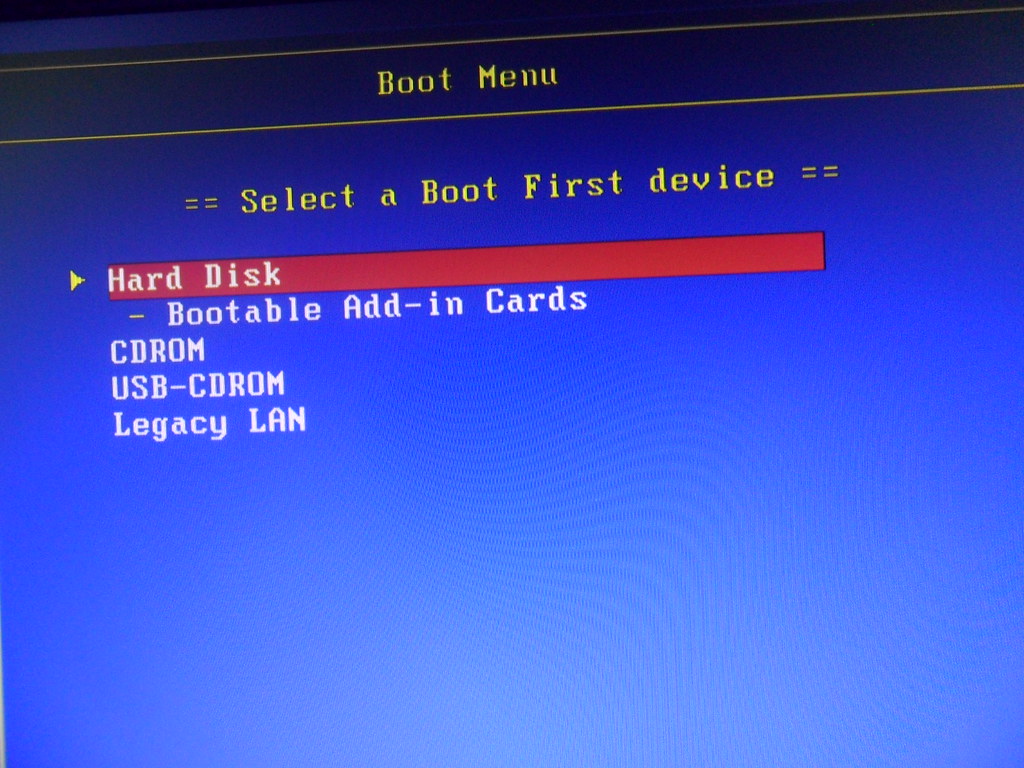HI
First of all, Hiren's Boot CD is an illegal disc which distribute Microsoft code without permission. So we don't support Hiren in this place.
NOT really-really.
JFYI:
Hiren's Boot CD is something that contains non-redistributable files, and it is illegal in most countries to redistribute non-redistributable files and/or use such files without a proper license.
BUT quite a lot of people including Steve6375 and the board owner Nuno Brito have queer beliefs on the matter, the first not only supports it and it's use, including it as a provision in his known tool Easy2boot, but also goes at great lengths on his site and on this board in providing tutorials and help on how to use it.
The latter has provided on this forum, in clear violation of the same Site Policies he wrote copied from those of Amnesty International for the site, this section to allow all users of those WAREZ to share tips on how to use it, ask and provide support for it, etc.
The thing has been talked about extensively at the the time of the senseless decision to create this section of the board:
http://reboot.pro/to...t-these-forums/
and you will be happy to know how on Wikipedia reboot.pro is listed as it's "Fan & Discussion Forum". 

Wonko
![]()