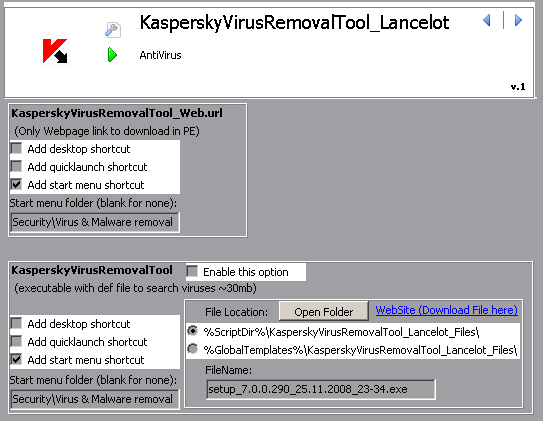
Thanks to nice neighbour billonious informing this utility here
With default options, script will only add an url file to the build, which is ~255bytes, so you can save space and if you can access you can download from internet easly when needed.
If you want to add a ready KasperskyVirusRemovalTool to use,
1) Click "Web Site" on the script, and download the file
2) Click "Open Folder" on the script, and move file to here
3) In file name box, put the name of the file you downloaded. (example: setup_7.0.0.290_25.11.2008_23-34.exe )
4) Enable "Enable this option" box
I hope you like it, have a nice day.
ooops, i forgot the link, here it is, click to download KasperskyVirusRemovalTool script , also check further posts for updates in case post 1 not updated.
Additional Info: (by oriensol)
using "kasp. rem. tool" from PE (ex: LiveXP) is good.
But if you use "kasp. rem. tool" on your local windows, you should be aware that "kasp. rem. tool" adds some stuff to the default windows installation registry (service name etc. keep changing).....
Additional Info: (by maanu and Rui Paz)
Shortly: Kasp. rem. tool do not like wimboot builds, and does not work. With wimboot Rui Paz get bsod where I (Lancelot) get hang on extraction step of Kasp.rem.tool. No trouble with BootSDI and CreateISO builds.
Longly:
post 9 maanu
post 10 Rui Pazperhaps .it is the same issue as i used to have with DR.WEB .
then Nikzzzz (or was it Amalux?) told me to use
drweb32w.exe /not_use_shield /shell /tm- /ts-
, and this time it did not give BSOD (ntfs.sys) .
and yes , Nikzzzz told me it is due to fbwf . the file system does not recognize it and crashed .
Every program will accept different arguments so that doesn't work for KAV.
The setup will start extracting and it uses one of the extracted files to install the drivers, its this process that gives the BSOD.
Probably this is related to the hacks used to make possible the boot from wimfiles,













