i am trying to setup tftpd32 so i can boot to the network and install Operating systems, I Have followed guides and i alway end up stuck at pxelinux.cfg/default
Can someone please point me in the right direction as to what i am doing wrong?
Thanks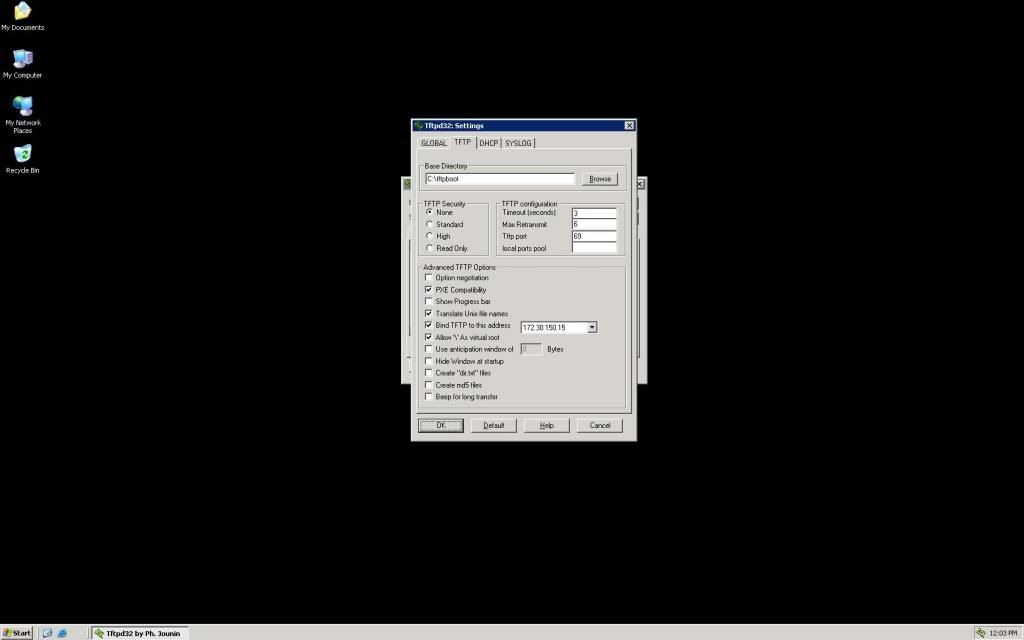
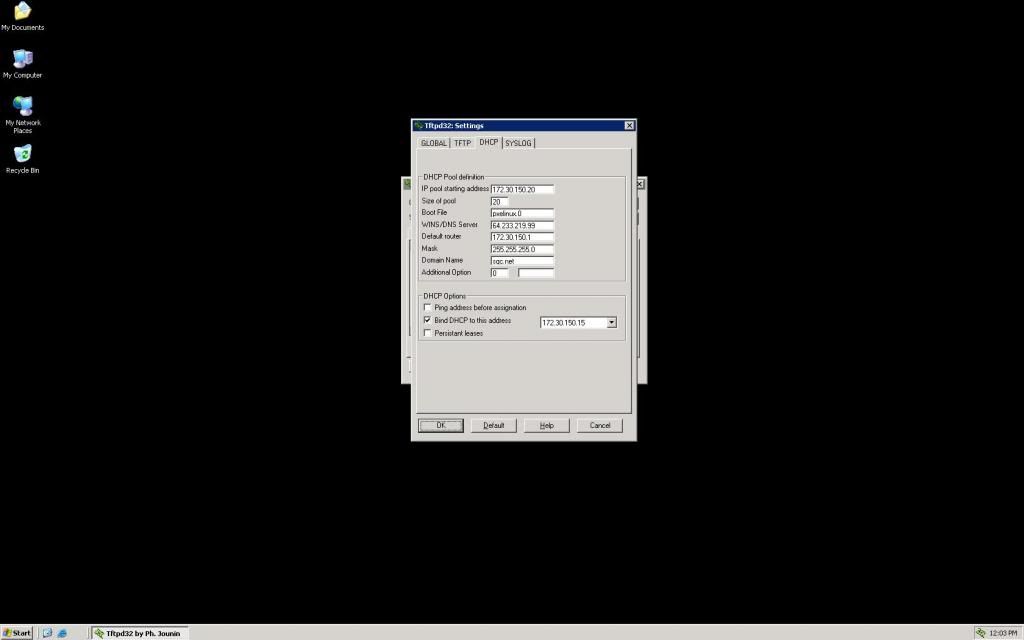
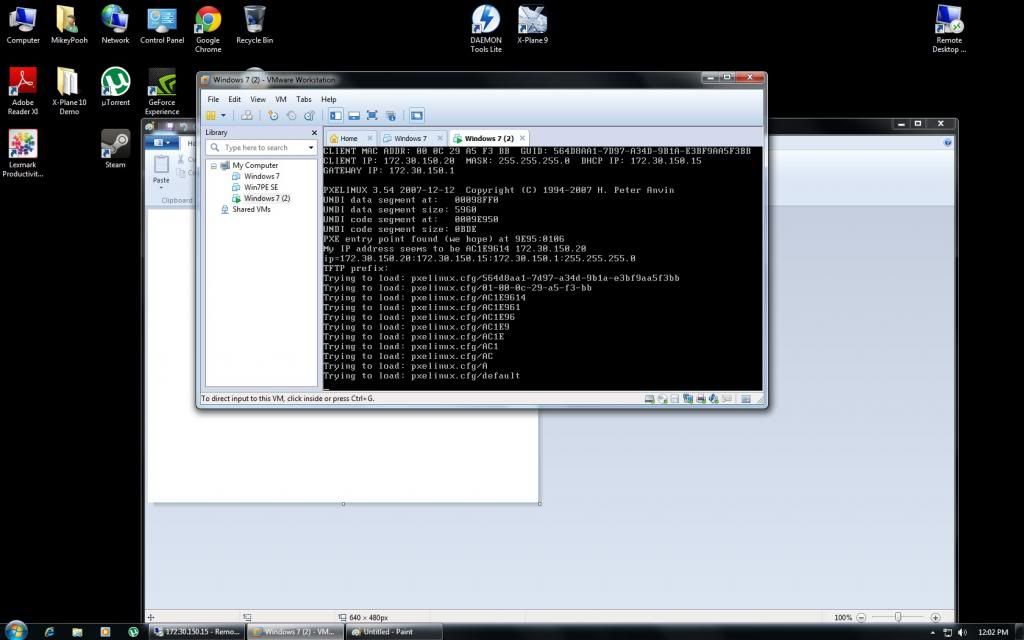
Best Answer pegasuspc , 17 June 2013 - 11:27 PM
ok so i was using the files from syslinux 5x, i downgraded to 4x and everything works fine
Thanks for your help
Mike
Go to the full post
Posted 17 June 2013 - 05:16 PM
i am trying to setup tftpd32 so i can boot to the network and install Operating systems, I Have followed guides and i alway end up stuck at pxelinux.cfg/default
Can someone please point me in the right direction as to what i am doing wrong?
Thanks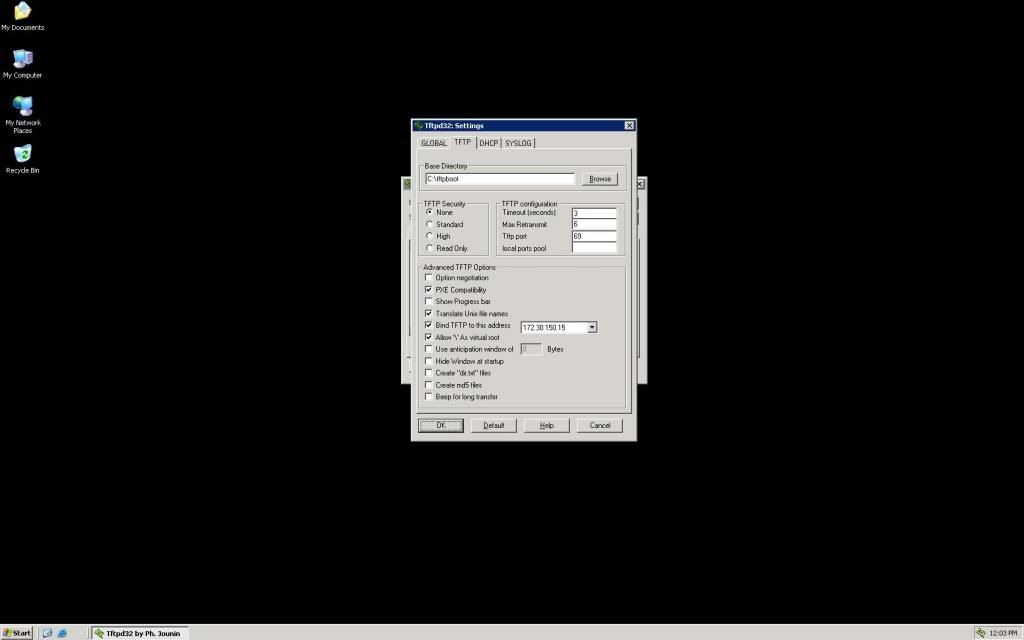
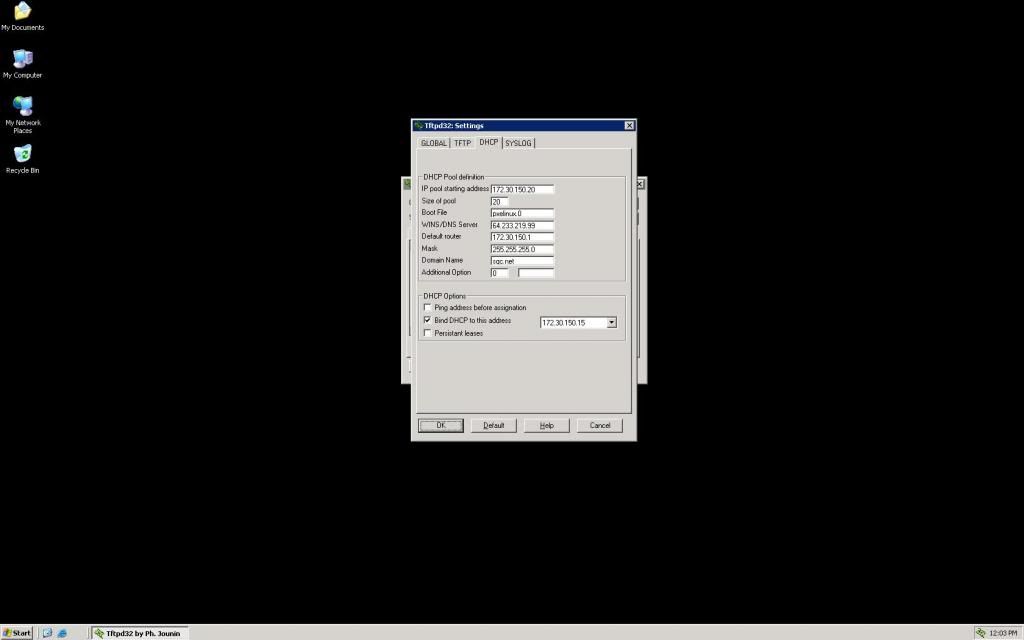
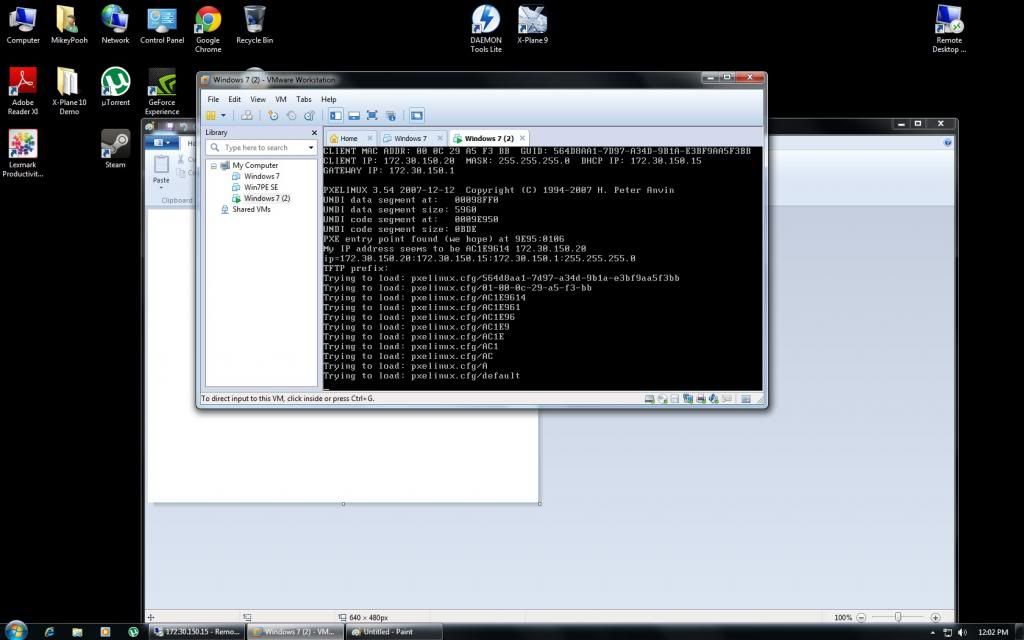
Posted 17 June 2013 - 06:00 PM
Try first to follow one of the guides to the letter.
You find them here:
http://reboot.pro/forum/58-tftpd32/
http://reboot.pro/to...xe-lan-booting/
Paricularly, try following this one:
http://reboot.pro/to...ooting/?p=25210
Use those SAME network addresses EXACTLY as they are there, before changing anything you should get to boot (at least past the PXELINUX screen).
At first sight (but screenshots of the whole desktop with in the middle a tiny TFTP32 window are not exactly "readable", try using ALT+PrintScreen instead of just PrintScreen) it seems like you have "queer" bindings ![]()
![]()
Wonko
Posted 17 June 2013 - 06:30 PM
Try first to follow one of the guides to the letter.
You find them here:
http://reboot.pro/forum/58-tftpd32/
http://reboot.pro/to...xe-lan-booting/
Paricularly, try following this one:
http://reboot.pro/to...ooting/?p=25210
Use those SAME network addresses EXACTLY as they are there, before changing anything you should get to boot (at least past the PXELINUX screen).
At first sight (but screenshots of the whole desktop with in the middle a tiny TFTP32 window are not exactly "readable", try using ALT+PrintScreen instead of just PrintScreen) it seems like you have "queer" bindings
Wonko
Thanks For Your Reply, I Will Try what you Suggested, I'll let you know the outcome
Mike
Posted 17 June 2013 - 11:27 PM Best Answer
ok so i was using the files from syslinux 5x, i downgraded to 4x and everything works fine
Thanks for your help
Mike
Posted 18 June 2013 - 08:24 AM
Good. ![]()
Though it is bad news that the newish 5.x has issues with PxE. ![]()
![]()
Wonko
0 members, 1 guests, 0 anonymous users