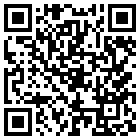Greetings, hopefully this hasn't been asked before but I couldn't find an answer.
I have a WindowsXP VHD I made following one of the "Run XP in RAM" tutorials out there. It ended up slightly larger than 2GB. It can boot from a USB stick just fine, but it's slow. It can successfully boot from a RAMdisk, but I end up with an available RAM size of something like 1.07GB.
My system has 8GB available. I expected XP to only see 4GB, but apparently both Grub4dos and WinXP are trying to use the lower 4GB and not anything above. Is there a way to map the disk image in Grub4dos to the RAM addresses above the 2GB/4GB that XP can see, so they don't try to use the same space?