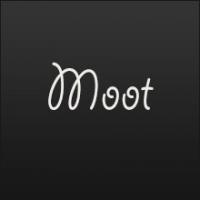steve6375
I put your v21 in a USB 4GB exFAT formated (single partition) using BootIce 1.05 and grub4dos MBR using RMPrepUSB v2.1.665 just to test and it works flawlessly, if some ISO's can't be file booted just using the isomem (My LiveXP) or isogz (used for HDDR2011) they boot perfectly, also Acronis Disk Director 11 and True Image 2013 (Linux boot) load pretty well, I just need to test your new XP install to the end, last night just started the install atttended way fine up to the serial (I forgot to write it), then I aborted it and reloaded my GHOST image, I don't have my testing system with me at the moment, ASAP you will have my report about that.
Are there any limitations for the XPUNATTEND.txt file or I can just copy my WINNT.SIF and rename it?
Could you provide an option for do not format the partition-volume selected?
I suggest to include exFAT format in RMPrepUSB, It's even faster than NTFS, and I haven't found any ISO or VHD that canNOT be booted from exFAT (and you will be providing all available boot options in your great tool).
Wonko's explanation:
Two negations make an affirmative:
I suggest to include exFAT format in RMPrepUSB, It's even faster than NTFS, and I have found that any ISO or VHD (that I tested) can be booted from exFAT .
Some talk on the matter is here:
http://reboot.pro/to...ated-usb-drive/
I have a little problem with my keyboards one is Spanish International and the other is Spanish Latin American would you please provide me the files to make them work properly, thanks in advance.
Best Regards
Edited by Wonko the Sane, 28 April 2013 - 10:46 AM.