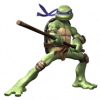Hi homes32,
now you have to update script, I confirm new mbam-setup works with innounp029
and minor thingies:
*
If,%pCheckBox3%,Equal,True,Add_Shortcut,QuickLaunch,"%SystemRoot%\system32\Runscanner.exe","Malwarebytes' Anti-Malware#$s","%SystemRoot%\system32","/t 5000 /m+ /sv /sd /ac /y /v /x %PE_Programs%\%ProgramFolder%\MbamStart.exe","%PE_Programs%\%ProgramFolder%\mbam.exe",1
If,%pCheckBox3%,Equal,True,Add_Shortcut,QuickLaunch,,"%SystemRoot%\system32\Runscanner.exe","Malwarebytes' Anti-Malware","%SystemRoot%\system32","/t 5000 /m+ /sv /sd /ac /y /v /x %PE_Programs%\%ProgramFolder%\MbamStart.exe","%PE_Programs%\%ProgramFolder%\mbam.exe",1
*
in the past I sometimes had troubles with innounp.exe (unreproducable kind), i found a universal solution by using cmd.exe since than no issue. (I do not know if innounp fixed this bugy or not, since unreproducable it is hard to figure out and only depends on luck

) Anyway, so far I have not get a bugy with mbam-rules.exe yet but since i am a bit sceptical on these things, I made following thingies if you like.
//ShellExecute,Hide,#$q%GlobalTemplates%\%ProgramFolder%\innounp.exe#$q," -x -b -d#$q%GlobalTemplates%\%ProgramFolder%#$q #$q%GlobalTemplates%\%ProgramFolder%\mbam-rules.exe#$q"
-->
ShellExecute,Hide,cmd.exe,"/c innounp.exe -x -b -d#$q%GlobalTemplates%\%ProgramFolder%#$q #$q%GlobalTemplates%\%ProgramFolder%\mbam-rules.exe#$q",%GlobalTemplates%\%ProgramFolder%
//ShellExecute,Hide,#$q%GlobalTemplates%\%ProgramFolder%\innounp.exe#$q," -x -b -d#$q%GlobalTemplates%\%ProgramFolder%#$q #$q%GlobalTemplates%\%ProgramFolder%\mbam-setup.exe#$q"
-->
ShellExecute,Hide,cmd.exe,"/c innounp.exe -x -b -d#$q%GlobalTemplates%\%ProgramFolder%#$q #$q%GlobalTemplates%\%ProgramFolder%\mbam-setup.exe#$q",%GlobalTemplates%\%ProgramFolder%
see you soon.