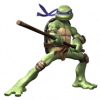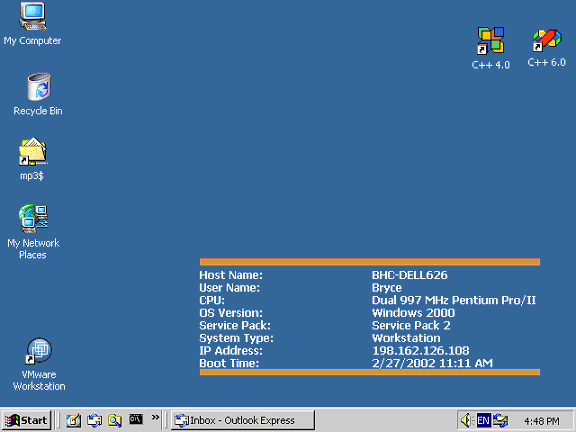Script Features:
- You can change all the info displayed from within the script!
- You can change the startup mode. (Wallpaper/popup/system tray/manual)
- Set BGInfo to automatically refresh every nn:00 minutes.
- Change the refresh rate on-the-fly
- Refresh now option
- Exit and erase background info
- Auto download newest version.
Confirmed working with:
- VistaPE
- LiveXP
- Win7RescuePE (personalization must be enabled. see paraglider's post)
- Win7PE_SE
Known issues:
- The startup countdown and auto refresh don't work correctly when running in qEmu. this seems to be an issue with CPU freq/chipset in qEmu's hardware emulation.
- Also showing the IP address will not work on win7 x64. this is a known issue with BGInfo.exe
enjoy!
-homes32
Download Here: BGInfo
Changes in v7
- lots of fixes for x64 support
- new tray menu in refresh mode allows manual refresh, change refresh rate on-the-fly, exit and erase background info
- fixed in some cases refresh was not working correctly
- will now wait until penetwork.exe/penetcfg.exe have terminated or 1 minute has elapsed before running BGInfo so IP information can be retreived.
full version history