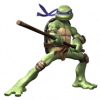"The VIPRE Rescue Program is a command-line utility that will scan and clean an infected computer that is so infected that programs cannot be easily run."
I have written a lightweight portable GUI for handling scanning and downloading of updates.
Please take note that this is a very large program (200+ MB). Pay special attention to the warnings in the script interface.
Testing and feedback are greatly appreciated!
Download Here: VIPRERescue
Changes in v3
- Some code updates and optimizations.
- Interface tweaks.
- updated runscanner and 7za.exe
- Vipre Rescue Launcher (VRL.exe) updated to version 1.1.0
- - fixed flickering on download status
- - changes required free space from 400MB to 200 MB
- - fixed option switches for new version of vipre
- - rewrote download to work with newer autoit versions.
- - added button to view scanlog after scan finishes if logging is enabled
- - added cancel button and activity indicator to scan progress
- - better error handling
- - delete archive after download to free up space
full version history