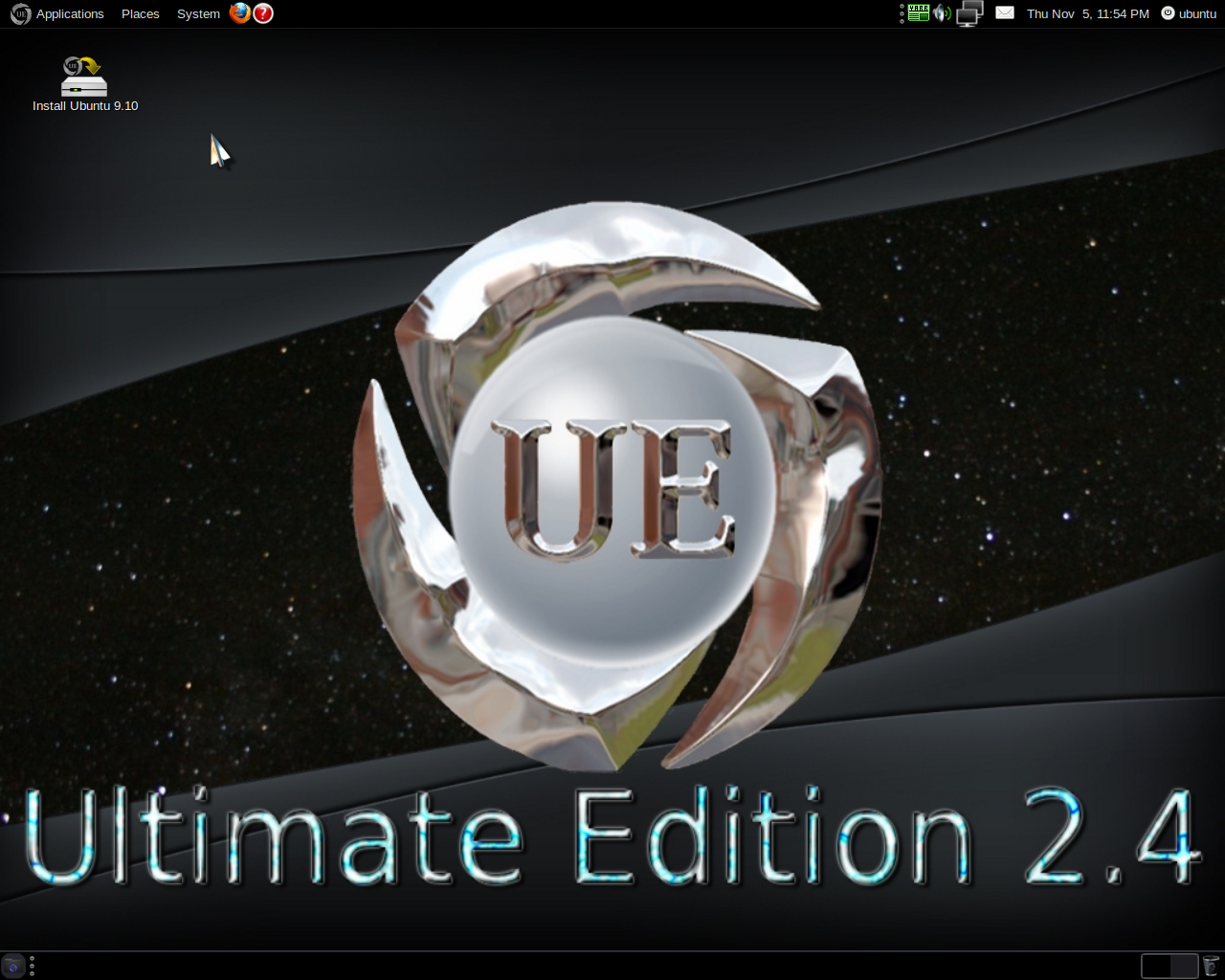http://www.ubuntu.co...ubuntu/download
Choose the version that you want:
- Desktop edition
- Netbook remix
- Server edition
Ubuntu 9.04 Desktop Edition delivers a range of feature enhancements to improve the user experience. Shorter boot speeds, some as short as 25 seconds, ensure faster access to a full computing environment on most desktop, laptop and netbook models. Enhanced suspend-and-resume features also give users more time between charges along with immediate access after hibernation. Intelligent switching between Wi-Fi and 3G environments has been broadened to support more wireless devices and 3G cards, resulting in a smoother experience for most users.
Ubuntu 9.04 Netbook Remix comes with faster boot speeds, and with a built-for-purpose interface that means that favourite applications and websites are just a click away. Ubuntu Netbook Remix makes a great choice for netbook users.
Jane Silber, COO, Canonical, says: “The latest feature enhancements in Ubuntu 9.04 Netbook Remix are particularly well suited to the requirements of netbook fans. Faster boot speeds, enhanced power-management features and easier switching between networks delivers the best netbook end-user experience available for download today.”
For the first time, users can download the complete Ubuntu Netbook Remix to a USB flash drive directly from Ubuntu.com. Users can then install and run Ubuntu Netbook Remix on a wide range of the most popular netbook machines available in the market today.
Ubuntu 9.04 Netbook Remix has been fully tested for use on a range of netbook models including:Ubuntu Netbook Remix offers an enhanced user experience with more intuitive icons, consistent notifications across applications and numerous design changes that give the product more visual appeal.
- Acer Aspire One
- Asus eee PC 1000
- Dell Mini 9
Ubuntu Server Edition enables businesses to deploy and manage their common workloads – web, print, file, database and mail servers – more efficiently. Ubuntu 9.04 Server Edition integrates the latest, stable Open Source applications from across the community, packaged and ready for users to deploy. New enhancements include improved virtualization with the latest KVM features, clustering support in Samba file server and easier mail server setup with out-of-the-box Dovecot-Postfix integration.
Canonical has also worked to extend the range of enabled servers for Ubuntu 9.04, with 45 of the most popular mid-range servers from IBM, Dell and Sun and HP tested in the Canonical labs.
In addition, Ubuntu 9.04 Server Edition will preview Ubuntu Enterprise Cloud (UEC). Ubuntu is the first commercially-supported distribution to enable businesses to build cloud environments inside their firewalls. With Ubuntu 9.04 Server Edition, organisations can explore the benefits of cloud computing without the data or security issues associated with moving data to an external cloud provider. Following a successful beta programme last year, Ubuntu Server Edition 9.04 will also be fully available on Amazon Elastic Compute Cloud (EC2).
Download Kubuntu from: http://www.kubuntu.o...ubuntu/download
With this release, the development team brings you the best KDE distro out there. With its world-renowned Ubuntu core and the KDE 4.2 desktop, Kubuntu 9.04 gives users a well-rounded, feature-filled and elegant desktop.
On the top, KDE 4.2 brings beauty, innovation and updated software with new & improved features. Underneath, updated kernel and core systems bring stability and speed.
Download Xubuntu from: http://www.xubuntu.org/ for low spec PCs.
You need 192 MB RAM to run the Live CD or 128 MB RAM to install. The Alternate Install CD only requires you to have 64 MB RAM at install time. To install Xubuntu, you need 1.5 GB of free space on your hard disk. Once installed, Xubuntu can run with starting from 192 (or even just 128) MB RAM, but it is strongly recommended to have at least 256 MB RAM.
You can also install Ubuntu and its variants with wubi from within windows:
http://wubi-installer.org/
Wubi is an officially supported Ubuntu installer for Windows users that can bring you to the Linux world with a single click. Wubi allows you to install and uninstall Ubuntu as any other Windows application, in a simple and safe way. Are you curious about Linux and Ubuntu? Trying them out has never been easier!