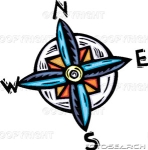It's my pleasure to announce to the rest of our community that winbuilder 076 stable is now available at the winbuilder site.
Having a stable edition released doesn't mean of course that it's free of bugs nor needs to continue being improved over future versions, it's just a version that is considered as stable to be used by other projects.
This is the first winbuilder version that involves the direct cooperation of other talented developers like PSC and Booty#1 to work on the script engine source code, it's thanks to them that many of the amazing improvements on winbuilder today are possible in version 076.
-------------------
The detailed log of changes should follow soon, it's just that too many changes have occured since version 074 a year ago that I think it's quicker and better to try out the new version and evaluate yourself the changes.
For the future, we will try to release a single beta after this stable is published and then release another stable update two months after the date that the last stable was published. This way there shouldn't be much of a gap between stable versions and help to keep things simple and organized for everyone.
------------------------
Here is the download link:
http://winbuilder.ne...oad.php?view.37
Hope you enjoy this new winbuilder..