How can I add drivers to LiveXP ?
#1

Posted 29 January 2009 - 06:45 PM
I downloaded LiveXP from Galapos signature - made a first build which worked.
Ok - I then tried to add drivers via the GUI and messed everything up.
Now after 10 builds in a row with always changing settings I do not manage to get a inf-directory with more than 6 inf-files.
Obviously something goes wrong.
Can please someone post a screenshot which buttons to click to enable a few drivers ?
I would like to test LiveXP with all possible drivers but i have not the slightest idea how to do that.
Thanks Ulli
#2

Posted 29 January 2009 - 07:15 PM
#3

Posted 29 January 2009 - 08:43 PM
and when (before build or after build) ?
Edit: also i advice you to download LiveXP Recommended from my signature for faster trials.
#4

Posted 29 January 2009 - 09:12 PM
the link you gave me worked fine on first attempt - did you see the video by the way ?
Today I tried the canned build from galapos signature - I made 12 builds this afternoon - first ok and last was ok.
So I assume its pure random.
Which drivers ? - any of the offered choices would be nice.
Thanks for trying to help - I am cured again
Ulli
#5

Posted 29 January 2009 - 09:31 PM
Yes, today i try focus on making a test script with my ideas. Also i will try to join with the existant progress, need timedid you see the video by the way ?
Galapo and My signature gives the same result, no difference because both are default LiveXP. There is only slight difference about the method on signatures, all ways to same RomeToday I tried the canned build from galapos signature
LiveXP have 3 packages, minimum, recommended, complete. I put 3 of them seperately (for now)
minimum is good for fast builds through emulator
recommended have essential features of livexp
complete have additional applications
we have lots of fixed random issues.So I assume its pure random.
mass storage, sound, gpu, lan works fineWhich drivers ? - any of the offered choices would be nice.
for lan
click button on picture
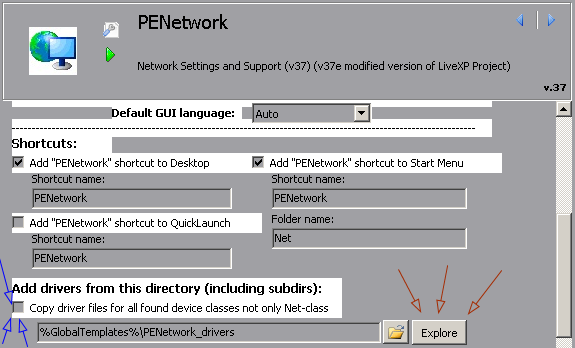
and put your lan driver here (like .\pebuilder\drivers\Net\ folder)
Probably if you add your gpu driver, it may work too (not sure, never tested this way)
For audio,
if you have hdaudio, enable Drivers>1 Audio>HD Audio, select "or select directory" and on HD Audio click "Open Dir" button. Put hdaudbus.inf and HDAudBus.sys in this folder.
After that i guess (not sure, never tested this way) adding your sound drivers like your lan drivers should work.
I hope these works for you. If you figure out how to enable fbwf with enableing required option on Create ISO (Finish>Create Image>Create ISO>Add file based driver (enable this option and put required files to .\Workbench\Common\FBWF (or anyother folder you like)) it will help a lot for feature tests
Good luck
Edit: Bolded
#6

Posted 29 January 2009 - 10:41 PM
Can I schedule a break between building and postprocessing - when the bootsdi is created ?
I need to inject files and edit the registry ... ?
... how can I manually unmount an sdi-image that is still mounted after winbuilder closed ?
#7

Posted 29 January 2009 - 10:51 PM
Yes. Just deselect whichever 'Create ISO' script you have enabled (BootSDI or CreateISO). Run project. Then do what it is you want to do. Then run whichever 'Create ISO' script manually by clicking the individual play button:Can I schedule a break between building and postprocessing - when the bootsdi is created ?

Regards,
Galapo.
#8

Posted 29 January 2009 - 10:55 PM
put this line to any script to stop
Message,"I tell you to stop",Confirmationor
put this 1stop.script to anywhere you want to stop
( if you want to stop before bootsdi change level=5 to Level=7, put 1stop.script to Projects\LiveXP\Finish\2 Create Image\)
[main] Title=Stop - Happy Time - Hammer Description= Selected=True Level=5 Version=1 Contact= Author=Lancelot Date= Download_Level=0 Credits= [Process] Message,"I tell you to stop",Confirmation
files are easy to copy after stop. If you use script method mentioned above, i guess there wont be a problem to edit registry.I need to inject files and edit the registry ... ?
++Galapo already explained
you are a master sanbarrow, i am only a lieutenant, i am sure you will figure out everything very faster than me
good night sanbarrow, cu tomorrow
#9

Posted 30 January 2009 - 12:13 AM
you will figure out everything very faster than me
LOL - I do not even know where do put files so that a script may find them - tried to inject a directory via the GUI but never found where the files gone.
No I edit by waiting till build is finished - then I load the hives and inject the files.
When done I copy the output dir into my own MOA-build-environment and create the ramloading images there - then I at least know how to work.
This script-stuff is absolutely cryptic to me - when I see this embedded stuff in the scripts it gives me the shivers.
I also found no GUI elements to change for example the path or other system variables.
It is pure luck if a builds works
#10

Posted 30 January 2009 - 03:30 AM
Most driver options are found in the section below, look through each script for possibilities. If a script gives you option for adding your own files, point to %GlobalTemplates%\someFolder.LOL - I do not even know where do put files so that a script may find them - tried to inject a directory via the GUI but never found where the files gone.

You'll notice a number of scripts default to this directory
%GlobalTemplates%="%baseDir%\Workbench\Common". In my builds this directory is setup for you but in others you may need to create this directory yourself. So, a typical GT directory would look like this:
System variables/options are found in this section:I also found no GUI elements to change for example the path or other system variables.
It is pure luck if a builds works

I highly recommend saving the (last good) pre-run project folder as a base. Make whatever changes or additions you want to a copy of this folder and run it to see results. Only keep the changes that work as part of your new base.
#11

Posted 30 January 2009 - 06:01 PM
the screen for the system variables is very naked.
Can't I set for example the path for the programfiles-variable ?
Or the %profilesdir% ?
Looks like %programfiles% is set to a fix value X:\ + localized name ?
is there a way to change that other than patching registry after build ?
thanks Ulli
#12

Posted 30 January 2009 - 06:49 PM
It's true, global variables like %ProgramFolder%; %ProgramEXE%; %ProgramTitle% etc. are set by the api but within any given script something like Set,"%ProgramFolder%","My Folder" could be used to work around this. I know you don't like the 'scripting thing' but if you give specifics what you're trying to do I'm sure sth could be figured out.Thanks Amalux
the screen for the system variables is very naked.
Can't I set for example the path for the programfiles-variable ?
Or the %profilesdir% ?
Looks like %programfiles% is set to a fix value X:\ + localized name ?
is there a way to change that other than patching registry after build ?
thanks Ulli
#13

Posted 30 January 2009 - 07:16 PM
[HKEY_LOCAL_MACHINE\System\ControlSet001\Control\Session Manager\Environment]
"OS"="Windows_NT"
"windir"="X:\\i386"
"USERPROFILE"="B:\\home\\moon"
"ProfilesDir"="B:\\home"
"ProgramFiles"="B:\\programs"
"ramdrv"="B:"
"ALLUSERSPROFILE"="B:\\home\\anybody"
"sfx"="B:\\_sfx_"
"temp"="B:\\temp"
"tmp"="B:\\temp"
"ProgramDrive"="B:"
"appdata"="B:\\home\\moon\\Application Data"
I know this would break some of your conventions ...
So what do you say - can it be done without messing up all your automated shortcut creation and so on ?
To me it is essential to move %programfiles% to the same drive as the %profilesdir%.
Or at least away from something under X:
And I can't use localized directory names.
If that doesn't work - I can't use LiveXP.
Thanks
#14

Posted 30 January 2009 - 07:32 PM
Well, if I understand what you're after, you would have to convert each registry entry to wb script like this:I know this would break some of your conventions ...
So what do you say - can it be done without messing up all your automated shortcut creation and so on ?
[HKEY_LOCAL_MACHINE\System\ControlSet001\Control\Session Manager\Environment] "OS"="Windows_NT"=
reg_add,0x1,"%reg%\ControlSet001\Control\Session Manager\Environment","OS","Windows_NT"but sth tells me, that's not what you're after
#15

Posted 30 January 2009 - 07:41 PM
Here it is simply a case of not understanding enough about what you're doing to be helpful. I am experimenting with LODR right now and will know much more about it shortly... There may be a way, so be patientTo me it is essential to move %programfiles% to the same drive as the %profilesdir%.
Or at least away from something under X:
And I can't use localized directory names.
If that doesn't work - I can't use LiveXP.
Thanks
#16

Posted 30 January 2009 - 08:48 PM
I'm trying to devise a way so this is possible for you. It requires a bit of thought, so a solution won't be immediate.To me it is essential to move %programfiles% to the same drive as the %profilesdir%.
Or at least away from something under X:
And I can't use localized directory names.
If that doesn't work - I can't use LiveXP.
Regards,
Galapo.
#17

Posted 30 January 2009 - 09:03 PM
Are you specifying B: because that is what you provide on the Fundamentals script?
Thanks,
Galapo.
#18

Posted 30 January 2009 - 09:09 PM
I already found a way to do it manually.
After build I apply a 18 kb reg-patch and inject one directory into system32.
I am just not sure if that breaks anything you have done earlier in the build ?
For example I also delete all runOnceEx keys as they are not needed anymore.
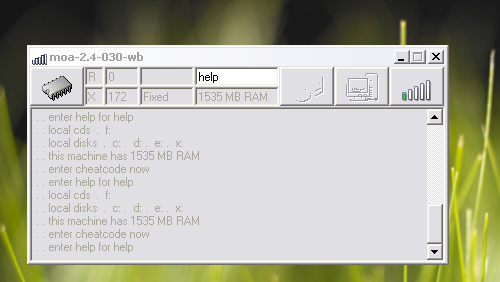
Then LiveXP gets a cheatcode prompt like that. (slightly reduced functionality special build for LiveXP)
Depending on your choice the one driveletter with the %profilesdir% and the %programsdir% and the %temp% dir
can be assigned to a ramdrive of various size, a vmdk , a local disk or a truecrypt-container.
This would also work with Pebuilder/Winbuilder style directory layout but it doesn't make much sense then.
With MOA layout it makes a lot of sense and works so good that I can never imagine to go back to a static assignment like you use now.
Static means you always use a ramdrive - even in conditions when you don't need one at all.
Ulli
Are you specifying B: because that is what you provide on the Fundamentals script?
Nope - I only used B: cause I think you guys hate R:
I guess I overwrite any settings made in the fundamentals-scripot when I apply the patch after build ?
#19

Posted 30 January 2009 - 09:26 PM
Trouble is only if something is outputted during build to %target_prog%. LODR-pack script is one that wouldn't be compatible. App won't even start because it is started by RunOnceEx entry.I already found a way to do it manually.
After build I apply a 18 kb reg-patch and inject one directory into system32.
I would say that %target_prog% and %PE_Programs% (setting %PE_Programs% to something like '%Systemdrive%\Programs') could be assigned different variables early in build (after buildmodel has run) and so much shouldn't be broken. Maybe only runscanner, but then you probably have no apps selected anyway. So you'd just have to alter the script I'd already supplied. Then write another one to run under 'Finish\1 Optimizations' that injects you reg entries etc.
Regards,
Galapo.
#20

Posted 30 January 2009 - 09:33 PM
Galapo - little wish if you don't mind.
I found the classification apps - core-system somewhat unlucky.
First example that comes into my mind is the shell extension for junctions and hardlinks.
In my opinion this is so directly explorer-related and important to the function of the standalone core that it should be inside the core itself.
in MOA I have the dll in system32 - so that the function is also available if I boot without any apps.
I also noticed that the naked core-system alone has no texteditor ? - can you please add something small like "thegun.exe" into the system-core ?
idea - the core-system should be fully functional even without any additional apps.
#21

Posted 30 January 2009 - 10:06 PM
Notepad script downloads under 'Minimal' setup so text editor is there by default. Just have the script selected and you have one.I also noticed that the naked core-system alone has no texteditor ?
Depends how you define "fully functional". I think my definition is likely to be a lot more minimal.idea - the core-system should be fully functional even without any additional apps.
To provide additional functionality it is up to additional scripts to do that (this is nativeEx philosophy). Create a script, say, "core additions", and add what you need.
Regards,
Galapo.
#22

Posted 30 January 2009 - 10:25 PM
Oh dear - I have a bunch of questions ...
heres next one
bartpe -cn HOSTNAME -wg WORKGROUP
bartpe -c p -i ms_tcpip
bartpe -c c -i ms_msclient
How do you do this from a batch in LiveXP ?
Right now I still have to use bartpe - as I don;t know how you do this ?
Can I use snetcfg.exe ?
#23

Posted 31 January 2009 - 12:58 AM
Either add bartpe.exe to the PE or configure penetwork to your needs.Oh dear - I have a bunch of questions ...
heres next one
bartpe -cn HOSTNAME -wg WORKGROUP
bartpe -c p -i ms_tcpip
bartpe -c c -i ms_msclient
How do you do this from a batch in LiveXP ?
That file is added if LODR script is enabled.Can I use snetcfg.exe ?
Regards,
Galapo.
#24

Posted 04 February 2009 - 08:39 PM
I want add Adaptec Embedded Serial ATA Driver (adpahci.sys), but I don't know how.
Thanks
#25

Posted 04 February 2009 - 08:45 PM
What is the HWID of the device?How can I add raid driver to LiveXP?
I want add Adaptec Embedded Serial ATA Driver (adpahci.sys), but I don't know how.
Is the HWID currently supported by DriverPacks mass storage pack? If yes, make sure mass storage script is selected in build.
If not, either: a) get DriverPacks to include/support your driver; or b) write a script for your driver (using mass storage script as an example of what to do).
Regards,
Galapo.
0 user(s) are reading this topic
0 members, 0 guests, 0 anonymous users













