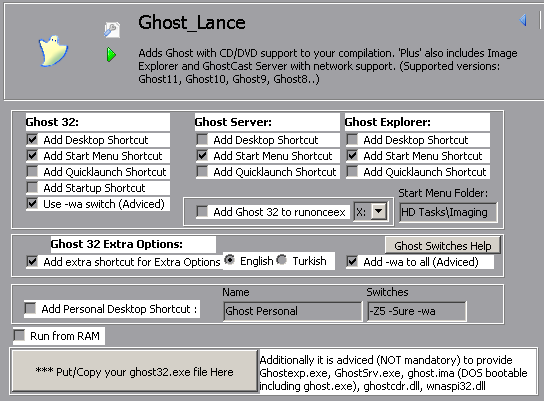
Download Ghost_Lance.script
and put script inside App (application) folder of the project you use
I try to gather all functionalities of ghost scripts in boot-land into one script.
I put many extra shortcuts to remind user some example of usages of ghost.
Usage of script:
1)
Click "**Put/Copy your ghost32.exe files Here" button, this will open a folder, put ghost32.exe + any other files you want for ghost into that opened folder.
2)
Enable script
ps: also for ones who want a portable scripts, they can attach their ghost files into the script, there is "GhostFiles" folder in the script for you to attach.
Tested with LiveXP, and reported working with VistaPE
I Hope you like
------------------------------------------
For Advanced users
------------------------------------------
Also i prepare and additional mini script for users to make their own addings to ghost script. All combinations can not be obtained with a single script. So user can add additions to this script with continuing updating the main script.
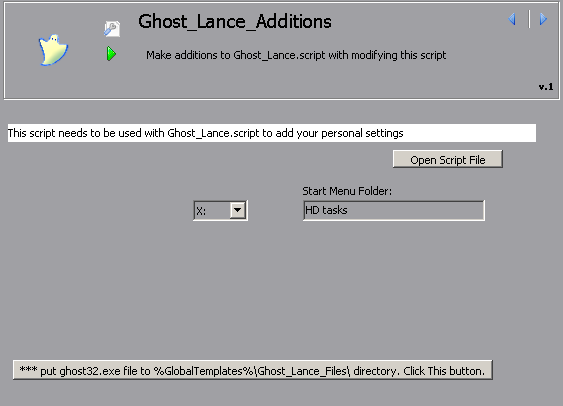
Download Ghost_Lance_Additions.script
Start adding your lines after
//Start Adding your personal settings from here
line in the script file.
------------------------------------------
For Advanced users - END
------------------------------------------
Extra info about Ghost:
*Is it possible one click partition backup and restore...
-Yes, check post 46 and 47 of current topic
A nice (maybe a bit old) Ghost page:
http://ghost.radified.com/
Ghost Out of VirtualMemory info and -wa switch:
(thanks to funtik for info and picture)
Reason: guessing not having a default pagefile on LiveXP + Using ghost v11 (prior to v11 dont give a warning).
Solution: Using -wa switch not to see pagefile warning
***-wa switch only available for ghost v11, -wa switch option have an internal file version check in script.
As a result a user selecting checboxes (which is already default) for -wa switch by using prior versions of ghost than ghost v11, s/he wont get -wa switch in his shortcuts.
Ghost versions info:
http://en.wikipedia..../Symantec_Ghost















