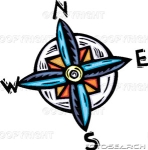I tried using cmd.exe with my cmd file as an argument. Here is the command that I am trying to use:
AddPostConfig,"ghost","cmd.exe","/c %ProgramFiles%\ghost\ghost.cmd"
the cmd file runs a couple of commands as well as starting ghost with some switches. I also put in a pause command at the end so I could see if there were any errors running the script. But the file never runs. I can navigate to the cmd file and run it manually and it works fine.
An exe file works fine if I use this:
AddPostConfig,"ghost","ghost32.exe"
I tried using this to test running cmd.exe with arguments:
AddPostConfig,"cmd","cmd.exe","/k ping -t www.yahoo.com"
This also does nothing.
I also tried this:
AddPostConfig,"cmd","cmd.exe"
Witch I would expect to open a command prompt but doesnt.
I can use the run dialog box to run any of the above commands just fine. It seems that I just cant autorun cmd.exe.
I may be missing something obviously stupid. If so then please let me know what it is.
Also when I use the AddPostConfig where does it put the startup information. I would like to see exactly how the command to start my program looks after it has been written into the wim file.