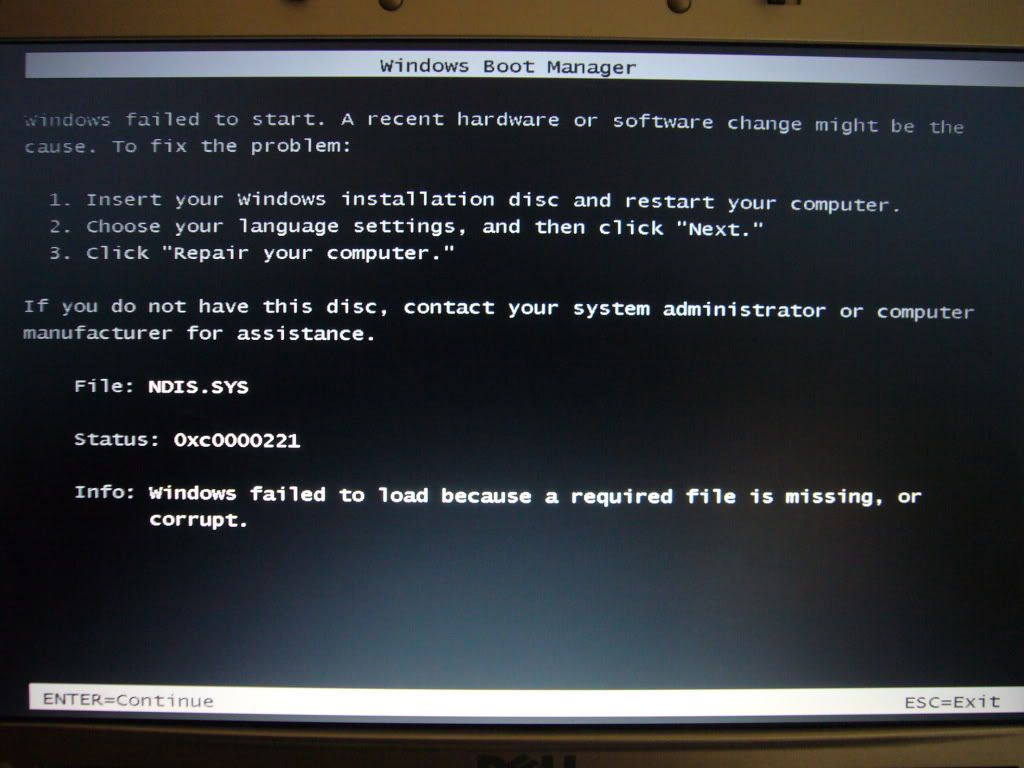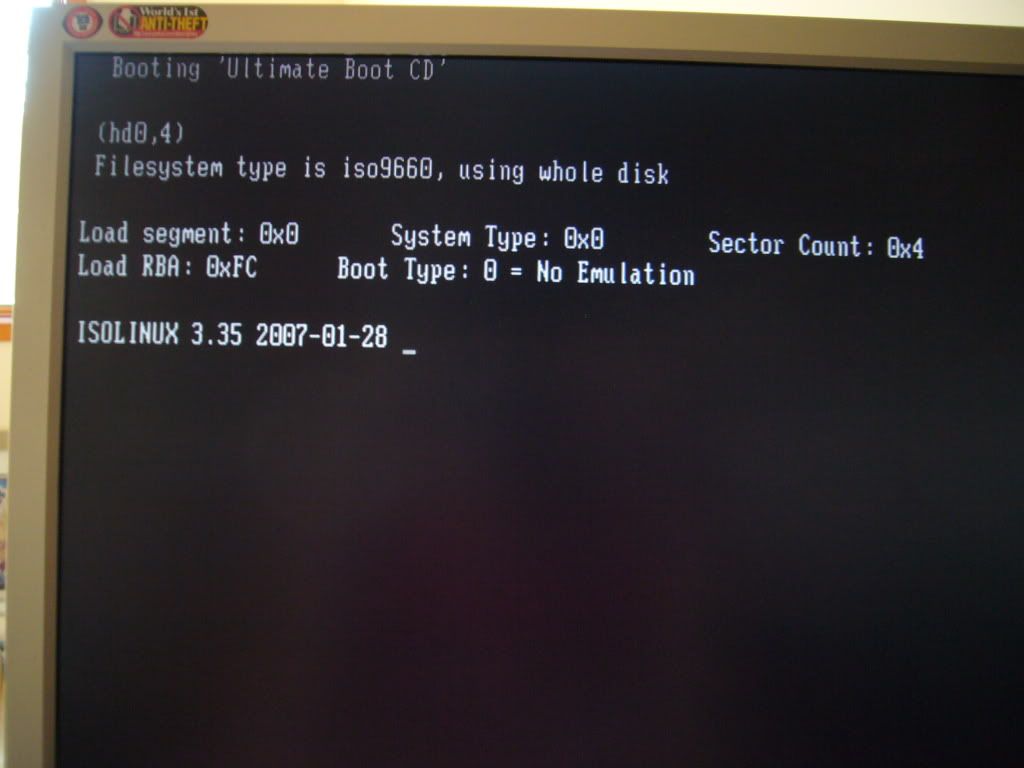This past week I have been working on a project for myself to turn my 8GB Sandisk Cruzer into a multitool. I wanted capacity to carry all my files around and then have sections partitioned off for a couple tools; namely Backtrack 3, Knoppix, and Ultimate Boot CD.
So this is how I've started. I partitioned my flash drive into a large 5.5GB primary partition for all my data. The remaining space I divided up into a 25MB Grub Primary partition and then the remaining in an extended partition broken up into smaller logical partitions for each tool (total 5 partitions). Just this morning I got Backtrack and Knoppix up and running booting from GRUB when my flash drive is inserted, however I cannot figure out how to write the menu.lst to properly boot UBCD. Here is my menu.lst so far:
title Ultimate Boot CD root (hd0,4) kernel /boot/baslinux root=/dev/ram0 initrd /boot/baslinux.gz boot title Knoppix root (hd0,5) kernel /boot/isolinux/linux ramdisk_size=100000 init=/etc/init lang=pt apm=power-off vga=791 initrd=minirt.gz nomce quiet pci=nommconf BOOT_IMAGE=knoppix initrd /boot/isolinux/minirt.gz boot title Backtrack 3 root (hd0,6) kernel /boot/vmlinuz vga=791 root=/dev/ram0 rw initrd=/boot/initrd.gz init=linuxrc initrd /boot/initrd.gz
I completely made up the bit about UBCD hoping that magically it would work lol. Any guidance on this issue would be much aprreciated! Thanks.