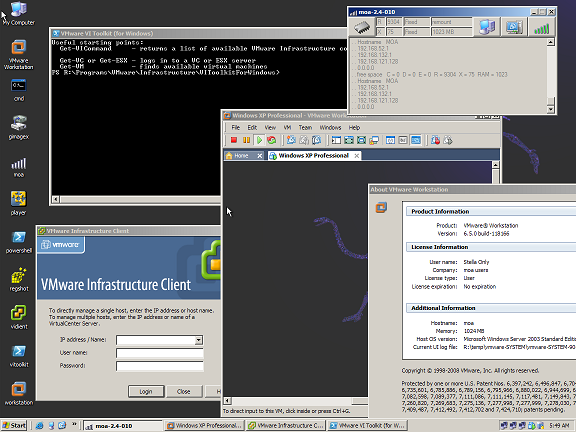It now comes with a developement VM so that it is much easier for newbees to add their own stuff.
http://sanbarrow.com...wforum.php?f=58
A boot into the developement VM will give you this desktop.
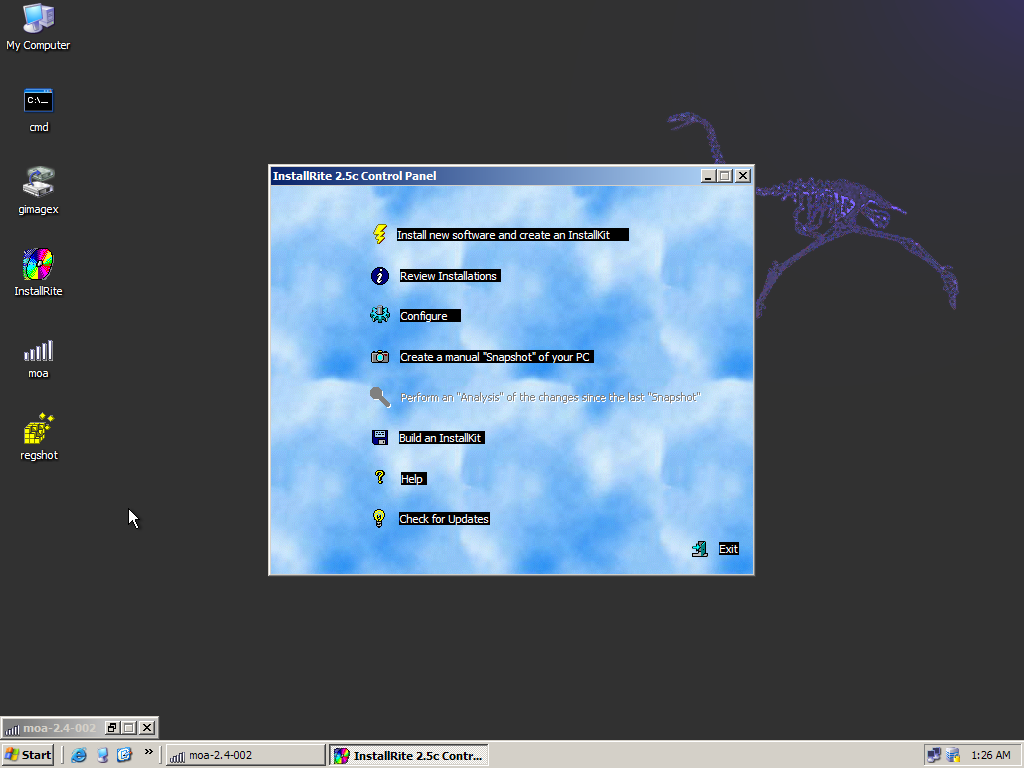
Adding additional applications is done by installing them on the fly while monitoring changes will installrite.
Usage of plugins is no longer required in most cases.
Once you are happy with the results - copy them to a USB-disk or truecrypt-container and use it along with a ramloading CD
Guide to use the developement VM:
http://sanbarrow.com...opic.php?t=1314