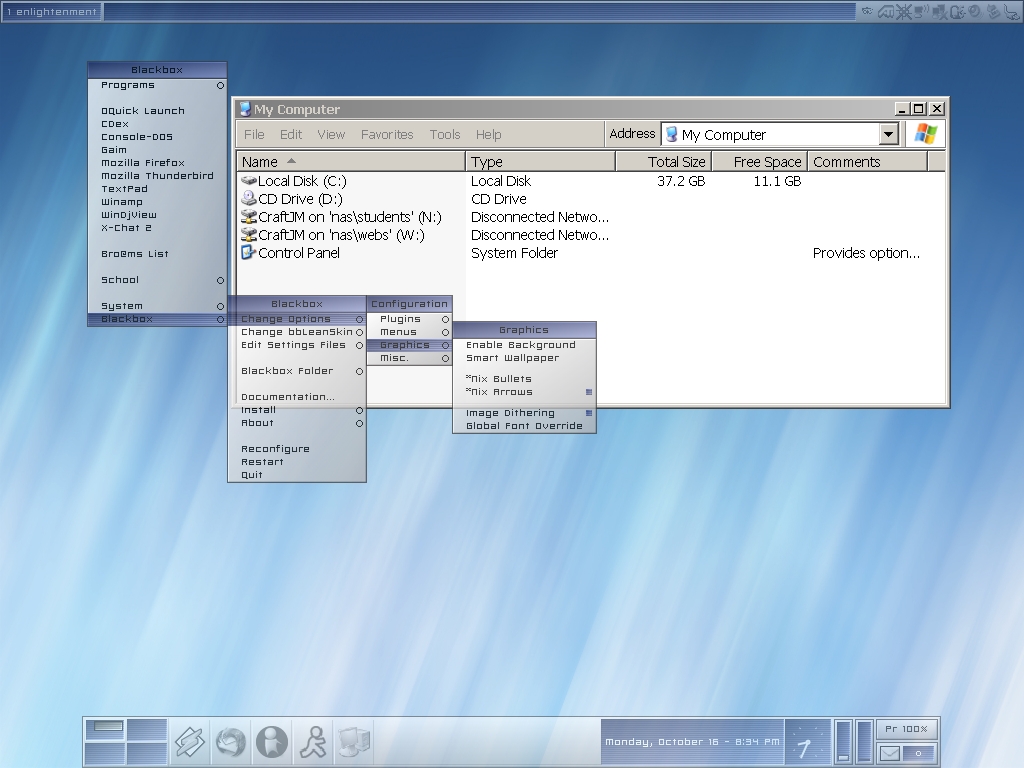Real XP but i have suggestion for boot-land team to integrate
this staff into PE XP
 http://fluxbox.sourc....net/themes.php
http://fluxbox.sourc....net/themes.phpThis is 21 century

Blackbox for Windows is free software, released under the GNU General Public License (GPL), with an extension that allows linking of proprietary modules under a controlled interface.
Blackbox for Windows differs from most other alternative shells as it has a clear design goal to work towards: To make it as similar as possible to the *nix version. Naturally, some minor changes/improvements have been allowed in areas where it was deemed beneficial to the user (or simply because it was an essential feature in the Windows environment). That said, the aim of the development team is to follow Blackbox for *nix as closely as possible.
Just as in the original version for the X Window System, Blackbox for Windows uses its own graphics class to render its images on the fly. By using style files, you can determine to a great extent what your interface will look like.
As of November 2002, Blackbox for Windows provides a toolbar with task and workspace (VWM) switching, a main menu from which you can launch applications, another menu that provides workspace and tasks features, a built-in Windows system tray / taskbar, and a special way of handling minimized tasks: When you minimize a window, no icon appears; instead you can view all minimized applications in the 'Icons' submenu of the workspace menu. Your desktop will never get cluttered with icons! As an alternative to minimizing, shaded windows are provided: A double click on the titlebar of a window will shade it (i.e. the window will resize to show only the titlebar). Finally, Blackbox for Windows also features a sophisticated plugin architecture and API for third party developers.