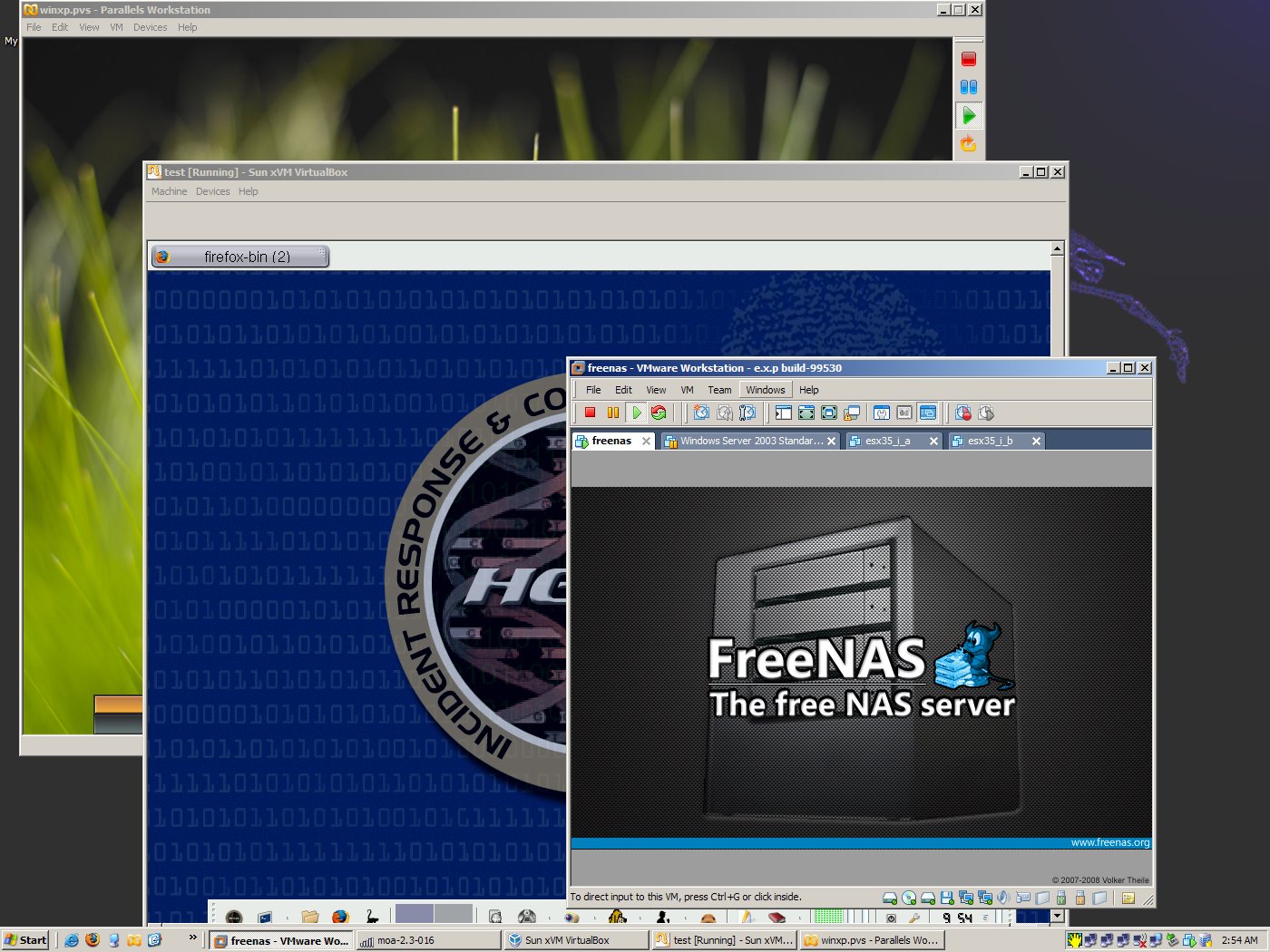Just install it once somewhere and copy the install-directory to your PE.
In MOA please use this directory: R:\vm\virtualbox - adjust to your needs in other builds.
Make sure you have R:\vm\virtualbox\VirtualBox.exe
After full boot run this cmd
@echo off regsvr32 /s R:\vm\virtualbox\VBoxC.dll drv_ctl --inst-nostart VBoxDrv R:\vm\virtualbox\drivers\VBoxDrv\VBoxDrv.sys drv_ctl --inst-nostart VBoxTAP R:\vm\virtualbox\drivers\network\VBoxTAP.sys drv_ctl --inst-nostart VBoxUSB R:\vm\virtualbox\drivers\USB\device\VBoxUSB.sys drv_ctl --inst-nostart VBoxUSBMon R:\vm\virtualbox\drivers\USB\filter\VBoxUSBMon.sys net start VBoxDrv net start VBoxUSBMon start R:\vm\virtualbox\VBoxSVC.exe
You can remove the additions.iso and the help-file - then you get a directory about 27 Mb