Clonezilla, based on DRBL, Partition Image, ntfsclone, and udpcast, allows you to do bare metal backup and recovery. Two types of Clonezilla are available, Clonezilla live and Clonezilla server edition. Clonezilla live is suitable for single machine backup and restore. While Clonezilla server edition is for massive deployment, it can clone many (40 plus!) computers simultaneously. Clonezilla saves and restores only used blocks in the harddisk. This increases the clone efficiency. At the NCHC's Classroom C, Clonezilla server edition was used to clone 41 computers simultaneously. It took only about 10 minutes to clone a 5.6 GBytes system image to all 41 computers via multicasting!
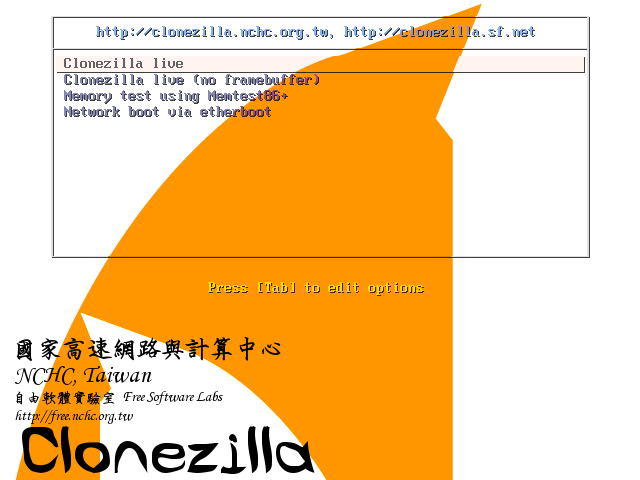
Features of Clonezilla
* Free (GPL) Software.
* Filesystem supported: ext2, ext3, reiserfs, xfs, jfs of GNU/Linux, and FAT, NTFS of MS Windows. Therefore you can clone GNU/Linux or MS windows. For these file systems, only used blocks in partition are saved and restored. For unsupported file system, sector-to-sector copy is done by dd in Clonezilla.
* LVM2 (LVM version 1 is not) under GNU/Linux is supported.
* Multicast is supported in Clonezilla server edition, which is suitable for massively clone. You can also remotely use it to save or restore a bunch of computers if PXE and Wake-on-LAN are supported in your clients.
* Based on Partimage, ntfsclone and dd to clone partition. However, clonezilla, containing some other programs, can save and restore not only partitions, but also a whole disk.
* By using another free software drbl-winroll, which is also developed by us, the hostname, group, and SID of cloned MS windows machine can be automatically changed.
Download
Mikorist












