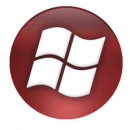thanx man. let me know if you find out why its bigger.
thanx man. let me know if you find out why its bigger.
i use cdimage to so...
very weird...
I have only tested Image Forger one way. Here is my folder to create the .iso from:
[attachment=5250:isotree.png]
The only .iso files I make these days are for booting WinPE2... the only thing changing in the folder is boot.wim - updated with each new build made with WinBuilder. The .iso is created with command-line oscdimg from Windows Automated Installation KIt - not cdimage. The command-line in WinBuilder .script is basically
oscdimg.exe -n -b"C:\winbuilder\Temp\pe2\ISO\boot\etfsboot.com" "C:\winbuilder\Temp\pe2\ISO" "C:\winbuilder\ISO\pe21.iso"
From the booted .iso, the boot.wim is loaded into RAM and WinPE runs from RAM - the CD can be ejected.
Some programs and other files can optionally be placed in the root of the ISO\ folder and these would be run only from the CD, not RAM.
Using Image Forger, I have created .iso files from the exact same ISO\ folder, and they are consistently 20-30KB bigger. Maybe you can explain the difference - really nothing to bother about IMO.
Regarding the reschanger, I know you would do a good one - and a suite of tools would be excellent - but Galapo's is working - still waiting to see if there will be an interface to let users know which hot-keys to use. ...

... I don't know...
EDIT: Galapo's has been updated to provide a usage message.
Regarding wall-paper changer - now that would be fantastic! How can it work considering that with each shutdown/restart, WinPE2 loses all memory, and starts up again with the same-old settings. A random selection of the wall-paper? Where to place the autorun code to start wall-changer early enough to swap the winpe.bmp? Could that be done?
Regards and thanks