it requires 2k3-sp1 or r2 sources
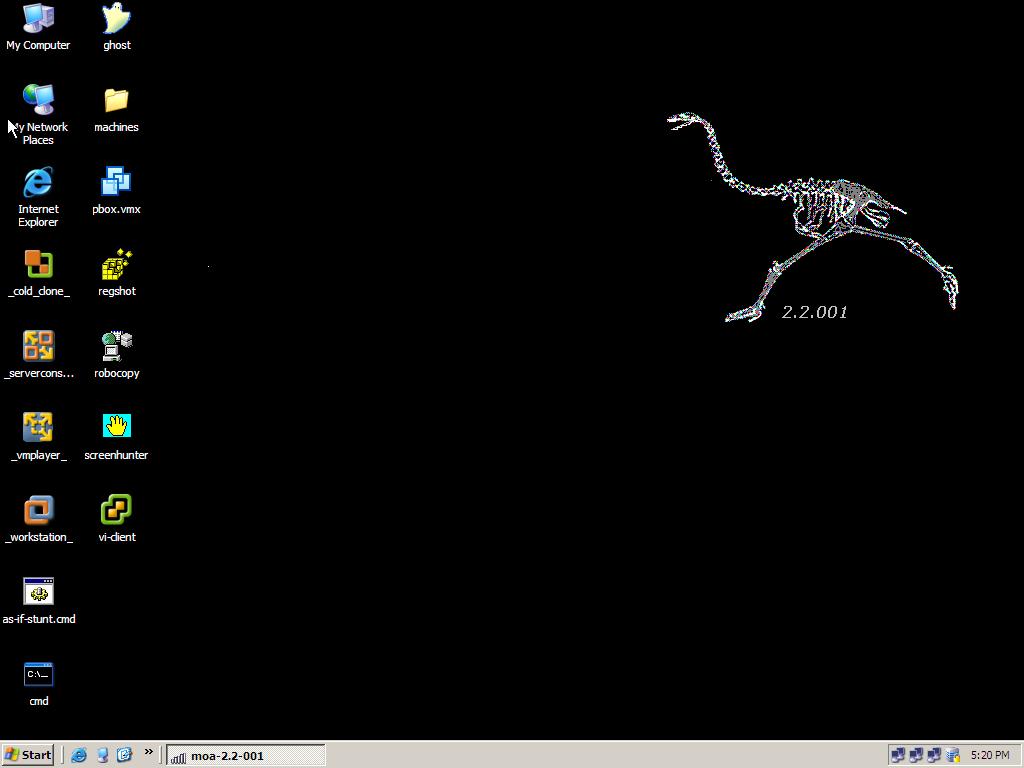
first version that has something like a setup.exe
Read instructions here:
http://sanbarrow.com...topic.php?t=860
Ulli
Posted 22 September 2007 - 11:18 PM
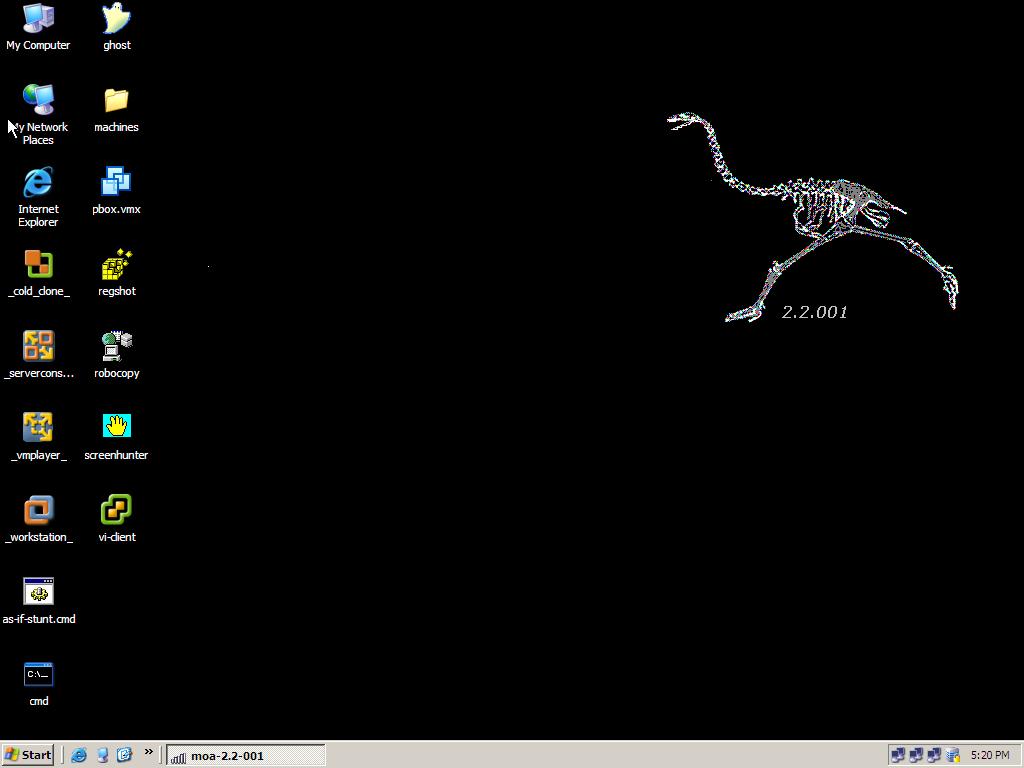
Posted 23 September 2007 - 09:26 PM







Posted 23 September 2007 - 10:11 PM
When Pressing OK button Moa Setup dissapears. So what now, It says it will start mounting Virtual disks but I dont see that happening. I guess I have to start over.
Posted 23 September 2007 - 10:35 PM
Yes!When it hangs while downloading pebuilder - did it have already downloaded it into that directory before ?
ok!At the moment it should be used in fresh directories only.
OK! Thanks for the hard work put into this.About the files:
the workstation setup is not freely downloadable - so I expect that users already have this files downloaded and just copy it into the same dir.
VIclient -setup is available for ESX-users only - it has to be downloaded via the webinterface to ESX.
The converter is freely available so the tool will try to download it.
Thanks for feedback
Posted 23 September 2007 - 10:48 PM
So after the process is done. Are we suppose to use PEbuilder and continue from there.
Also. With what version of VMware is this compatible. Do we need v6 or is 5.5 ok.
Posted 03 October 2007 - 01:31 PM
Posted 03 October 2007 - 06:41 PM
Posted 03 October 2007 - 08:58 PM
Posted 03 October 2007 - 11:26 PM
Posted 04 October 2007 - 03:38 AM
Posted 04 October 2007 - 12:26 PM
Isn't that a bit hard, now that sysinternals no longer exists?The setup downloads some required tools from sysinternals - like junction.exe.
Posted 04 October 2007 - 04:55 PM
Isn't that a bit hard, now that sysinternals no longer exists?
Posted 06 October 2007 - 08:52 PM

Posted 07 October 2007 - 05:23 PM
Posted 07 October 2007 - 06:59 PM
Posted 07 October 2007 - 07:07 PM




Posted 07 October 2007 - 07:34 PM
Posted 07 October 2007 - 07:36 PM
Posted 07 October 2007 - 07:48 PM


Posted 07 October 2007 - 08:30 PM
Posted 07 October 2007 - 08:53 PM
Posted 08 October 2007 - 08:56 PM
Posted 24 March 2008 - 09:24 PM
Posted 24 March 2008 - 09:41 PM
Posted 24 March 2008 - 11:15 PM
0 members, 0 guests, 0 anonymous users