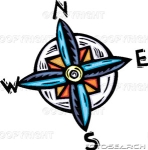sample:
[Variables] %OutDir%=Test [Process] %AutoRun%,"Test Program","test.exe","/test","1"
description:
%AutoRun%,"Program Name","executable","parameters","runing options"
runing options:
1 - run normal window and wait when program will be finished
2 - hide window and wait
3 - normal window and not wait
4 - hide window and to wait
bonus: manual sample
[Process] If,notExistFile,%AutoRunFile%,FileCreateBlank,%AutoRunFile% TXTAddLine,%AutoRunFile%,"1|s|HwPNP|s|X:\Windows\System32|s|hwpnp.exe|s|","Append"(run hwpnp.exe in normal window without parameters and wait when program will be finished)
|s| - separator
more information will be soon