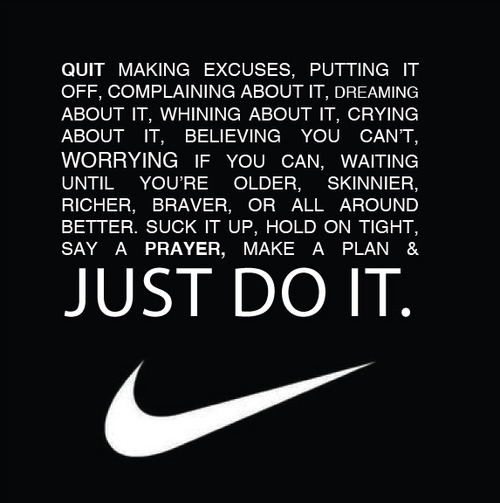XorBoot Menu does Not support Secure Boot,
whereas Boot Manager Menu as created by UFD_FORMAT does support UEFI Secure Boot !!
So UEFI_MULTI.exe and UFD_FORMAT.exe provides a better solution for having MultiBoot UEFI Secure Boot.
http://reboot.pro/to...boot-usb-drive/
UEFI_MULTI.exe supports UEFI Secure MultiBoot of Win 8/10 x64 OS and Win 8/10 x64 VHD (FileDisk) and Win 8/10 PE boot.wim (RAMDISK).
Also in UEFI_MULTI the provided Grub2 EFI BootManager supports optionally Linux UEFI Secure Boot combined with Windows 10 x64 Secure boot.
I guess we could shut down the Internet


and just use UEFI_MULTI.exe and UFD_FORMAT.exe.

But on the other hand, I believe that BOTH the previous posters :
I do not have an UEFI PC availabe, to try myself.
Thanks for quick reply...Actually I also don't have any UEFI PC
Not only won't "EFI Secure Boot", they will not "UEFI boot" AT ALL.
On a carpenters board:
Q.: Will a Black&Decker power circular saw be able to cut a 2x4 framing lumber?
A1: According to documentation, yes, though I don't own a power saw and don't have any framing, nor I ever attempted to saw a piece of it with a Black&Decker power saw.
A2 (OP): Which is Ok, as I also do not have any 2x4's (nor a power saw) and I have no electricity (and I am not a carpenter).
A3: A Black&Decker power circular saw cannot cut through steel pillars, a DeWalt angle grinder is better and can cut really huge steel frames, I only cut I-beams's with DeWalt angle grinder, nothing can cut through steel as fast as a DeWalt angle grinder, you can also shave yourself and trim your nails with a DeWalt angle grinder, and everyone should have a DeWalt angle grinder and cut large pieces of steel.
Anyway,
Does 'XorBootU_0.22' support 'Secure UEFI Booting' ?
No.
How to use 'xorboot.efi' as main UEFI bootloader ? Should I rename 'xorboot.efi' to 'bootx64.efi' and put it within EFI/boot/ folder ?
through Gogle Translate from Russian


:
http://usbtor.ru/viewtopic.php?p=22964 1. Push the button "Create menu", create the menu and save the name xorboot.xor.
2. Push the button "Manage UEFI boot items" and "Export XorBoot.efi" button in the opened window. Save the file.
3. Rename the file to XorBoot.efi BOOTX64.EFI and throw both files (xorboot.xor and renamed bootx64.efi) in the folder efi \ boot \.
Check run. Rejoice.
PS If you are using a graphical menu, back.png / bmp files, hilight.png / bmp (and can xorboot.xor) are efi \ xorboot \ folder.
back.png / bmp - Image Background.
hilight.png / bmp - highlighting the selected row.

Wonko