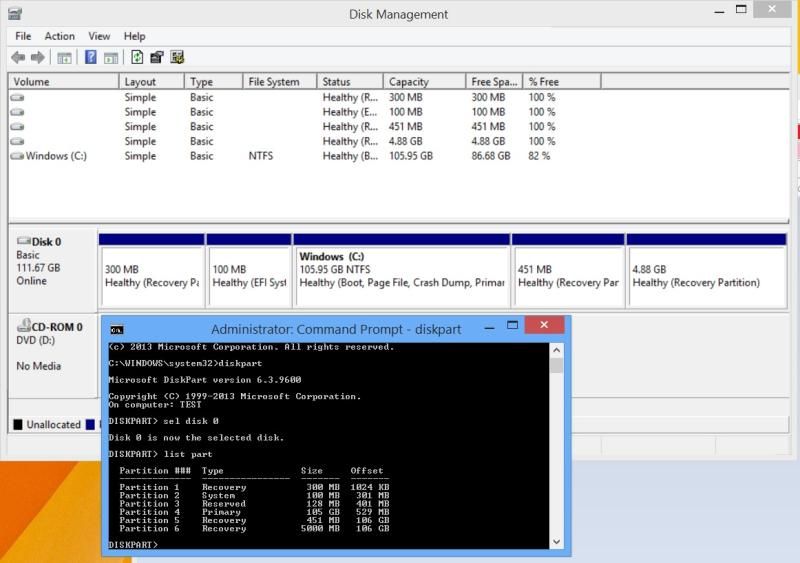My experiment was to see if I could convert the disk to Dynamic, and then determine a way to either convert it back or boot off of it. I ran into some problems, I don't expect you to read through that whole technet thread... I ran out of time to work on it myself, perhaps I will try something in the future.
OH! Yes, I did also test on a notebook.
I found from another that Disk Management is supposed to give this message, to block you from converting the disk your boot volume is on to Dynamic. The obvious reason for this is Windows does not boot afterwards. What is curious (presuming it is true) the other guy did not get blocked from doing so in Disk Management.
I was able to convert the disk by doing so with Diskpart from a booted WinPE. These were my findings:
- cannot boot to Windows 8.1
- can boot to WinRE
- cannot run recovery as it says the partition where Windows is installed to is locked.
- it created a 1MB partition called Dynamic Reserved. It does not contain a volume.
- the recovery partition (location of recovery image) now shows RAW as the file system.
- BCDEdit returns errors while trying to recreate the BCDStore
- Diskpart cannot create or remove partitions on a dynamic disk.
Technically, you can boot an OS in this config... but it is the WinRE. BCDEdit and BCDBoot both generated errors when I tried to change the default boot location.
Diskpart info:
So it may actually be possible to have Windows 8.1 on GPT booted in UEFI mode on a Dynamic disk working... Sure there would be no reason to do such a thing, but I think it would be very difficult to do it by converting an existing installation.
@verachen, no need for data backup. I can do experiments without this worry!