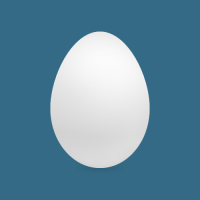I have a computer that runs solely off of a flash drive and it uses unetbootin. It has Xubuntu on it and works a majority of the time. When starting the computer, after the BIOS menu I'm taken to the UnetBootin boot menu. Options include Default, Help, Try Xubuntu without installing, Install Xubuntu, <hardware shit>. (Theres also an option to go to a command line area, but I cant figure out what commands to enter.)
Help seems to run diagnostics and then doesnt let me type anything. Default seems to be set to Install Xubuntu, because it never loads if i let it go to default (which it does after 10 seconds). Its not a fatal problem, its just that its annoying that I have to diligently watch my computer every time it boots up so I don't miss the 10 second window to boot correctly.
My question is, how to I change the Default in the boot menu?