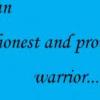Hi folks,
Recently I found a very strange behaviour with the system I use for testing, where I use some HD drives connected through a common/usual IDE/SATA to USB adapter.
Lastly, I had the need to make some experimentation by creating a FAT32 partition, in order to install MS-DOS 7.1.
Unfortunately, not having a HD available for that experimentation, I had "to sacrifice" one of my test HDs (previously used as bootable drive), even if it gave me the opportunity to verify and check that it was normally "recognized" by the BIOS and bootable (I usually use the boot manager procedure to choice the drive to boot the system from).
Once I finished with the partition creation and the DOS installation, strangely enough I discovered that the HD was no more recognized and, consequently, no more bootable.
Being almost sure that the simple procedure was correctly followed, I try to boot the external drive "as is" on another system, surprisingly discovering that the drive was effectively "recognized and bootable".
Now, while I am aware about all the problems related with the USB interconnections (USB controllers, ports on the back or on front panel, how/if a USB flash drive can be made bootable, different behaviour/procedures of different BIOSes, and so forth), what happened to me is really strange, as I was using the same external HD and the same system (BIOS) and the same USB port.
At some point the drive is recognized and bootable, and in others, I'd say normal conditions, it is no more recognized.
The only explanation I could make is about "how the MBR is read/interpreted by certain BIOSes".
Do you think this is an acceptable educated guess or could be there any other possible main causes which I may not have taken into consideration ?
![]()
ambralivio
P.S. - I'd appreciate if someone could post some link on the topic, even though I can assure I have read a lot of threads on the general topic of "bootability" (both within this forum and googling), but none seems to give an answer to the point.