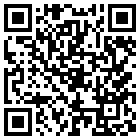Before this post I read many tutorials & also read it.
==============================================
Create Windows 7 Ghost image to use on all Computers
==============================================
Hi all
This tutor is for complating my other tutor (Creat XP ghost image working
on all computers).
Hope will be some help for Dear users and hope we will see more exprements
in tutorial page of great BootLand.
---------------------------
Notes:
-------
1.I have used windows 7 Ultimate v6.1 build 7600 for this tutor and installed
it in 7.5GB virtual HDD.(Windows 7 needs at least 7.5GB space to work properly)
2.I love windows XP (specially sp2) and i have not worked by windows 7 very
much and have little exprements by that.So in this exprement i just made
some small customization and istalled few small programes befor syspreping
it.
3.I made this tutor by virtual machine (VMWare) and then i applied the
result ghost image to drive C: of my real computer,and it worked perfect.
4.Do not forget that when you get ghost image of a drive,you should restore
that to a drive that is at least the same size of ghosted drive.if you use a drive
smaller you may encounter by problems.
==============================================
Needs:
1.Installed windows 7 in drive C:
2.SPAT 6
http://www.mediafire.com/?zumzhnmmljg
==============================================
1.Inside windows 7 that is installed in drive C: ,Extact SPAT 6.0.exe to your
desktop and run it.
2.For few seconds you will see a message "..testing system....,then if the system
was as the SPAT wants,The main window of SPAT will be shown.(This windows shape
is different from the same window when you use it in XP).
3.across main window you will see a message box as picture(A),OK it.
4.There are few options to select in different tabs of the main window ,for first
try do not select any option in any tab and just click on "sysprep" button on
general tab.
5.After less than a minute (in my test),it will do the work and will be closed.
6.Restart computer and boot by 3rd media and get ghost image of drive C:.for this
purpose i have integrated ghost32.exe v11 to my winbuilder LiveXP and booted by
that .
7.I have made ghost bootable DVD that can automatically restor ghost inside DVD
to Drive C: of computer.
==============================================
Thats all
But I am not able to create ghost image with sysprep of windows 7 because there r two partition (system reseverd 100 or 200 MB and c: drive where windows installed) I want to make Partiton to partiton ghost Image PLZ HELP me on both x86 & x64 types.
For Your information I made windows xp ghost image with sysprep for all system included all drives. its installtion time aprox 5 min.
Sorry for my bad english.