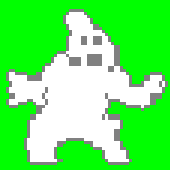(I come from background of multibooting legacy Windowses like XP's, W2k etc using tools like Acronis, BootIt NG, System Commander, Lilo etc)
Now setting up two multiboot environments of
1) System with Gigabyte GA-Z77X-UD3h motherboard with UEFI - Windows 8 for this one, and some linuxes
2) 3 years old Fujitsu laptop - Windows 7 for this one, and some linuxes
No experience with grub, grub2, grub4dos, grub2win etc
I tried to setup a Gigabyte system with about 5 Windows 8 system/boot partitions for different purposes, and
about 3 linux systems. For that I need to locate some of Windowses to logical partitions, and boot them from there.
I used XOSL-OW 1.1.6 for multibooting, but it had couple of problems. It's just too old, and hardware support for things like booting from USB stick are missing. (XOSL-OW installed i couln't boot from USB anymore)
Also I couln't get it to boot from logical partition, but perhaps this could be solved with advice I just found, made by jaclaz at msfn couple of years ago. Haven't tried it yet, though.
I tried to use disk cloning tools in Clonezilla because i preferred "offline" tools from linux live cd to programs that needed Windows installer, but couldn't get cloned Windows 8 to boot. So I cloned it with Easus Todo Free, and it booted fine from primary partitions with XOSL, after generalization with bcdedit and returning the original disk signature that was overwritten by XOSL.
With no experience with grub, is it possible to use it installing it to MBR, or does it need a working Windows or linux so that it would install/boot? Or where the additional can be located? To an extra logical partition with no OS, just grub?
Do you have recommendation of a cloning tool for purpose of cloning Win7/8 from primary partition to both primary and logical partitions, that wouldn't need to be installed to Windows, but could be used from linux live boot disk, USB stick etc? Possible with VMWare tools (would need installed linux, tho, i think), gparted or even dd? So that the cloned Windows would boot both from primary and logical.
Also, I'd like that cloning utility not to mess with partitions I have created, like Easus did mess. I had consideration wether to use the old 63 sector alignment or the new Vista+ style alignment using 2048 sector offset at the first primary partition, llast primary, and _every_ logical partition, and I choosed to use the new one, but Easus didn't like that and changed the partition starting points and size when I restored the cloned Windows 8 from 1st primary to other partitions (that were bigger than the 1st one).
And yes, I need that cloning tool to be able to restore to partitions that are bigger than the original first primary, where the original installation of Windows was, and the image was taken from (Windows 7/8 installed to single partition).
Booting from other HD than the first boot hd would be nice, but not necessary (hibernation restore issue if the bootmanager can't do correct drive swap, see http://www.multibooters.co.uk )
The bootmanager, grub2 or grub4dos? would also need to be able to set the logical partition active and also make every primary inactive.
Alignment considerations: If i have to use Easus for cloning, I need to go back to old 63 sector alignment. However, I can do partitions to size that can be divided by both old alignment 63*512 and new Vista+ style alignment 2048*512 and even the new large HD style alignment of 4096, that improves efficiency.
That would mean partition sizes that can be divided by (63*4096*512) that is 126 MiB. (First primary, last primary, and first logical needs to have 31.5 KiB reduced from that product of integer*(126 MiB), or in case of using the Vista+ style alignment, also other logical partitions would need to have the offset size of 1 MiB reduced), so that the starting point of partitions are at the alignment boundary.
Planning to add SSD in the future, so using those alignments compatible with 2048 or 4096 would be nice. Just wondering if there are imaging and partition tools that respect new alignments and don't try to fix partitions to older 63 sector logic, that might result to lost logical partitions (according to http://www.multibooters.co.uk ) and also would make working clones of Win7/8 from primary to logical partitions.
Edited by sir_bootalot, 15 December 2012 - 10:07 PM.