Hello to the forum.
I've created a Multiboot DVD with antivirus, utilities and linux distros:
Bit Defender
Karspersky
Clonezilla
Gparted
Memtest
Hiren's BootCD
Inquisitor
System Rescue CD
Trinity Rescue Kit 3.4 build 372
Ubuntu 12.04
All aplications run well, but TRK doesn't boot on Qemu. It neither doesn't boot with DVD on PC . The error is:
Trying to find TRK on your 1 CD-drive(s)
TRK not found on CD, checking harddisks and USB sticks (sleep 5 secs let them settle in)
Drive with TRK not found yet trying again (sleeping 10 more seconds)
cat: /etc/trkhd: No such file or directory
Seems we didn't find anything yet. Trying CD-drives one more time.
Triying to find TRK on your 1 CD-drive(s)
Seems we didn't find the TRK medium
Manually enter the device on which TRK can be found (e.g. 'sda1')
This TRK ISO works fine, if I burn it on cd directly.
I hope you can help me.
Sorry for my english
Regards
Trinity Rescue Kit 3.4.372 not booting
Started by
Yago68
, Jul 13 2012 07:16 AM
3 replies to this topic
#1

Posted 13 July 2012 - 07:16 AM
#2

Posted 13 July 2012 - 07:43 AM
That reminds me on Avira. To boot it demands a certain directory / file in the root of the CD.
See http://multipe.exec-...raRescue.Script
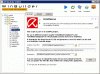
IMO here is a similar case.
Peter
See http://multipe.exec-...raRescue.Script
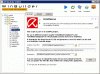
IMO here is a similar case.
Peter
#3

Posted 13 July 2012 - 09:25 PM
Thanks, but I don't know which file or directory I have to modify or to put in the root of the CD.
Regards
Regards
#4

Posted 14 July 2012 - 06:52 AM
With Avira I found it by googling.
Avira has a forum where the same question like yours occurred.
Give Google a chance!
Peter
Avira has a forum where the same question like yours occurred.
Give Google a chance!
Peter
0 user(s) are reading this topic
0 members, 0 guests, 0 anonymous users










