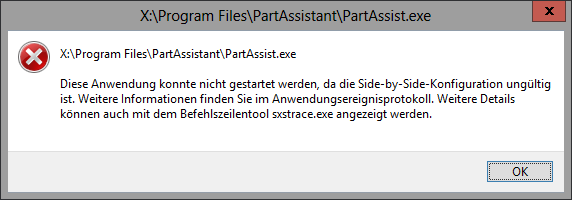File Submitter: fuwi
File Submitted: 21 Jun 2012
File Updated: 09 Dec 2013
File Category: App scripts
AOMEI Partition Assistant Homepage: http://www.extend-pa....com/index.html
The Professional Edition is not freeware, you need a valid license code!
Compared to the free Home Edition, the Professional Edition as a few interesting additions, see: http://www.extend-pa...re-edition.html
This script is tested in Win7PESE/Win8PESE and works in x86 builds and in x64 builds
Download the script from here: http://www.mediafire.../PartAssist.zip
fuwi
Click here to download this file