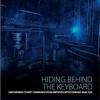If anyone would like to formally have their test results posted on this site, feel free to send the results to me.
I would reckon that for anyone that has not taken the time yet to build their own WinFE, there isn’t any excuses left now. And like everyone else that waited, you’ll wonder why you waited so long.View the full article