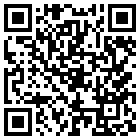1) If I boot it from a hdd with g4d installed on the hdd mbr using :
map --mem /LiveXP.iso (0xFF)
map --hook
root (0xFF)
chainloader (0xFF)
a) with no UFD plugged in it works OK.
![]() with a UFD plugged in, with some UFDs, after LiveXP ISO has been read from the hdd, I get a black screen.
with a UFD plugged in, with some UFDs, after LiveXP ISO has been read from the hdd, I get a black screen.
2) If I boot it from a UFD using same g4d commands : it works on some systems, but on others I get the black screen.
Looks like either I need to format the UFDs differently, or there is a BIOS setting set differently.
Or, I need to include some script/driver to make the LiveXP more universal.
btw : I tried formatting the UFD with gparted, disk genius & bootice (as USB HDD), same problem.
Can someone help, please.
Edit : I located the problem, I think.
The UFD was made g4d bootable with bootice 0.92 - LiveXP did not boot from hdd.
Then I used bootice to install the NT5 mbr on the UFD - LiveXP booted OK from the hdd.
So, now how do I make the UFD g4d mbr bootable ?
Edited by gbrao, 03 September 2011 - 03:55 PM.