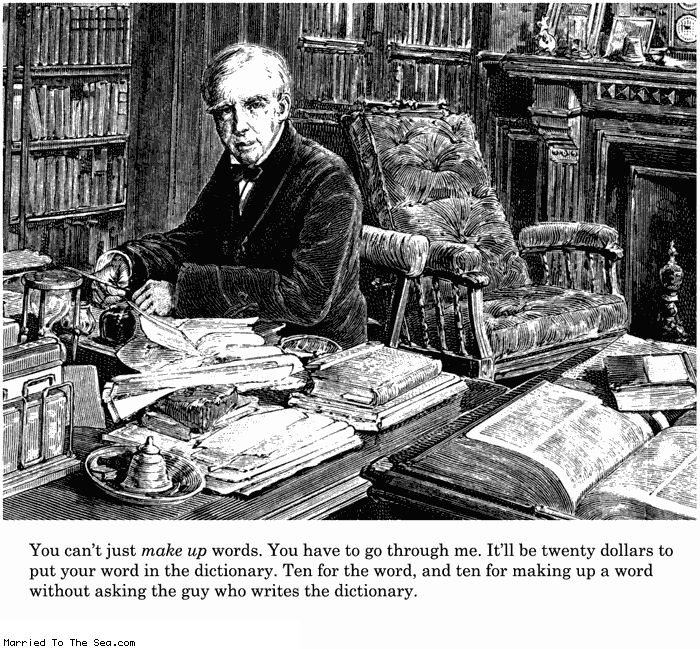SevenPE with tftpd32
#1

Posted 27 August 2011 - 11:02 AM
i'm trying to boot SevenPE using tftpd32 server but i'm getting some errors.
the tftpd32 its working fine, since i'm booting lots of images.
this is my default file in pxelinux.cfg settings:
Label SevenPE
LINUX /memdisk
APPEND iso
INITRD SEVENPE.ISO
it loads the iso and then reboot
i can run some isos with this command
hope someone can help me
thanks
#2

Posted 27 August 2011 - 11:40 AM
Hom many Gb of Ram do you have?
Wonko
#3

Posted 27 August 2011 - 01:51 PM
#4

Posted 27 August 2011 - 02:54 PM
i'm using make_pe3 to make the sevenpe and it takes 230mb.
i've 4gb of RAM
it works fine in VMWARE
many thanks
#5

Posted 27 August 2011 - 05:58 PM
If the whatever you are booting uses grub4dos, you may need to "keep pxe"
http://reboot.pro/9341/page__st__13
Or try the other ways suggestd here
http://reboot.pro/15160/
Wonko
- guimenez likes this
#6

Posted 27 August 2011 - 06:39 PM
i can´t belive, after months trying and now it works just flawless
once again Wonko you are the man.
this i use and it works for now in 11 computers
title win7pe.iso to 0xFF
pxe keep
map --mem (pd)/iso/win7pe.iso (0xff)
map --hook
chainloader (0xff)
thanks again
Edited by guimenez, 27 August 2011 - 06:57 PM.
#7

Posted 27 August 2011 - 06:46 PM
Good.thanks again
Why don't you post now a complete description of your setup (so that it will be useful to some other peeps with the same issue)?
I mean including your TFTP32 settings, which PXE solution are you using, how you initiate it, the folder structure on your PXE server, etc., etc., AFAIK we have lots of bits and pieces but not one "full" descroption/report (apart the diddy's guide, but that cannot have 7PE).
Wonko
#8

Posted 27 August 2011 - 07:26 PM
OK, lets start
1- you need to have a working sevenpe iso, if you don't have it, just search for (Make_PE3) and its almost just press GO button
2- download tftpd32 and uncompress to folder tftpd32
3- create a folder called root
4- copy the grldr (boot file from last build of grub4dos) to root folder
5- inside the root folder, create a folder called menu.lst
6- inside menu.lst create a file called default (attention, doesn't have extension)
7- inside default file put his commands:
title Run SevenPE from PXE
pxe keep
map --mem (pd)/sevenpe.iso (0xff)
map --hook
chainloader (0xff)
Folder Struture
tftpd32
-tftpd32.inf
-tftpd32.html
-tftpd32.exe
-root (folder)
|-grldr
|-sevenpe.iso
8- change the settings and DHCP in tftpd32 to be equal to the images bellow (remember to set base directory according to your folder struture and ip according to your LAN)


9- Just test it
a BIG THANKS to Wonko and obvious this GREAT COMMUNITY
Guimenez
#9

Posted 28 August 2011 - 10:02 AM
BUT a small disambiguation needed.
Strangely enoough
Of course the name you call the .iso or the entry in menu.lst is irrelevant, you can call it "mickey_mouse.iso" or "spiderman.iso", but when you post on the board you should make always clear WHAT are you running/attempting to run, using the ACTUAL name all other people uses for it...
We also have
- Win7PE
- Win7PE_SE <- actually if I recall correctly two "branches" of it
- Win7RescuePE
- Multi 7PEs
- BB-7PE
You owe me 20 bucks
Wonko
#11

Posted 28 August 2011 - 10:43 AM
This may help others too - http://sites.google....b/tutorials/pxe
Yep
Wonko
@guimenez
Cannot say if it makes a difference in booting times, but you can try to gzip the .iso image.
#12

Posted 28 August 2011 - 11:32 AM
I need to join money to pay you some beers
Do you think i need to change the topic title?
I call sevenpe because the build that i made with make_pe3 as explorer and its similar to win7pe
#13

Posted 28 August 2011 - 11:35 AM
Thanks
#14

Posted 28 August 2011 - 12:16 PM
When you use the map --mem option grub4dos can take a gzipped file and will expand it while putting it to RAM.And what about the gzip think. Cam you explain me how to use gzip? I think will be more faster
So, instead of having a "sevenpe.iso" you will have a "sevenpe.iso.gz" as "source".
Depending on:
- how compressible is the image
- how slow/fast is your PXE connection
- how slow/fast is your booting machine
you may be able to shave off some seconds in the booting time (the transferred image is smaller).
Using gzip is pretty much straight forward (REMEMBER that you DO NOT "add" a file to a gzip file, you "replace" the file with the gzipped one):
http://www.gzip.org/
http://www.gzip.org/gzip124xN.zip
should do or try this alternate buid:
http://gnuwin32.sour...ckages/gzip.htm
As often happens with Unix derived utilities there is Syntax:
http://www.math.utah...zip_4.html#SEC7
(with a mind.boggingly amount of switches) but not easy to understand examples, all you have to do is (afteer having extracted gzip.exe in the same \root\ directory):
gzip sevenpe.isoand you will have a brand new sevenpe.iso.gz (and NOT anymore a sevenpe.iso)
Wonko
#15

Posted 29 August 2011 - 10:47 AM
With iso its 1.2 minutes to open and with gzip it takes about 2.1 minutes
but thanks once again, now i know that i can use gzip
Edited by guimenez, 29 August 2011 - 10:48 AM.
#16

Posted 29 August 2011 - 02:30 PM
I've try it with gzip and take the double time.
With iso its 1.2 minutes to open and with gzip it takes about 2.1 minutes
Yep, sometimes you win
Most probably the PE 3.x WIM (inside the .iso) is already so well "compressed" that the difference in size is not enough to justify the extra processing time needed to ungzip it).
And probably you have a fastish network.
Can you post some data (just to have an idea):
- typical machine that you PXE boot processor/speed/ram
- size of the .iso (230 Mb) and size of the .iso.gz
- speed of the network 100Mb/1Gb/Fiber optic
Wonko
#17

Posted 29 August 2011 - 03:18 PM
Yep, sometimes you win, sometimes you loose.
Most probably the PE 3.x WIM (inside the .iso) is already so well "compressed" that the difference in size is not enough to justify the extra processing time needed to ungzip it).
And probably you have a fastish network.
Can you post some data (just to have an idea):
- typical machine that you PXE boot processor/speed/ram
- size of the .iso (230 Mb) and size of the .iso.gz
- speed of the network 100Mb/1Gb/Fiber optic
Wonko
Ok
i've try with about 8 machines
but the one with 1.2 minutes was a pentium IV 2.8GHZ with 1GB of RAM
My LAN as 100Mbs
The iso have 303Mb and the GZ as 293Mb.
Now that i have this great piece of software i need to make use of this:
- is it possible to use the WinPE 3.0 to see my share on the server and then use imagex to apply images to my computers with a batch file?
- i will use this topic to put lan drivers from Driverpacks: http://reboot.pro/10662/
I hope you can still help me on that.
After finish, i will make a complete tutorial to make a server and install images from them
many thanks
#18

Posted 29 August 2011 - 04:02 PM
Yep almost the same or "no compression".The iso have 303Mb and the GZ as 293Mb.
I don't see a reason why you should not be able to.Now that i have this great piece of software i need to make use of this:
- is it possible to use the WinPE 3.0 to see my share on the server and then use imagex to apply images to my computers with a batch file?
- i will use this topic to put lan drivers from Driverpacks: http://reboot.pro/10662/
Not really my field of experience.I hope you can still help me on that.
At the most I can give you some help with the batches.
Wonko
#19

Posted 29 August 2011 - 04:37 PM
i will try it out, then ask you for help on the batch thing
thanks once again
#20

Posted 29 August 2011 - 05:11 PM
http://sites.google....b/tutorials/pxe
- guimenez likes this
#21

Posted 29 August 2011 - 05:41 PM
The link I posted earlier (which Wonko thought contained everything and the Kitchen sink), also has some pointers on WinPE3 and ImageX - just next to the Kitchen sink
.
Disambiguation needed.
The fact that the mentioned tutorial contains everything AND the kitchen sink is a fact.
That the overwhelming amount of info in that Tutorial may confuse people attempting to learn PXE booting, is Wonko (the Sane)'s opinion.
Wonko
#22

Posted 29 August 2011 - 06:16 PM
The link I posted earlier (which Wonko thought contained everything and the Kitchen sink), also has some pointers on WinPE3 and ImageX - just next to the Kitchen sink
. Did you read it?
http://sites.google....b/tutorials/pxe
thanks i will try it.
i don't what is happen in winpe 3.0 because i have net but no access to my shared folders.
it says permittion denied
#23

Posted 29 August 2011 - 07:23 PM
thanks i will try it.
i don't what is happen in winpe 3.0 because i have net but no access to my shared folders.
it says permittion denied
thank you Steve
the site that you give it to me worked like a charm
i've done it again (with all your help)
i'm using to mount the shared folder the command:
NET USE P: \\MYSERVER /U:myusername "mypassword"
then
format /q /x C:
p:\imagex /apply p:\Win7Premium.wim 1 C:
I deployed an image right now with 2gb and it taked just 7 minutes
i'm so happy
now i will make some batch files and put them on WinPE Desktop (trying to figure it out)
thanks people
Edited by guimenez, 29 August 2011 - 07:25 PM.
#24

Posted 30 August 2011 - 06:35 PM
i've seen that GPXE can boot LAN on computers that doesn't have boot from LAN support on the BIOS.
I can't make GPXE load GRUB4DOS boot file (grldr)
i've try: kernel server_ip/grldr
but it reboots
any help please
thanks
#25

Posted 30 August 2011 - 06:55 PM
ONLY seemingly unrelated:
http://reboot.pro/9802/
Wonko
- guimenez likes this
0 user(s) are reading this topic
0 members, 0 guests, 0 anonymous users