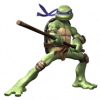
Package log file for upload
#1

Posted 16 August 2011 - 04:50 PM
#2

Posted 16 August 2011 - 06:25 PM
I like your thinking, but couldn't we also just have a simple script that does this - similar to the one in the Win7SE_PE that saves the log as a zip - and also make sure it turns on the debug settings in the winbuilder ini file, etc...To ease the burden of new users trying to post a build log It would be helpful to have an additional button on the log tab "Save log as zip" or similar that would open a Save As dialog allowing the user to name the file and choose a location to save and then compress the log.html into a zip file that the user can upload.
Maybe all we need is a simple addition to that script!
#3

Posted 16 August 2011 - 06:47 PM
and what happens if the build fails before the script is run?I like your thinking, but couldn't we also just have a simple script that does this - similar to the one in the Win7SE_PE that saves the log as a zip - and also make sure it turns on the debug settings in the winbuilder ini file, etc...
Maybe all we need is a simple addition to that script!
we could perhaps use ONBUILDEXIT or something but then we are relying on the project author to build in the routines correctly. also it would not work if you just wanted to save the log of a single script run.
in anycase I have long disliked the way winbuilder saves the log as log.html without asking you where to save it and under what name. I am guessing it was built that way so the "View last log" button would always know where to look for the log, but as far as I'm concerned that button is useless and could be removed. Perhaps others feel different.
#4

Posted 16 August 2011 - 07:05 PM
Yes, all points to consider...But, a script that has a button to set all the flags for debug, and automatically saving the log...Like push this up to set debug mode (which would cause the log to be automatically saved), and another button to package last log (along with anything else we think we need), would at least be a help (in the short run)...and what happens if the build fails before the script is run?
we could perhaps use ONBUILDEXIT or something but then we are relying on the project author to build in the routines correctly. also it would not work if you just wanted to save the log of a single script run.
in anycase I have long disliked the way winbuilder saves the log as log.html without asking you where to save it and under what name. I am guessing it was built that way so the "View last log" button would always know where to look for the log, but as far as I'm concerned that button is useless and could be removed. Perhaps others feel different.
At this point, anything at all to make it easier to get good information would help!
#5

Posted 16 August 2011 - 08:25 PM
Either way, looks like we need to think about the best possible way to help users help us by providing a good log file with the right flags turned on...
Thanks
Scott
#6

Posted 16 August 2011 - 08:53 PM
However, it is a feature that I would prefer to see project authors handling as they see necessary (and some already do). So, if we add zipping then it would be kind of redundant since it is a relatively short effort for project developers to handle the log report as they like (add a timestamp tag, zip, upload, etc).
For example, some project author might prefer to parse the HTML file and upload a report through a PHP file hosted somewhere to keep a database of common problems.
Let's keep in mind how logs can be processed in the future. I am also not very happy with the current solution. It has worked "ok" for a long time but it is also time to rethink the current approach and see what else can be improved.
(Personally I would like to see errors reported, tracked and accounted online so that we can have an idea of the most common errors and prioritize them)
#7

Posted 16 August 2011 - 09:52 PM
I kinda like the idea of changing the view last log button into a upload to support button, which could upload to a database and give the user a number/link to post.
#8

Posted 16 August 2011 - 10:44 PM
Ok, I think it feasible.I'm fine with holding off on the zipping but I really would like to see the save log button bring up a dialog asking where to save and allowing you to name the file.
How about if we rename the current button to "Save as", opening the default windows "save as" dialog.
The default file name option would remain as "log.html" inside the winbuilder folder, but this time allowing the user (you) to specify some other file name/folder if desired.
This should also be more intuitive to users who don't care about changing the default values as they will know better where the log is stored.
Yes, I would also like to see that service available.I kinda like the idea of changing the view last log button into a upload to support button, which could upload to a database and give the user a number/link to post.
Let's keep this idea in open. It won't be easy but with some work, imagination and luck we'll get it running.
Integrating app scripts directly inside projects just got a lot simpler with the new download portal and I would also like to see this service available from within the download center. For the logs I would like to parse and process them to get metrics about errors in projects, right now we only get (some) feedback from users and this is not optimal.
We can improve this task by fetching and processing the log automatically. Would score extra points of usefulness if we could associate typical errors with a given forum topic explaining what happened and how it could be fixed so that the user could solve the problem by himself.
Interesting things to put in practice for the next version.
#9

Posted 17 August 2011 - 01:32 PM
Yes, I would also like to see that service available.
Let's keep this idea in open. It won't be easy but with some work, imagination and luck we'll get it running.
Integrating app scripts directly inside projects just got a lot simpler with the new download portal and I would also like to see this service available from within the download center. For the logs I would like to parse and process them to get metrics about errors in projects, right now we only get (some) feedback from users and this is not optimal.
We can improve this task by fetching and processing the log automatically. Would score extra points of usefulness if we could associate typical errors with a given forum topic explaining what happened and how it could be fixed so that the user could solve the problem by himself.
Interesting things to put in practice for the next version.
My only issue is that the logs should only be uploaded when the users presses a button in the log window to upload the log....some people are very concerned about their privacy...and others have scripts with product keys and codes/passwords being written to the registry that they don't really want floating around the internet for others to view.
#10

Posted 17 August 2011 - 03:51 PM
Let's keep this idea in open. It won't be easy but with some work, imagination and luck we'll get it running.
Interesting things to put in practice for the next version.
Just don't forget that we need a way from the scripts to affect the settings of logging! As I mentioned above, while a script can pretty easily affect the contents of the INI file, it can't reliable get the name of the current executable (there could be more than one and a corresponding INI in the %BASEDIR% and if WB doesn't have a way to refresh it's understanding of the INI contents, there is little point in turning on the debug settings...
But, I like the simple "save" turning into a dialog allowing user to name the log file...this is already what the System,SAVELOG,<OutputFile> command does today...
0 user(s) are reading this topic
0 members, 0 guests, 0 anonymous users













