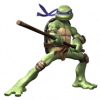Where TimerDiff and friends come from?
I do not have any autoit programs in my project!
My project only starts any emulator, in this case qEmu.
For me it currently looks like there is a problem of a / some certain project(s) with selfmade autoit functions, which are not understood by qEmu as intended.
I assume that these functions are starting at PE boot.
As known, this behavour is at least time wasting, IMHO bad developing style.
A good programmed and structured project knows at build time EVERYTHING necessary and can build the final PE accordingly.
Any shortcut, association, startup, RegAddBoot, etc. generated / executed during boot, wastes on EVERY boot a lot of time.
That is not really a bug of qEmu, but rather some bad information given to qEmu by the project.
Peter

BTW: I made a small change in your app. Now it can optionally appear in the first screen after boot.
As seen, you tried this, too, but it is commented out. IMO that depends on the "TimerDiff and friends" functionality.
If you pay with a bottle of good wine, you may use my working script!

OFF TOPIC:
[German]Schuster, bleib bei Deinem Leisten![/German]
In English something like: "Shoemaker, stay with your strips"
Is the same advise valid for tailors, carpenters, bakers, ... ???