how come win7pe se is just not working!!!!!!
#1

Posted 23 July 2011 - 01:12 PM
WINDOWS 7 AIK (KB3AIK_CN)
WINBUILDER
WIN7 ultimate sp0 x86 cn
=============
this is what i do:
i download ths WIN7 PE SE
and set source to my win7 sp0 x86 (extrated folder)
and set index to 5 (ultimate)
and just configure some minor setting
and i "play"
complete ...
and run in vpc
it shows
1.insert your win installation disc and restart
2.chose your language setting and "next"
3.click repair your computer
status 0xc0000000f
boot selection failed because a required device is inaccessible....
.....and i tried multipe project
it compleste well but always shows some file misiing and can nont get in
...........ah
#2

Posted 23 July 2011 - 05:07 PM
this is what i have
WINDOWS 7 AIK (KB3AIK_CN)
WINBUILDER
WIN7 ultimate sp0 x86 cn
=============
this is what i do:
i download ths WIN7 PE SE
and set source to my win7 sp0 x86 (extrated folder)
and set index to 5 (ultimate)
and just configure some minor setting
and i "play"
complete ...
Well, you follow the general troubleshooting guidelines, and post a full, debug (turn that setting on in the Tools area of winbuilder) log file. Use one of the free file hosting solutions (like MediaFire or whatever you like), and we here can take a look see at what might have happened...
In general, you shouldn't have to "tweak" anything first time (and letting the tool pick Ultimate (instead of forcing it) is always a viable option too...
So, get us a log and any other relevant information...
Scott
#3

Posted 24 July 2011 - 09:45 AM
Host OS: Windows XP Pro SP3 eng x86
Source for Win7PESE: Windows7 Ultimate with SP1 eng x64, original media from DELL.
I've downloaded the latest project that ChrisR released: Win7PE_SE (2011_07_22).7z
I press Play to run the build, the process begins, but then I get the error:
cmd.exe cannot be copied to D:\Downloads\Win7PE_SE (2011_07_22)\Temp\Win7PE_SE\HostOSTools
What's going on? What do I do to get the build process to finish normally?
Please help.
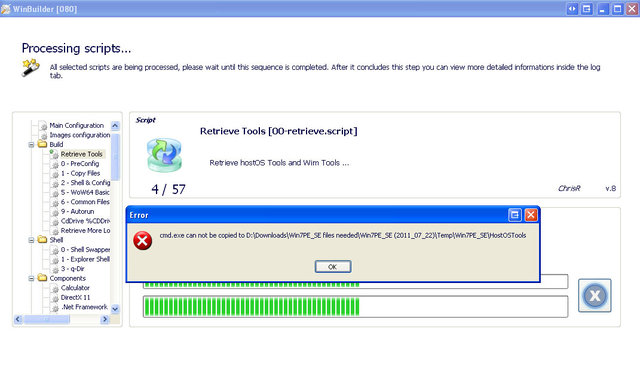
Edited by ericgl, 24 July 2011 - 09:47 AM.
#5

Posted 24 July 2011 - 03:48 PM
I like you am on my first build and started with no previous experience of W7 rebuilding .
I had this error (among many) - it went away when I used my ISO files instead of looking for it on my host machine. I would jump onto my thread and follow sbaeder's Picture tut that he kindly provide and if you follow it step by step you will get a build done . I hope this helps you, like sbaeder and others helped me .
sbaeder that tut would be a great thing to sticky or add to the build Download files. A picture speaks a thousand words (and its multi language )
#6

Posted 24 July 2011 - 06:20 PM
Like you said, it is my first experience with WinBuilder.
However, I've used other tools to build WinPE images. I'm a very experienced computer guy and I helped many troubleshoot problems, in many computing fields.
To me - it seems that WinBuilder, as it is right now - is very messy and not user-friendly.
I do respect the many hours and hard work that people have put into this project, and thank them all for their contribution to us all.
However, it doesn't change the fact that creating a customized bootable WinPE image is not really straight-forward with WinBuilder.
I believe WinBuilder should be something like a step-by-step wizard instead of a check-box tree.
A wizard-driven UI where pressing Next after each stage of options, then have a complete summary of your selections, then click Finish/Go/Build/Play.
Any user, whether novice or expert, should be able to go through this wizard, selecting the options and features he prefers to add or remove, and at the end - the image should get built with no errors.
The wizard must be such that it would minimize user errors, and have an explanation next to each button and option, to make the experience as easy as possible.
I was expecting something like this:
1. Download the project package, and extract it to a folder.
2. Run the builder, and select a source file (I have both the WAIK with the SP1 supplement and Win7 SP1 Ultimate x64 DVD).
3. configure to my liking (add DirectX11, .NET Framework, RDP, etc...).
4. Press a button to build it (to ISO or USB drive), and wait till it finishes doing its magic.
5. Enjoy the freshly-built ISO/USB flash drive.
However, that's not where WinBuilder stands today.
I wish I could help and offer assistance in coding, but I don't have the skills for that.
#7

Posted 24 July 2011 - 07:14 PM
I wish there were a running total of the memory requirements, which would update as I add the drivers and packages
This would greatly reduce how many I try to add. sbaeder can also help you a lot, so do what he says. If you complain too much about the errors, you will be labeled a Troll by al_jo. He has got a great build with many working scripts, but the unexplainable problems and boot error Status: 0xc0000017 is not fake! I love winbuilder and I just want it to work or at least create a bootable disk out of the box .....
I would also love to see a winbuilder (Virus Killer Edition) Win7PE_SE_VK which would include precompiled support for every wireless adapter known to man. Keep hitting it bro, otherwise look for an SE torrent that someone else already made.
I was expecting something like this:
1. Download the project package, and extract it to a folder.
2. Run the builder, and select a source file (I have both the WAIK with the SP1 supplement and Win7 SP1 Ultimate x64 DVD).
3. configure to my liking (add DirectX11, .NET Framework, RDP, etc...).
4. Press a button to build it (to ISO or USB drive), and wait till it finishes doing its magic.
5. Enjoy the freshly-built ISO/USB flash drive.
However, that's not where WinBuilder stands today.
I wish I could help and offer assistance in coding, but I don't have the skills for that.
Edited by Michael*, 24 July 2011 - 07:40 PM.
#8

Posted 24 July 2011 - 08:50 PM
A virus killer edition?I would also love to see a winbuilder (Virus Killer Edition) Win7PE_SE_VK which would include precompiled support for every wireless adapter known to man. Keep hitting it bro, otherwise look for an SE torrent that someone else already made.
Have a look here…tomorrow.
Ps.
WiFi drivers? Why not add them with the PENetwork script? I always do.
#9

Posted 24 July 2011 - 08:52 PM
Here's what I have:
Host OS: Windows XP Pro SP3 eng x86
Source for Win7PESE: Windows7 Ultimate with SP1 eng x64, original media from DELL.
Hi,
The DELL dvd can be the problem, those projects need to be "Run" using as source a untouched media like Retail or MSDN versions of Windows 7, the OEM disks by Dell, HP, etc include several changes that make the project fail to run.
#10

Posted 24 July 2011 - 08:54 PM
There are a lot of good tutorials here, but I'll talk to Chris when he gets back from vacation and we'll see what we can do,sbaeder that tut would be a great thing to sticky or add to the build Download files. A picture speaks a thousand words (and its multi language )
#11

Posted 24 July 2011 - 09:07 PM
Well, there is the issue of the Engine (i.e. tool) and the project...They are separate things, but linked together in MANY ways...To me - it seems that WinBuilder, as it is right now - is very messy and not user-friendly.
I do respect the many hours and hard work that people have put into this project, and thank them all for their contribution to us all.
This is a good comment, and one that could possibly be written in the scripting language of WinBuilder and presented as a project...However, it doesn't change the fact that creating a customized bootable WinPE image is not really straight-forward with WinBuilder.
I believe WinBuilder should be something like a step-by-step wizard instead of a check-box tree.
A wizard-driven UI where pressing Next after each stage of options, then have a complete summary of your selections, then click Finish/Go/Build/Play.
I guess it all depends on the project goals and objectives. Win7PE_SE has as an objective to provide a fairly stable PE base, and let a user add in other thing as they desire. In fact, they don't even include a lot of the many app scripts available.
There is still a lot of effort going on to standardize APP interfaces, etc. BUT, browse around here more, since there are other projects, and even some things that don't use the WinBuilder engine to make a PE...
It down't take a lot of expertise to code in Winbuilder scripting...So, never say neverAny user, whether novice or expert, should be able to go through this wizard, selecting the options and features he prefers to add or remove, and at the end - the image should get built with no errors.
The wizard must be such that it would minimize user errors, and have an explanation next to each button and option, to make the experience as easy as possible.
I was expecting something like this:
1. Download the project package, and extract it to a folder.
2. Run the builder, and select a source file (I have both the WAIK with the SP1 supplement and Win7 SP1 Ultimate x64 DVD).
3. configure to my liking (add DirectX11, .NET Framework, RDP, etc...).
4. Press a button to build it (to ISO or USB drive), and wait till it finishes doing its magic.
5. Enjoy the freshly-built ISO/USB flash drive.
However, that's not where WinBuilder stands today.
I wish I could help and offer assistance in coding, but I don't have the skills for that.
Your points are all valid, depending on the project and goals of what you want in the PE after it is configured. As mentioned above, WB itself is the means to do this...the projects are the next layer up, and some of them have more (or less) tools in them and are easier / harder to configure.
Part of the issues some of you are seeing are just documentation and guidelines - project level things that I think the project owners are working on. We are also working on better system docs for the project builders, etc...
So, bear with us, and there is always room for improvement and new ideas...
Scott
#12

Posted 24 July 2011 - 09:08 PM
Use the 90 days trial of win7 Enterprise 32bit edition as source & you can not fail:Here's what I have:
Host OS: Windows XP Pro SP3 eng x86
Source for Win7PESE: Windows7 Ultimate with SP1 eng x64, original media from DELL.
http://technet.micro...center/cc442495
Has “English, French, German, Japanese, and Spanish languages”
#13

Posted 24 July 2011 - 09:32 PM
TOTALLY Agree...while things "should" work with an x64, it just makes things more complex for little added value, so most of us who paly with this just use the x86 flavor...And by getting the "pure" (I know a relative term) code from MS, you have a better chance of everthing working.Use the 90 days trial of win7 Enterprise 32bit edition as source & you can not fail:
http://technet.micro...center/cc442495
Has “English, French, German, Japanese, and Spanish languages”
Scott
#14

Posted 24 July 2011 - 10:36 PM
cmd.exe cannot be copied to D:\Downloads\Win7PE_SE (2011_07_22)\Temp\Win7PE_SE\HostOSTools
Winbuilder wants to find Your Windows XP Pro SP3 eng x86 cmd.exe
and copy it to D:\Downloads\Win7PE_SE (2011_07_22)\Temp\Win7PE_SE\HostOSTools
*** You can do this manualy to help Winbuilder out ***
copy %systemroot%\system32\cmd.exe D:\Downloads\Win7PE_SE (2011_07_22)\Temp\Win7PE_SE\HostOSTools
Additionaly, I would also change the name of your winbuilder directories to something more friendly
From: D:\Downloads\Win7PE_SE (2011_07_22)
To: D:\Win7PE_SE_2011_07_22
Or: D:\Win7PE_SE
And I would have to agree with the above posts that it is your Dell CD giving you the problems.
#15

Posted 25 July 2011 - 06:56 AM
I did rename the folder to something more simple (Win7PESE).
I'm still using the Dell DVD, which is the only legitimate source I have of Win7 Ultimate x64 with SP1.
I do NOT want to create a 32-bit WinPE. I already have a few of those.
Anyway, on to my findings:
Under Build->Retrieve Tools, I selected only the Installed WAIK option, and pressed the button Retrieve Tools.
This time it worked and did not complain about the cmd.exe file.
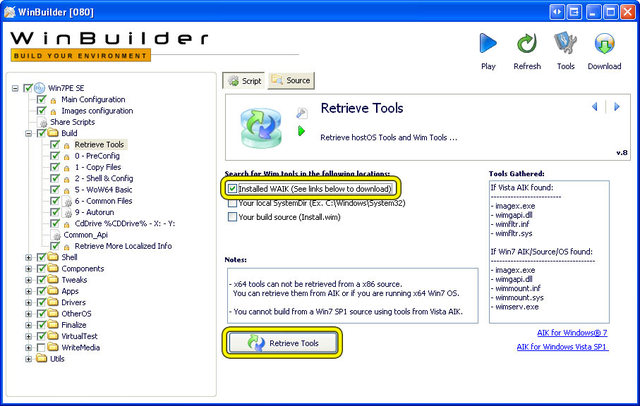
It continued with the build, but then - another problem.
This time WinBuilder just hangs and doesn't go any further, even after 10 minutes of waiting for it to mount the WIM file.
Now what's going on?
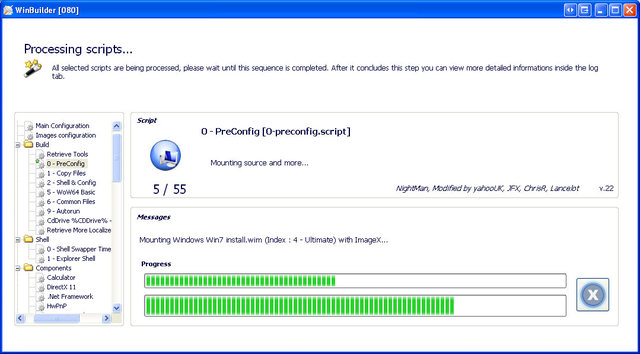
Just to make things clear: I copied the entire DVD to my HDD. I managed to mount the install.WIM and boot.wim files with read/write capability.
I then unmounted them successfully.
So the source DVD is fine, except for the changes Dell made to it.
Edited by ericgl, 25 July 2011 - 07:15 AM.
#17

Posted 25 July 2011 - 09:52 AM
I'm still looking into the problem.
I'm giving WinBuilder more time to process the WIM file.
Is it supposed to take more than an hour?
I'm looking at the CPU and RAM activity...it seems WinBuilder and Wimserv.exe are barely using the CPU during the process.
I'm still waiting for WinBuilder to do its thing...I have time and patience.
Edited by ericgl, 25 July 2011 - 09:57 AM.
#18

Posted 25 July 2011 - 11:21 AM
So after a grueling 3-hour build time, the ISO was finally done.
The image loaded into my installed VMware Player, and worked.
I'm not sure it's supposed to take this long...is it?
I have BitDefender 2010 Anti-Virus installed and protecting the system, and it is set to Aggressive mode.
Could it be that BitDefender caused the long delay?
#19

Posted 25 July 2011 - 11:29 AM
I had the VirtualTest->Best Emulation check-box checked.
It loaded the WinPE desktop in about 45sec.
Edited by ericgl, 25 July 2011 - 11:43 AM.
#20

Posted 25 July 2011 - 02:48 PM
Normally - no, it shouldn't take that long...BUT, as you are guessing, the scanning of the anti-virus MAY come into play here (which is why the tools used so little CPU time ???) Plus, creating all the "links" (for lack of a better word) to the contents of the WIM can also interact with the AV software...I'm not sure it's supposed to take this long...is it?
I have BitDefender 2010 Anti-Virus installed and protecting the system, and it is set to Aggressive mode.
Could it be that BitDefender caused the long delay?
I think what Allan was asking was when you manually mounted the WIM (using the WAIK tools I'm going to assume), what command did you use, and how long did it take to mount? Posting the log.html (that has all the times in it) might also be a help for us to see what things were taking the most time...
BUT, glad to hear you got it built.
Cheers
#21

Posted 25 July 2011 - 02:56 PM
When I used imagex.exe to mount the WIM files manually, it also took a long time. Same for un-mounting them.
I will try to do it again on a couple of other PCs I have, and see if its any different.
Cheers,
Eric
#22

Posted 25 July 2011 - 04:41 PM
I have host XP SP3.
The only one with "reasonable" ImageX mount / dismount time of around 2 seconds has been 6.0.6001.18000 (from Vista). All others have been remarkably slower.
Since that time I use 6.0.6001.18000.
Unfortunatelly (as I heared) host Win7 SP1 (x86 or x64 or both?) makes troubles with that ImageX.
The Win7 version or architecture of the source CD should not matter. Here is only a file system linked, w/o any dependence to the contents.
Peter
#23

Posted 25 July 2011 - 10:38 PM
Yes - SP1 on BOTH architectures is affected. For more references, see this article that refers to a MS Blog. Bottom line is that folks were "lucky" that a Win7 WIM file could be manipulated by the vista version of the tools. With SP1, that "luck" ran out.Unfortunatelly (as I heared) host Win7 SP1 (x86 or x64 or both?) makes troubles with that ImageX.
As I understand it, the previous version of the WIM "filter File System" didn't create anything on disk other than at the main mount point. With Win7, it was modified to create entries in the mounted file system for EVERY FILE. SO the bigger the WIM, and slower the physical mount point, the slower it is...
In any case, you have the tools now to make a local copy - so use them if you need to. (or use an SP0 DVD ISO so you can get by with the vista version of the tools)
#24

Posted 26 July 2011 - 03:36 AM
#25

Posted 26 July 2011 - 03:57 PM
Yes, this is correct. The issues are NOT related to the HOST machine, but rather how the WIM image is accessed. The article I referred to had a comment about changes to make the newer version "more robust". and as paraglider stated it is all about the fact that the new process created an extra link file into the wim image for each file in the WIM. This means that it gets physically created...so for a 6.1 imagex environment, it has to create a link file for each file - duplicating the entire structure of the WIM file onto the mount point. So, if there are 1 Million files, and each link creation takes one- one thousandth of a second, then it would be an additional 1000 seconds! (OUTCH)...Faster mount point disk means less time - SLOWER disk mount point (like an external USB2 drive) means LONGER.I haven't pinpointed the problem. My understanding of the problem, from reports by the developers of Win7PE_SE, is that it is not so much the Win7 SP1 host OS. There seems to be a problem copying certain files from a Win7 SP1 WIM image mounted read-only using the Vista imagex.exe v.6.0.6001.18000 (from WAIK 1.1 for Vista SP1 and Server 2008). Other than that, I haven't found a problem running the Vista imagex.exe on Win7 SP1.
As I said above, the WIN7 SP0 disk as a source just didn't have any issue - i.e. didn't trigger the issues that the rewrite to make it "robust" was needed to fix. And as mentioned, the SP1 source WIM does have this "issue", and without the fix, some files fail to copy correctly, hence the errors.
yes - one or the other - NOT BOTH!...The only thing I can say for certain is that when both wimfltr (Vista) and wimmount (Win7) services are running on a Win7 SP1 host, there will be real troubles when trying to copy files from any WIM image mounted using either dism (native in Win7) or the Win7 imagex.exe v.6.1.7600.16385 (from WAIK 2.0 for Win7, plus supplement or not).
0 user(s) are reading this topic
0 members, 0 guests, 0 anonymous users

















