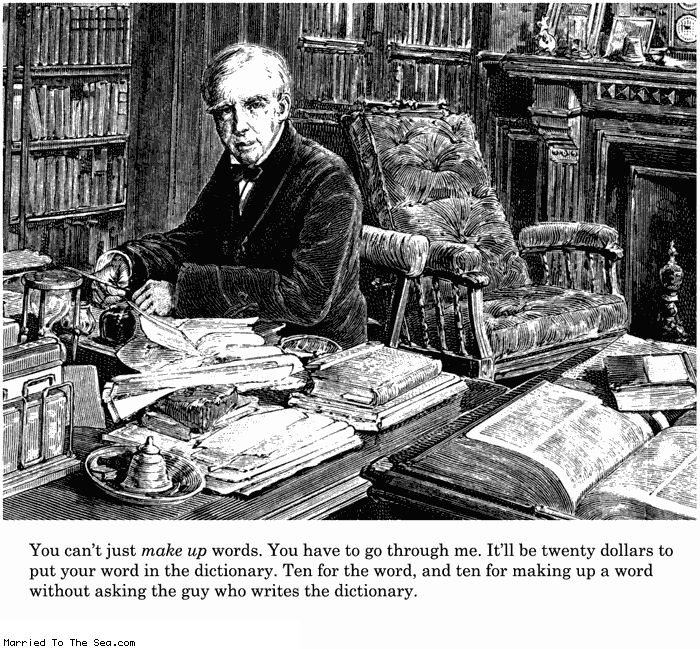I guess there is some misunderstanding going on.

Don't take it the "wrong way"

, but actually the (though nice looking

) "WiNToBootic" is in itself a re-invention of the wheel, and sorry to say so, completely
UNlike "ultimative" (which BTW actually should be "ultimate"

), it actually offers a very limited number of options (actually only one, "Quick Format").
For it a more appropriate set of adjectives would be:
- simplest
- very limited
- single scoped
So, if the goal is that of making a simple, straighforward, user friendly and nice looking app to ONLY do something very specific, you got your goal

(though I presume that sooner or later you will start getting reports from people that cannot boot the stick on one PC or the other

)
If you want to make it a feature-filled tool, unless you find some new needed things that RMPREPUSB (or any of the other tools) cannot do (and that is *needed*) it would be re-inventing a worse

wheel.
Adding to it command line seems to me like one of those unneeded things, since the beauty of your program is it's nice looks and simplicity.
I posted about grub
4dos and it's complete NTFS compatibility only in order to disambiguate about grub/grub
4dos (a personal battle that I fight since a few years), and to re-state (another personal battle

) how there is no need to have grub
4dos as "main" bootloader with it's MBR installed, as it can be easily used as a secondary one, directly chainloaded by the normal NT OS bootmanager, be it NLTLDR or BOOTMGR.
The idea of infecting your nice app with
featuritis 
is entirely
pecd.net's responsability.

Your comparison table misses quite a bunch of tools, some are listed here:
http://reboot.pro/9460/and you can add to the above list:
http://reboot.pro/forum/100/http://reboot.pro/forum/126/http://reboot.pro/10821/http://reboot.pro/14908/
Wonko