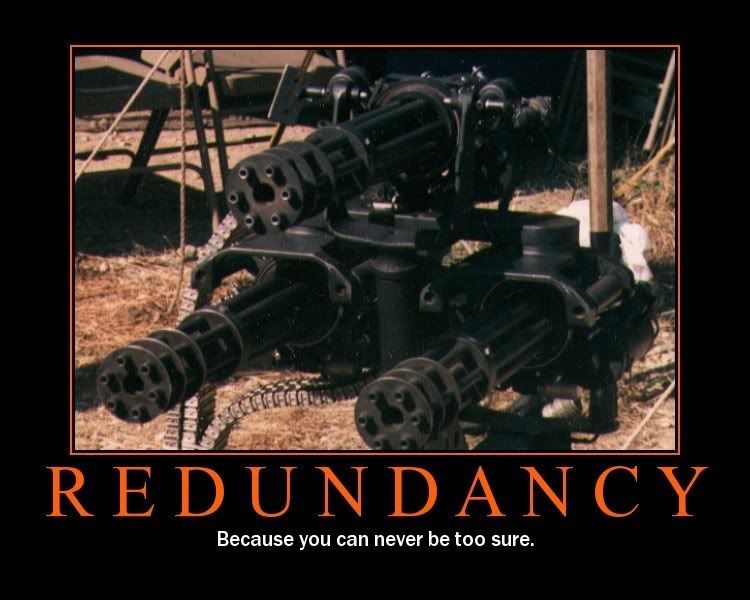Actually, Dera deserves 2

.
His script enables Win7PESE to:
- switch Wallpapers, even when the default Wallpapers are not installed
- switch users (somewhat)
- let USB-Hotplug work better than before (almost perfect)
All this, while reducing the wim size by 122kb.
By the powers vested in me, i bestow upon you, Dera, 
 !
!So, back to business.

USB-Hotplug, works now pretty flawlessly. With a few minor problems left.
No explorer open. - Connecting a USB-Stick the first time after boot, will cause a explorer window to pop open, without any previos dialog. Only later connects will cause proper operations.
- USB-Stick is properly displayed in Hotplug menu
Explorer already open, no file of known file type in root of Stick - Connecting a USB-Stick the first time after boot, will cause the explorer window to
not refesh and
not properly display the USB-Stick. Also the Hotplug menu does
not display the Stick.
- Any later connects will cause proper operations.
Explorer already open, file of known file type in root of Stick - Connecting a USB-Stick the first time after boot, will cause the explorer window to refesh and properly display the USB-Stick. Also Hotplug menu displays the Stick properly.
- Only slight problem, Autostart dialogs open behind the open explorer window, on the first connect. Only later ones have them open in the forground, like it should be.