Thanks in advance.
Edited by Icarial, 21 June 2011 - 01:45 PM.
Posted 21 June 2011 - 01:43 PM
Edited by Icarial, 21 June 2011 - 01:45 PM.
Posted 21 June 2011 - 03:25 PM
Posted 21 June 2011 - 08:09 PM
Hi.
Made a quick one for Nmap 5.52b2. Not tested at all! Just give it a try:
https://zlrb8a.bay.l...download&psid=1

Ps. Have never used Nmap and have no clue how it works! Needs Winpcap?
Posted 22 June 2011 - 07:47 AM
Think it’s working ok now. Only needed some ”vcr” files.Indeed Sir, It does rely on Winpcap. My apologies
if you or another could be so kind as to incorporate this plug-in into a script I will test.
I've built sucessfully using Win7 x86 as source, However application crashes everytime I try to open more than likely due to Nmap's dependancy on Winpcap.
Thanks in advance
Posted 22 June 2011 - 08:17 AM
Posted 22 June 2011 - 04:20 PM
Posted 22 June 2011 - 05:44 PM
Posted 22 June 2011 - 06:48 PM
Normally I use Nmap from Cmd executed through a desktop shortcut. Using this method in the pe it Opens/Closes a cmd window, However when browing to the X:\program files\nmap directory and using the cmd line switches it seems to be working@Icarial
How do you run Nmap in real windows?
Not at command prompt? You have a gui?
I’m also getting a CMD windows open & closes both in PE & win7
But at command prompt running “nmap x” the program actually is doing something’s.
See the attached pic…
Posted 22 June 2011 - 07:08 PM
Nice, I like gui’s.Normally I use Nmap from Cmd executed through a desktop shortcut. Using this method in the pe it Opens/Closes a cmd window, However when browing to the X:\program files\nmap directory and using the cmd line switches it seems to be working
! (try \nmap -T4 -F {target or range ip address eg: 192.168.1.0/24}
However there is a Gui for this called Zenmap http://nmap.org/zenmap/. This should be bundled in the self-installer package.
Posted 23 June 2011 - 04:23 AM
Posted 23 June 2011 - 01:01 PM
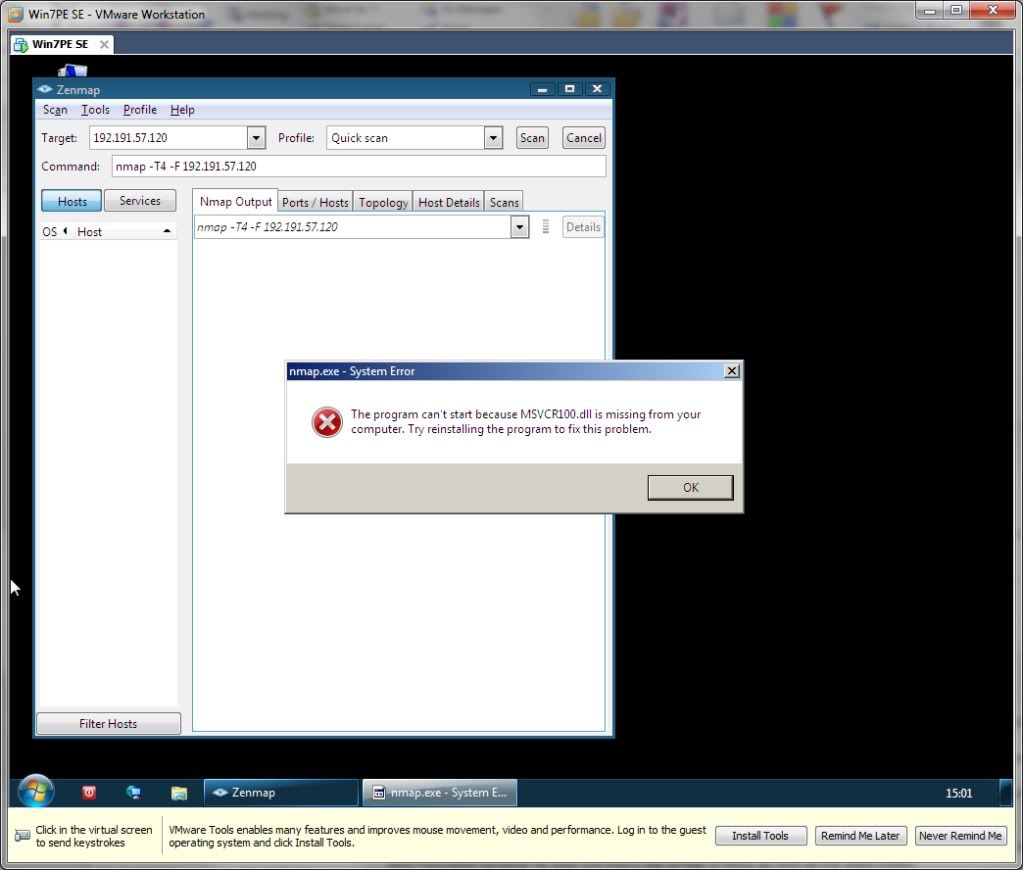
Edited by Icarial, 23 June 2011 - 01:14 PM.
Posted 23 June 2011 - 02:43 PM
Posted 24 June 2011 - 12:19 PM
Edited by Icarial, 24 June 2011 - 12:25 PM.
0 members, 0 guests, 0 anonymous users