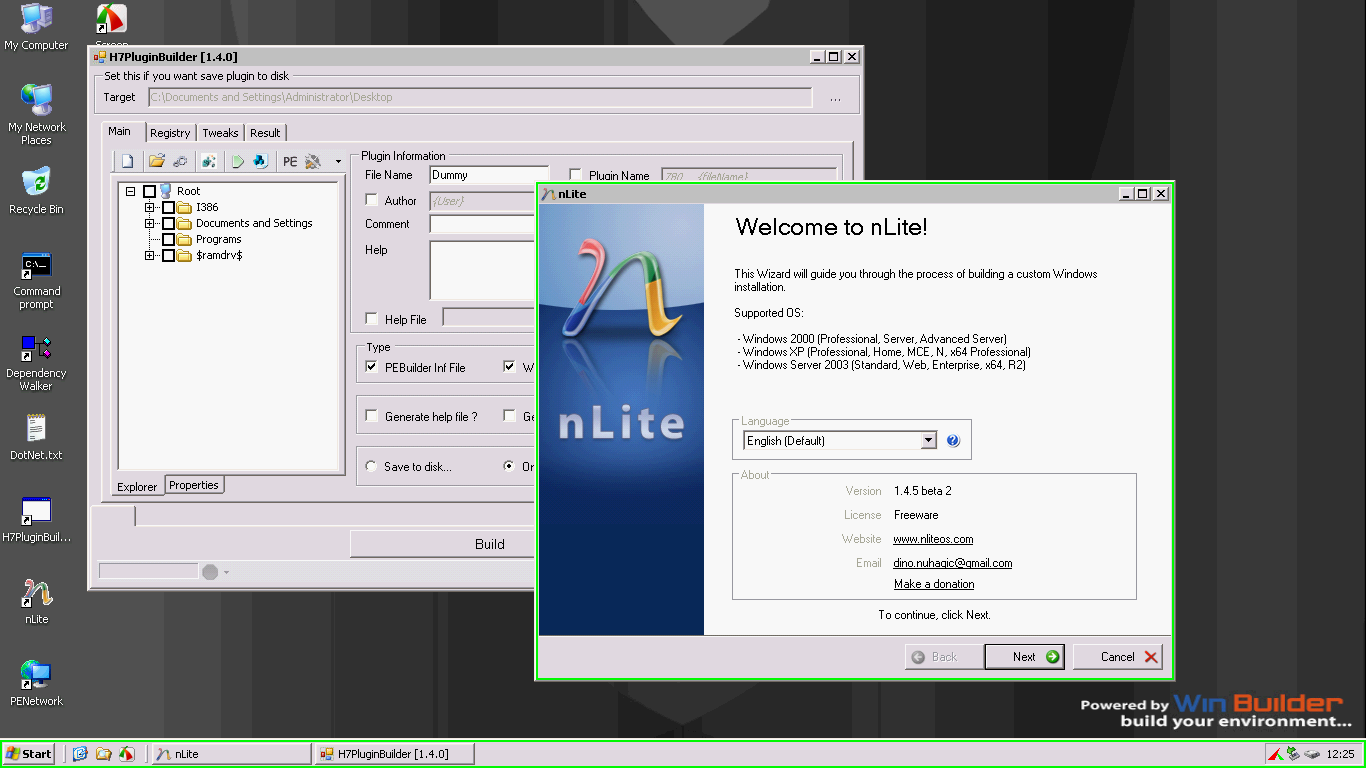This project is now in a Stable release.
All updated versions will be posted here.
So please always refer to this first post for downloads.
Host:----------------------> WinBuilder
Script version: --------> 6.2
Architecture:-----------> x86
Framework:-------------> .NetFx 2.0 SP2
Win Installer:-----------> MSI v4.5
FBWF Cache:-----------> 16 Mb min. - 1 Gb max.
Target System:--------> LiveXP (not yet tested on other environments)
Script Package:-------> 18.41 Mb
This version brings complete Net Framework 2.0 integration into LiveXP.
It comes embeded with Microsoft MSI Installer v4.5 and Microsoft FBWF
(File-Based Write Filter) for embeded systems. This script was built and
tested using XP SP3 source.
File-Based Write Filter
FBWF allocated Cache Size and speed depend on the CacheType.
Dynamic and Dynamic-Compressed cache-types are written to
disk as virtual memory if a writable physical disk is present at boot-time.
The maximum possible size for the allocated cache is 1GB. If no
writable physical disk is present at boot-time, a portion of free RAM
space is allocated. In this case, the allocatable cache size depends on the
amount of free system RAM, up to the 1Gb limit. The good thing with
dynamic cache types is flexibility in RAM usage as the space is shared.
RAM is seized from the system proportionally to demand. The downside
of dynamic cache types is their relatively slower speed.
For the Pre-Allocated cache-type, the maximim cache size depends on the
amount of available system RAM, up to the 1Gb limit. The required RAM is
pre-allocated at boot-time and is not shared. Therefore, that space will not be
available to the system as RAM. However, it remains the fastest cache type.
If you don't have plenty of RAM, better go for dynamic cache type.
If you have a strong processor, you can chose the dynamic-compressed cache type.
If hardware resources don't frighten you, then go for the pre-allocated cache-type.
How to use it:
- Extract both files (dotnet2_henshaw.Script and
dotnet2_henshaw-bin.Script) into the same projects subfolder.
Do not rename them unless you know what you're doing. - Select the script ".Net Framework 2.0 SP2" in WinBuilder.
- Build your LiveXP and run your net applications the normal way
(i.e. just clicking on the executables or calling them from the
command line).
Script History:
- 21/03/2011:
- After trying to run some of my favorite apps in LiveXP while working
on a bussiness project, I always got those annoying nag-screens asking
for dotNet Framework. Let me confess: I am not a dotNet lover but
dotNet apps have fast populated the entire scene. I was simply tired of
seeing those nag screens. So it bagan.
Script v1.0 - Virtualized the entire netFx2 into "cmd.exe" with exclusion
of the native assemblies. A few programs ran. Everything slowed-down.
23/03/2011: - Script v2.0 - Re-scripted from scratch. No more "cmd.exe" hacking.
Virtualized netFx2 to a stand-alone JIT-hook.
Remade from scratch with over ten virtualization techniques. They all
slowed down LiveXP at runtime and threw nag screens here and there!
2011-04-19: - Script v3.0 - introduced the full integration approach with file
hard-patching. Script v3 violated some forum rules, thus, was
never uploaded.
2011-04-20: - Script v3.5 - Desperately reverted to another virtualization technique
with poor results.
Began the dotNetRunner as a service "dnr.exe"
2011-04-20: - Script v4.0 - back to full integration technique without hard-patching.
Introduced the volatile reg-patching. Changed the dotNetRunner
run-style.
2011-04-21: - Script v4.3 - Set script dependencies. dotNet apps no longer complain.
Sounds good !
2011-04-22: - Script v5.0 - Populated dependencies. Some tweaking, tricks and
recomendations to make things flow.
Script v5.1 - Clean-up of unimportant entries.
2011-05-24: - Script v6.0 - Fixed a bug in dotNetRunner (dnr.exe) that prevented
dotNet to run when booting from CD.
Embeded the Microsoft FBWF (File-Based Write Filter).
2011-05-27: - Script v6.2 - Cooked-in some tweaks!
Enjoy your favorite dotNet apps !!!
Henshaw.
27-May-2011 10:45 pm
Download netFx2.0 Script v6.2: DotNetFx 2.0 SP2 Script v6.2 2011-05-27
Download v6.2 Development Project: WinBuilder_LiveXP_netFx2_henshaw_2011-05-27.7z
Download v6.2 finished Target directory: Target_LiveXP_netFx2_henshaw_2011-05-27.7z
Download v6.2 finished ISO-file:LiveXP_netFx2_ISO_henshaw_2011-05-27.7z