2.0.2 beta 7a
This release
In Beta 7 i added:
- • Updated memtest
- • Change management of ISO, now with .INI file
- • Added tooltip for Button with name of iso searched by SARDU
- • Added tooltip for CheckBox with name ,size, date of ISO used by SARDU
- • Add check hash Md5 for .iso file (crash with 64 bit version)
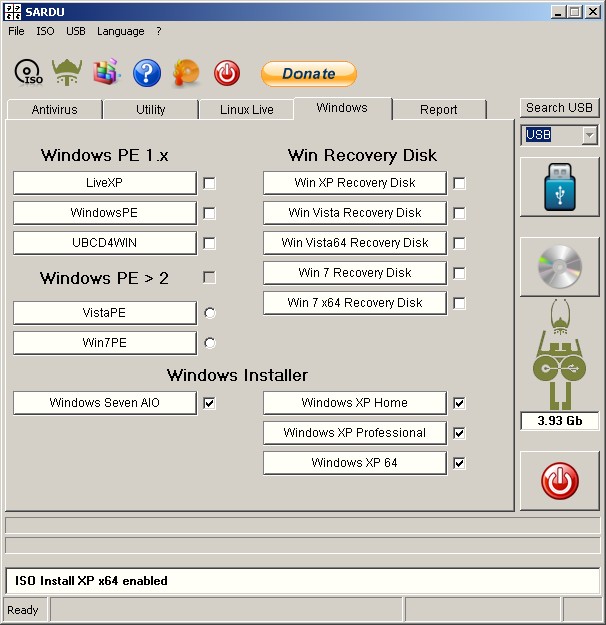
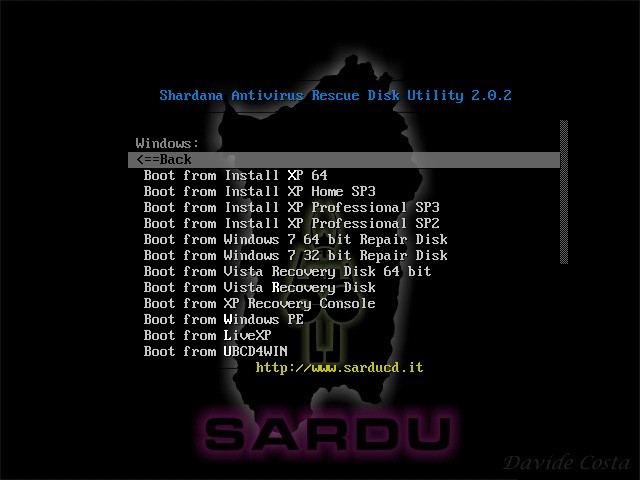
I personally tested with MSDN isos in real PC and all works fine. In windows XP SARDU know if the version is SP3 or other. SARDU can use both windows XP Professional SPx that XP Home
User must have the ISO of windows , the USB must be FAT32 For format usb you can use RMPrepUSB formatting only the USB without boot options or HP USB Disk Storage Format Tool
- Windows XP Professional SP3 SP2 = Install_XP_pro*.iso
- Windows XP Home SP3 SP2 = Install_XP_home*.iso
- Windows XP 64 = Install_XP_x64*.iso
- Windows Seven = InstallWin7*.iso (deleting file ei.cfg and transform it in AIO)
With VirtualBox The install of Seven cannot work.
N.B. For install XP from USB I used partially the method and some files of winsetupfromusb
Feedback are really necessary





 This topic is locked
This topic is locked










