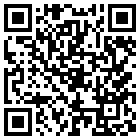I use a script to include Notepad2.
At start-up, I use assoc & ftype to associate .txt to Notepad2. I paused the .cmd file that runs the assoc+ftype commands. They seem to be OK.
assoc .txt=NotePad2.txt ftype NotePad2.txt="%HOMEDRIVE%\PApps\NotePad2\Notepad2.exe" "%%1" pause
When LiveXP is booted up, if I check the assoc for .txt it says "notepad.exe %1".
This must be happening after my cmd is run. Any explanation/solution ?
btw : assoc+ftype also does not work for .ini, but works for .log .
Edit : Does Winbuilder allow files to be added to \I386 ? I could add Notepad2.exe renamed to notepad.exe .
Edited by gbrao, 18 December 2010 - 10:19 AM.