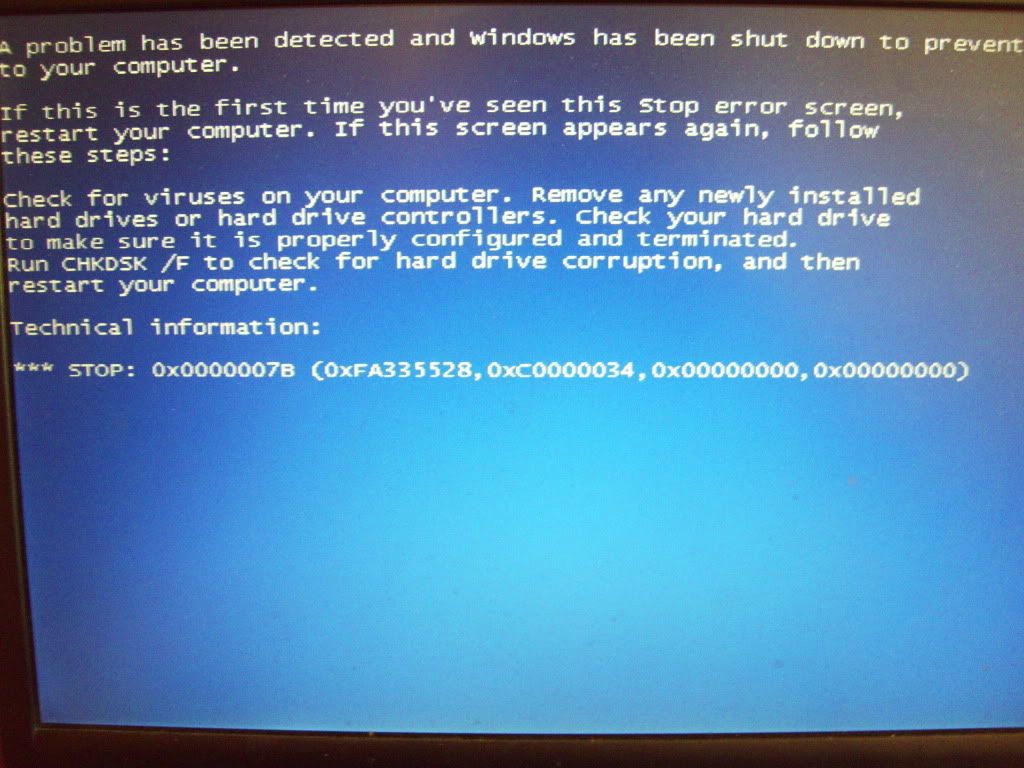yeah, it says win 2k3sp1(en) as source for setupldr.bin, i was just shortening it.
anyways i got it the setupldr.bin and put it in \winbuilder\Workbench\Common\BootSDI_WimB\, extracted the necesary files from 6001.18000.080118-1840-kb3aikl_en.iso which it automaticaly placed in \winbuilder\Workbench\Common\WimBootWaikFiles\ and with no other changes to the livexp recomanded script i hit play.
at the veryfication step it exited with the following error:
Because of missing files some results may be wrong
Missing: Title: downloads
Errors:
"Please decide for either Explorer, Xoblite or CMD script"
Warnings:
Problem [EOutOfMemory=Out of memory] in line: If !{%[WimBoot:Interface.pFileBox3]\fbwf.sys%} Then $File$; (If !{%[WimBoot:Interface.pFileBox3]\fbwf.sys%} Then $File$

Problem [EOutOfMemory=Out of memory] in line: If !{%[WimBoot:Interface.pFileBox2]\setupldr.bin%} Then $File$; (If !{%[WimBoot:Interface.pFileBox2]\setupldr.bin%} Then $File$

also here is the log:
http://www.4shared.c...QknMqD/log.htmlis there maybe a walktrough or i dunno some script specific help somewhere, where i could get some more documentation on the various settings in the various scripts? my google-fu is letting me down