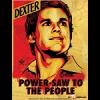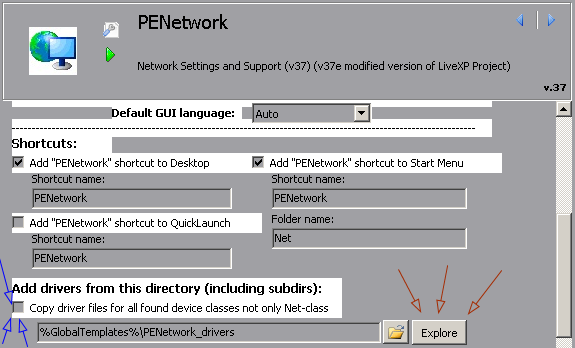All you need to know is this is the best way to use PE!! The following section is mainly technical stuff on how to setup your own portable applications - skip it for now! I've done all the work for you, just go to the downloads section below and grab the build and packages you need to get going! Start with the lx78sp6cbw build and the ppApps_Base!. Remember to use an XP SP2 source, whenever possible, for best results. If you like it (you will), there's more here. If you have a USB drive to put your ppApps on, great, this is the best for speed and portability but any writable drive will do; put them on your hard drive for now, just to see how this all works, remember, they're portable! smiling9.gif
I was very greedy and got ALL the portables and it works perfect. Apart from networking.
I am literally doing the basic build literally installing, pressing the blue triangle, and away we go.
However the networking never seems to work and I have managed before but not sure how I did it.
What settings do I need to change to make the penetworking start up so I can get internet?
It never finds my LAN, so could be driver issue. With this build perhaps dropping a "drivers" folder on the root with a selection of nic drivers might help (given the auto import options etc)
Cant wait to get this up and running, its incredible!
Many thanks -