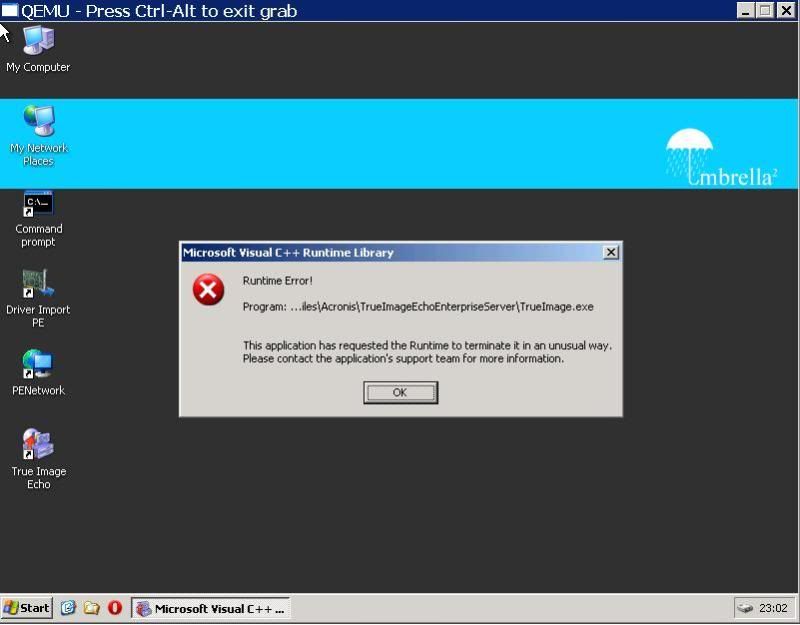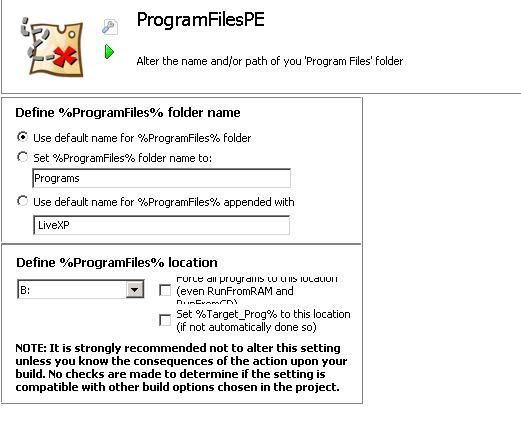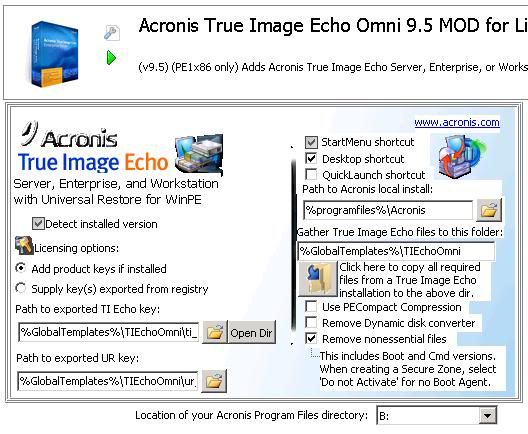i am using this script
Acronis-TrueImageEcho95-Omni_MOD_v5.Script
here is my log
http://www.mediafire.com/?dotyj1nnqy1
and here is my WBverify log
Generated by psc program 'WBVerify' version 2.2.3Date: 2010-Jun-25 16:53:26[Counts]Missing=0Obsolete=0Errors=0Warnings=0Checking Script: \Projects\LiveXP\Apps\File Tasks\Compression\7-Zip_File_Manager_SJL.scriptChecking Script: \Projects\LiveXP\Apps\HD Tasks\Acronis-DiskDirector10.scriptChecking Script: \Projects\LiveXP\Apps\HD Tasks\Defrag\IObitSmartDefrag_billonious.ScriptChecking Script: \Projects\LiveXP\Apps\HD Tasks\Diagnostic\DiskCheckup_Amalux.scriptChecking Script: \Projects\LiveXP\Apps\HD Tasks\Diagnostic\DiskInv_Amalux.scriptChecking Script: \Projects\LiveXP\Apps\HD Tasks\Diagnostic\HDTune.scriptChecking Script: \Projects\LiveXP\Apps\HD Tasks\File Undelete\Recuva.scriptChecking Script: \Projects\LiveXP\Apps\HD Tasks\HDHacker.scriptChecking Script: \Projects\LiveXP\Apps\HD Tasks\Imaging\Acronis-TrueImageEcho95-Omni_MOD_v5.ScriptChecking Script: \Projects\LiveXP\Apps\HD Tasks\Imaging\GImageX.scriptChecking Script: \Projects\LiveXP\Apps\HD Tasks\MBR\MBRFix.ScriptChecking Script: \Projects\LiveXP\Apps\HD Tasks\Recover\partition_find_and_mount.scriptChecking Script: \Projects\LiveXP\Apps\HD Tasks\Recover\TestDisk_PhotoRec.scriptChecking Script: \Projects\LiveXP\Apps\Net\IPScan_angryziber_Amalux.scriptChecking Script: \Projects\LiveXP\Apps\Net\IPSniffer_snapfiles_Amalux.scriptChecking Script: \Projects\LiveXP\Apps\Net\opera_v10_saydin77_bf.scriptChecking Script: \Projects\LiveXP\Apps\Net\Putty_chiark-greenend_Amalux.scriptChecking Script: \Projects\LiveXP\Apps\Net\Remote Connect\VNC_Viewer.scriptChecking Script: \Projects\LiveXP\Apps\Security\AntiSpyware\EzPcFix.scriptChecking Script: \Projects\LiveXP\Apps\Security\AntiSpyware\SuperAntiSpyware_JohnDN.ScriptChecking Script: \Projects\LiveXP\Apps\Security\KeyFinders\JoshuaKeyFinder.scriptChecking Script: \Projects\LiveXP\Apps\Security\KeyFinders\ProduKey_nirsoft_JonF.scriptChecking Script: \Projects\LiveXP\Apps\Security\Unlockers\password_renew.scriptChecking Script: \Projects\LiveXP\Apps\Security\Unlockers\WindowsGate.scriptChecking Script: \Projects\LiveXP\Apps\Supplementary\Bulk_Rename_Utility_amalux.scriptChecking Script: \Projects\LiveXP\Apps\Supplementary\Graphics\Api FreeFSCapture53.scriptChecking Script: \Projects\LiveXP\Apps\Supplementary\Office\Notepad++Portable_paf.scriptChecking Script: \Projects\LiveXP\Apps\Supplementary\Office\spread32.scriptChecking Script: \Projects\LiveXP\Apps\Supplementary\Office\SumatraPDF.ScriptChecking Script: \Projects\LiveXP\Apps\Sys\BlueScreenView.scriptChecking Script: \Projects\LiveXP\Apps\Sys\CCleaner_JonF.scriptChecking Script: \Projects\LiveXP\Apps\Sys\Dial-a-fix_Amalux.scriptChecking Script: \Projects\LiveXP\Apps\Sys\Event_Log_Explorer_SB.scriptChecking Script: \Projects\LiveXP\Apps\Sys\Explorer Addons\FindTarget_Lance.scriptChecking Script: \Projects\LiveXP\Apps\Sys\Explorer Addons\HashTab_olegpov.scriptChecking Script: \Projects\LiveXP\Apps\Sys\Explorer Addons\Properties_Plus_Arvy.scriptChecking Script: \Projects\LiveXP\Apps\Sys\Ext2_Ifs_saydin77.scriptChecking Script: \Projects\LiveXP\Apps\Sys\HW Info\CPU-Z_Amalux.scriptChecking Script: \Projects\LiveXP\Apps\Sys\HW Info\EVEREST_Ultimate_Edition_Lancelot.scriptChecking Script: \Projects\LiveXP\Apps\Sys\jv16PowerTools.scriptChecking Script: \Projects\LiveXP\Apps\Sys\MountStor.scriptChecking Script: \Projects\LiveXP\Apps\Sys\ppAppsGen07.scriptChecking Script: \Projects\LiveXP\Apps\Sys\Registry\ErdRoot_Lance.scriptChecking Script: \Projects\LiveXP\Apps\Sys\Registry\Runscanner.scriptChecking Script: \Projects\LiveXP\Apps\Sys\ReRestrictions.ScriptChecking Script: \Projects\LiveXP\Apps\Sys\ServicesPE.scriptChecking Script: \Projects\LiveXP\Apps\Sys\serviwin.scriptChecking Script: \Projects\LiveXP\Apps\Sys\SmartDriverBackup.scriptChecking Script: \Projects\LiveXP\Apps\Sys\Windows Setup\DriverInjection_amalux.scriptChecking Script: \Projects\LiveXP\Apps\Sys\Windows Setup\WinNTSetup_JFX.scriptChecking Script: \Projects\LiveXP\Apps\Sys\zAddFiles_Source_Files.scriptChecking Script: \Projects\LiveXP\Basic\!WBManager\!Fundamentals.ScriptChecking Script: \Projects\LiveXP\Basic\!WBManager\!Macros.ScriptChecking Script: \Projects\LiveXP\Basic\!WBManager\!myOptions.ScriptChecking Script: \Projects\LiveXP\Basic\!WBManager\!WBManager.ScriptChecking Script: \Projects\LiveXP\Basic\!WBManager\!WBVerify.ScriptChecking Script: \Projects\LiveXP\Basic\Build\0 - OnProjectRun.scriptChecking Script: \Projects\LiveXP\Basic\Build\1 - ProjectInfo.ScriptChecking Script: \Projects\LiveXP\Basic\Build\1 - RegFactory.ScriptChecking Script: \Projects\LiveXP\Basic\Build\2 - MakeDirs.ScriptChecking Script: \Projects\LiveXP\Basic\Build\3 - hivesFactory.ScriptChecking Script: \Projects\LiveXP\Basic\Build\3 - hivesFactory_Air Conditioner.ScriptChecking Script: \Projects\LiveXP\Basic\Build\3 - LocalizedInfoMore.scriptChecking Script: \Projects\LiveXP\Basic\Build\4 - BuildModel.ScriptChecking Script: \Projects\LiveXP\Basic\Build\5 - CopyAndExpand.ScriptChecking Script: \Projects\LiveXP\Basic\Build\5 - TempPE.scriptChecking Script: \Projects\LiveXP\Basic\Build\5 - WOW64_Basic.ScriptChecking Script: \Projects\LiveXP\Basic\Build\7 - AutoItSupport.ScriptChecking Script: \Projects\LiveXP\Basic\Build\7 - OLESupport.ScriptChecking Script: \Projects\LiveXP\Basic\Build\8 - FIPS.ScriptChecking Script: \Projects\LiveXP\Basic\Build\9 - DefineBootsector.scriptChecking Script: \Projects\LiveXP\Basic\Build\9 - ProgramFilesPE.ScriptChecking Script: \Projects\LiveXP\Basic\Build\zm_Project_Medicine.scriptChecking Script: \Projects\LiveXP\Basic\Shells\Addons\EarlyStarter.scriptChecking Script: \Projects\LiveXP\Basic\Shells\Addons\ImDisk.ScriptChecking Script: \Projects\LiveXP\Basic\Shells\Core\1 System\01CoreControlClasses.ScriptChecking Script: \Projects\LiveXP\Basic\Shells\Core\1 System\02CoreMSI.ScriptChecking Script: \Projects\LiveXP\Basic\Shells\Core\1 System\03CoreCrypto.scriptChecking Script: \Projects\LiveXP\Basic\Shells\Core\1 System\05CoreScripting.scriptChecking Script: \Projects\LiveXP\Basic\Shells\Core\1 System\10CoreMMC.scriptChecking Script: \Projects\LiveXP\Basic\Shells\Core\1 System\15CoreHelp.ScriptChecking Script: \Projects\LiveXP\Basic\Shells\Core\1 System\20CoreNet.scriptChecking Script: \Projects\LiveXP\Basic\Shells\Core\1 System\35CoreStorage.ScriptChecking Script: \Projects\LiveXP\Basic\Shells\Core\1 System\80CoreIE.scriptChecking Script: \Projects\LiveXP\Basic\Shells\Core\Core_Main.scriptChecking Script: \Projects\LiveXP\Basic\Shells\Explorer.ScriptChecking Script: \Projects\LiveXP\Basic\Shells\FineTune\FixShellWinlogon.ScriptChecking Script: \Projects\LiveXP\Components\Core\1 System\Accessories\calculator.ScriptChecking Script: \Projects\LiveXP\Components\Core\1 System\Accessories\MSPaint.ScriptChecking Script: \Projects\LiveXP\Components\Core\1 System\Accessories\notepad.ScriptChecking Script: \Projects\LiveXP\Components\Core\1 System\Accessories\wordpad.ScriptChecking Script: \Projects\LiveXP\Components\Core\1 System\addDOSutils.scriptChecking Script: \Projects\LiveXP\Components\Core\1 System\LODR-Thinstall_Support.scriptChecking Script: \Projects\LiveXP\Components\Core\1 System\MMC.scriptChecking Script: \Projects\LiveXP\Components\Core\1 System\Network\PENetwork.scriptChecking Script: \Projects\LiveXP\Components\Core\1 System\Network\rdc.scriptChecking Script: \Projects\LiveXP\Components\Core\1 System\regedit-api.scriptChecking Script: \Projects\LiveXP\Components\Core\1 System\ScriptingMS.scriptChecking Script: \Projects\LiveXP\Components\Core\1 System\Taskman-api.ScriptChecking Script: \Projects\LiveXP\Components\Core\1 System\UDFS File System.ScriptChecking Script: \Projects\LiveXP\Components\Tweaks\CMDTweaks.ScriptChecking Script: \Projects\LiveXP\Components\Tweaks\driverSigning.ScriptChecking Script: \Projects\LiveXP\Components\Tweaks\EsentlFonts.scriptChecking Script: \Projects\LiveXP\Components\Tweaks\Explorer shell TWEAKS and SETTINGS.scriptChecking Script: \Projects\LiveXP\Components\Tweaks\tweaks.scriptChecking Script: \Projects\LiveXP\Components\Tweaks\Wallpaper.ScriptChecking Script: \Projects\LiveXP\Drivers\2 Video\VGASave_Settings-vga_sys.scriptChecking Script: \Projects\LiveXP\Drivers\3 Network\zPNP.scriptChecking Script: \Projects\LiveXP\Drivers\4 Storage\DPs-MassStorageDrivers.scriptChecking Script: \Projects\LiveXP\Drivers\4 Storage\RemovableDevicesCombo.scriptChecking Script: \Projects\LiveXP\Drivers\5 Ramdisk\vFiraDisk.ScriptChecking Script: \Projects\LiveXP\Drivers\6 Other\AccessGainDrivers.scriptChecking Script: \Projects\LiveXP\Drivers\6 Other\DrvImpe.scriptChecking Script: \Projects\LiveXP\Drivers\6 Other\hostNIC.scriptChecking Script: \Projects\LiveXP\Drivers\6 Other\HwPnP.scriptChecking Script: \Projects\LiveXP\Finish\0 RegFactory\RegFactory.scriptChecking Script: \Projects\LiveXP\Finish\1 Optimizations\localeAdditions.ScriptChecking Script: \Projects\LiveXP\Finish\1 Optimizations\PostProc.scriptChecking Script: \Projects\LiveXP\Finish\1 Optimizations\WimPack.scriptChecking Script: \Projects\LiveXP\Finish\2 Create Image\WimBoot.scriptChecking Script: \Projects\LiveXP\Finish\3 Emulation\qEmu.ScriptChecking Script: \Projects\LiveXP\script.projectChecking Script: \Projects\LiveXP\Basic\!WBManager\!Macros.ScriptMacro added: CheckSourceOSMacro added: DriveInUseMacro added: NoDriveMacro added: VersionMacro added: WBVersionMacro added: ExactWBVersionMacro added: ToolsMacro added: BeforeMacro added: SelectedNo suspicious issues found in the project!