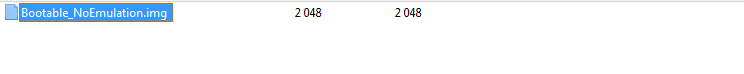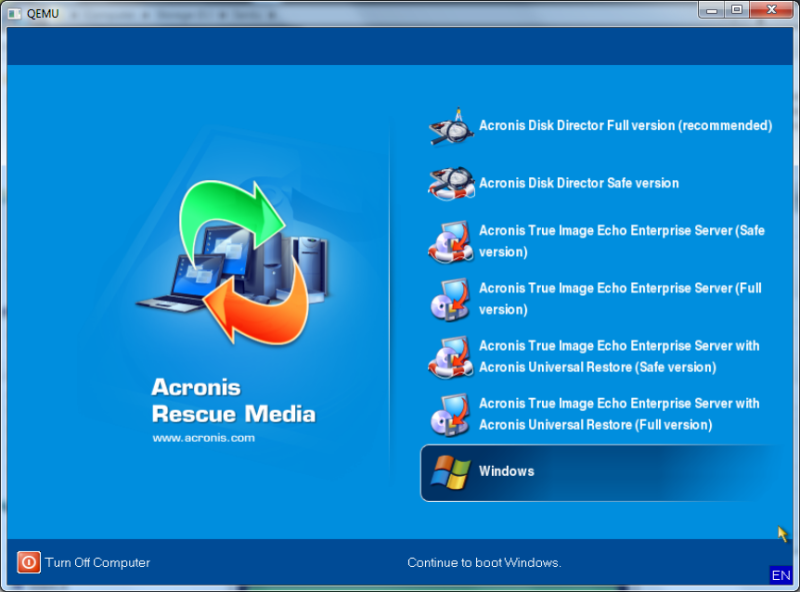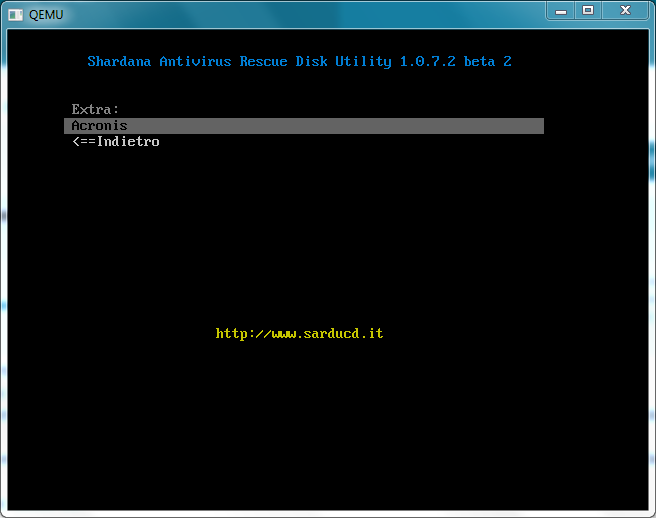i am following the quick "how to" on the sarducd.it site to add the acronis iso.
here is what i am following
Example use extra folder with Acronis True Image:
Remove the Recovery Manager folder within the extras folder (you can use 7zip, WinISO or similar)
Rename Acronis
Add these lines to extra.cfg:
# -> EDIT HERE <-
Label Acronis True Image
Menu Label ^ Acronis True Image
MENU INDENT 1
kernel / extra / Acronis / kernel.dat
append initrd = / extra / Acronis / ramdisk.dat vga = 0x314 ramdisk_size = 40000 quiet
# -> EDIT HERE <-
Create the ISO or USB Sardu.
i am unsure on wehre to start. it says to remove the "recovery manager folder" but that folder has all the files that are needed by acronis in it. DavideCosta - do you think you could write up an exact "how to" on the steps it takes to add the acronis rescue cd to your build?
EDIT: also to add - these are the directories and files inside of my unmodified acronismedia.iso
Root Of ISO
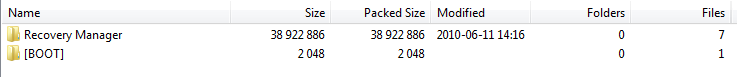
Inside Of "Recovery Manager"
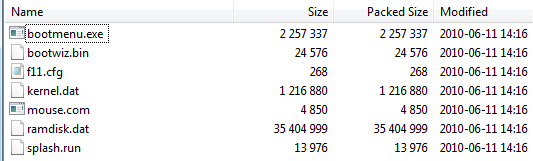
Inside of "[BOOT]"