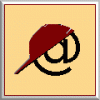
Does anyone know of an NTFS6 driver for XP??
#1

Posted 04 June 2010 - 06:23 PM
I have been fighting this for a while, but it has come to a head again, so I thought I would look for a solution while the problem is in my face.
My main hdd drive repair computer dual boots DOS(Win98SE)/WINXP, and I would really like to keep it that way. I have another test bench that is fitted with Vista. The problem is that XP cannot read NTFS6. It really isn't usually a problem, as the vista box can handle NTFS6 drives, but with the current large influx of recovery jobs I am running into, and most of them Vista/Win7 jobs, the burden on my Vista test bench is overwhelming it.
I'd really like to handle the lion's share on the XP machine as it is situated up out of my way (for long grinds), but I am loath to go to WIN6 on that box, as a good bunch of the stuff I use for hard core recovery doesn't run in Win6.
I'd REALLY like to find an NTFS6 driver for WinXP, not only for this test bench, but also for live XP disks to see if some of the troubles I am running into with WIN6 repairs can be better facilitated in XP...
Anybody have a clue?
Thx in advance.
-Bruce
#2

Posted 04 June 2010 - 06:28 PM
Well, I miss the plot.Anybody have a clue?
What do you mean that XP cannot read NTFS "6"?
Wonko
#3

Posted 04 June 2010 - 06:34 PM
Well, I miss the plot.
What do you mean that XP cannot read NTFS "6"?
Wonko
Hi Wonko-
Mine sure can't... Any hard drive formatted "NTFS" by Win6 (Vista/Win7) cannot be read by WIN5 (XP)... Not my live disks or my bench computers. WIN6 can read anything formatted by Win5, but not the other way around.
#4

Posted 04 June 2010 - 06:54 PM
Does the XP prompt you to format the drive?
Or what?
I presume that if this was the case, formatting a drive as NTFS under Vista or 7 and then running on it BOOTSECT.EXE /nt52 would result in an un-bootable XP partition, which is not what is the common experience, as bootsect.exe is widely used to switch back and forth on the same NTFS volume and invoke NTLDR or BOOTMGR and viceversa.
AFAIK the only things that changed with Vista's NTFS are:
- transactions
http://en.wikipedia....nsactional_NTFS - some problems with Volume Shadow Copy
- and some "default addresses" that the partitioning tools differ (and may have problems with):
http://www.boot-land...?showtopic=9897
Wonko
#5

Posted 04 June 2010 - 07:35 PM
Describe the "cannot read".
Does the XP prompt you to format the drive?
Or what?
Generally, I do not get a prompt. I do upon occasion, but usually only with hammered partitions and such.
As a rule, the drive just does not show up in management, and cannot be seen in explorer. Paragon Drive Manager can see them, but nothing else onboard can.
I presume that if this was the case, formatting a drive as NTFS under Vista or 7 and then running on it BOOTSECT.EXE /nt52 would result in an un-bootable XP partition, which is not what is the common experience, as bootsect.exe is widely used to switch back and forth on the same NTFS volume and invoke NTLDR or BOOTMGR and viceversa.
Beats me.
AFAIK the only things that changed with Vista's NTFS are:
- transactions
http://en.wikipedia....nsactional_NTFS- some problems with Volume Shadow Copy
- and some "default addresses" that the partitioning tools differ (and may have problems with):
http://www.boot-land...?showtopic=9897
AFAIR, add symlinks to that, and I believe there is a change in sec descriptors too.
IIRC, NTFS6 can be read/written by Win2k3-Win7. I just avoided the problem by setting up a Vista box at the time...
I just fast formatted a 160g in the vista box, and hung it in the XP box... Known good drive. XP cannot see it. No drive, no nothing. Re-hung that same drive in the vista machine, sees it fine. Boot the vista box with a live XP ... no drive in evidence.
All right. If I am the only guy in the world this is happening to, it must be something I am doing in setup, or something in my install cabs (both XPHome and XPPro) that isn't correct (which would also bleed down into my Live XP builds). What the h377 would that be?
#6

Posted 04 June 2010 - 08:42 PM
Luckily didn't had to try writing or recovering yet.
#7

Posted 04 June 2010 - 08:48 PM
Are you suggesting that your bosses have no desire to accomplish something?the drive just does not show up in management
#8

Posted 04 June 2010 - 08:57 PM
I have to agree with Wonko. My XP based LiveCD has no problem to read Win7 NTFS partitions.
Luckily didn't had to try writing or recovering yet.
Well, *NONE* of my xp installations have ever been able to read Vista or win7 drives, ever.
Something must be different, or they wouldn't have known how to differentiate, as they all have been able to read XP formatted drives all along.
Go figger.
Guess I am gonna have to do a fresh install from disks (instead of using my well-worn cabs), update the old fashioned way, and see if that works.
I would like to know WHY though...
It must be something in the cabs.
#9

Posted 04 June 2010 - 09:05 PM
Do you get a disk device for the new disk in Device Manager? I do not know which tool you meant by:
Are you suggesting that your bosses have no desire to accomplish something?
LOL! As I am my own boss, I feel perfectly confident in speaking for myself: What I endeavor to do is as close to *nothing* as is humanly possible. But, somehow, it never works out that way...
Management=MMC=>Disk management
#10

Posted 04 June 2010 - 09:07 PM
#11

Posted 04 June 2010 - 09:18 PM
You never said which version of XP you're using.
My installations are built from a slipstreamed SP-3, and allowed to fully update. Standard installation procedures, no giant reg hacks, other than moving Docs and Sets to a separate partition on install... Turn on "view file extensions" and a couple of other nibbley bits. Nothing I can think of that would mess with drives at all....
My live disks are built from the same gold cabs, slipped to SP-2... Though I tend to build a really light, fast booting image, carrying most of my utilities on thumbs.
#12

Posted 04 June 2010 - 09:30 PM
[1] GUID Partition Table
[2] Windows and GPT FAQ: Version 1.1
#13

Posted 04 June 2010 - 09:50 PM
No comments or complains and they show up in explorer right from the start.
I see only two ways to continue:
- check if the HDD even works in your XP machine, if it is formatted by XP
- Build one of our PE and repeat the check, if it works, find the difference, if it also does not, we have a much better starting point to help you.
#14

Posted 04 June 2010 - 10:02 PM
And the disk in Device Manager? Sorry to distract from that question with the joke. Is it possible that your disks are GUID Partition Table[1] disks? I seem to recall something[2] about GPT and XP.
[1] GUID Partition Table
[2] Windows and GPT FAQ: Version 1.1
Normally, I would say probably not - I generally use Paragon Disk Manager (always newest version) for partitioning - No doubt it is up to date. But since these are simple system drives (both the XP and Vista boxen) I just formatted them on install with the Windows disk. So I would assume there isn't anything goofy going on... Just standard, basic NTFS partitions, btw.
Now, I have no control of the many drives that go through both machines, but the pertinent observation here is that there are no drives on either box now that were not formatted with those std Windows utils, std. ways and means, and the drive I just formated in Vista cannot be read by XP.
#15

Posted 04 June 2010 - 10:08 PM
#16

Posted 04 June 2010 - 10:14 PM
Hence simple reading and writing of files should work across all OS.
But your PE/XP might have problems with the 128GB barrier. Ever check for that?
#17

Posted 04 June 2010 - 10:28 PM
I just did a test, XPSP2 based LiveCD can read Win7 and Vista NTFS-System-Partitions without problem.
No comments or complains and they show up in explorer right from the start.
I see only two ways to continue:
- check if the HDD even works in your XP machine, if it is formatted by XP
- Build one of our PE and repeat the check, if it works, find the difference, if it also does not, we have a much better starting point to help you.
The drive DOES work when formatted from XP... It works on either/any machine. My storage/scratch drives used by the test benches (to include USB drives) are always formatted on that XP box - It is my main hdd repair box, as I said, so it is just natural to throw drives on there to clean off/wipe, or whatnot.
That the problem exists in both my SP-3 cabs AND my SP-2 cabs makes me think something has gone wrong in either the gold cabs that both came from, or in the slipstreaming process.
I think the place to start is with a spanky new OEM SP-3 CD (rather than slipping up to SP-3) and install a full, stock system from that... If that reads properly I know it is in the old cabs, and I can then go on to build a LiveXP from that new cabset.
It is about time for me to build a new Live CD anyway - The current one is at least a year old. When I built the ISO, Live XP was still having trouble with SP-3, which is why I stayed in SP-2 cabs.
I am very happy that this is a resolvable issue... But now that I know that, I am pretty baked that I put up with it this long!
Thx for the help.
-Bruce
#18

Posted 05 June 2010 - 02:04 AM
What has any of what you just said got to do with the answers to the two questions? Still no answer regarding the disk in Device Manager. Still no answer regarding GPT partition table. NTFS partitions are independent of the MBR/GPT partitioning scheme.
Sorry - Stepped out for a bit and missed this post...
Device Manager=Yes the hdd shows in DM and in bios, but is not available in MMC/Disk Management.
PART/MBR=In short, I don't know. Never dropped to a disk editor to see.
What I meant to infer is that mbr/part/formatting would not BE old, as the parts were deleted before installing the systems - Clean installations on both XP box and Vista box... Considering the XP box was formatted from a CLEAN drive (no parts), and used Windows own partitioning/formatting utility from within the installation process on both, I assume the parts and MBR are to Windows liking/preference.
It acts just the same as an EXT3 part in XP - The drive is in the DM, but cannot see the drive/parts from Disk management... However ALL are available in Paragon
IIRC, When I was first having trouble (before I put in the Vista box), I remember changing the hex ID in the partition back to NTFS according to (probably) Ranish Partition mgr in DOS, and then I could access the drive in XP... That is what got me by until the Vista box was born.
#19

Posted 05 June 2010 - 02:26 AM
Just did a quick reading. Win7, Vista and XP all use the exact same version of NTFS. Only the number of NTFS features, which the OS can use, varies.
Hence simple reading and writing of files should work across all OS.
I am beginning to wonder if it is just the hex ID that is problematic - Perhaps in the slipping, the reg entry was never updated to include 2k3Server/Vista IDs in the list that Win uses to determine readable/writeable partitions, so they were disallowed...
But your PE/XP might have problems with the 128GB barrier. Ever check for that?
Not the problem. I work with large drives in XP all the time. The 160g that I formatted this morning had been previously formatted/used on the XP box, and was readable by Vista/Win7. Drives up to 1TB, pretty often. (good thought though).
I have a factory OEM SP-3 CD getting installed on a zeroed drive right now - so I should have an answer by morning.
#20

Posted 05 June 2010 - 02:37 AM
Hee hee hee. I was anxious to find out the GPT status.Sorry - Stepped out for a bit and missed this post...
If this is the case and you don't even see the disk (like Disk 0) in Disk Management (note that both MMCs are "DM"), I've personally seen two reasons for it:Device Manager=Yes the hdd shows in DM and in bios, but is not available in MMC/Disk Management.
- A root-kit causing trouble
- Some filter driver causing trouble
- Obviously other reasons are possible

A quick look at sector 1 (the second sector) with TinyHexer might be revealing.PART/MBR=In short, I don't know. Never dropped to a disk editor to see.
Did you mean "new" here? GPT is new... Vista and 7 might have made GPT schemes.What I meant to infer is that mbr/part/formatting would not BE old,
A little clarification: You have re-partitioned HDDs with an XP system (not Vista, not 7) and these disks aren't showing up when attached to your XP system? If so, would that not rule out NTFS variations altogether?as the parts were deleted before installing the systems - Clean installations on both XP box and Vista box... Considering the XP box was formatted from a CLEAN drive (no parts), and used Windows own partitioning/formatting utility from within the installation process on both, I assume the parts and MBR are to Windows liking/preference.
Could Par-a-gon have a fil-ter-on?It acts just the same as an EXT3 part in XP - The drive is in the DM, but cannot see the drive/parts from Disk management... However ALL are available in Paragon
So again we're not talking about NTFS variations anymore as being suspect, right? Maybe you could try to get some findings from here[1]IIRC, When I was first having trouble (before I put in the Vista box), I remember changing the hex ID in the partition back to NTFS according to (probably) Ranish Partition mgr in DOS, and then I could access the drive in XP... That is what got me by until the Vista box was born.
[1] http://etherboot.org...May/000999.html
#21

Posted 05 June 2010 - 03:21 AM
#22

Posted 05 June 2010 - 04:59 AM
If this is the case and you don't even see the disk (like Disk 0) in Disk Management (note that both MMCs are "DM"), I've personally seen two reasons for it:
- A root-kit causing trouble
- Some filter driver causing trouble
- Obviously other reasons are possible
Root Kit= While certainly possible, I would rather doubt it. I am very careful putting an OS together. It doesn't even get network until the OS is fully installed, and fully updated AV is onboard. Installs are always done by CDRom up to that point, then I give it LAN to get my basic software pkg from the server... THEN I switch networks to give it WAN. I catch whatever updates are out there, get my settings in it, and cut it to an image.
Granted, part of what the XP box does is virus removals on difficult disks, but if it even farts sideways, the mbr and part are killed, rebuilt, and reblown from the image. KAV is onboard and active. Nod32, FPROT, and Bitdefender are onboard (though normally disabled), among others, to include rootkit and trojan specialty apps.
The point being that the problem isn't acquired - It is the same from a brand new image on through several iterations until the next image is installed. It never has been able to see Vista/Win7 - through a few image builds and countless re-imaging. Another thing - It isn't just a single machine - *None* of my full XP installations can see Vista drives - three other machines, and my Live disk builds. It isn't related to a single box/instance.
Filter drivers are definitely a possibility - But again, unlikely, because this is across multiple systems and scenarios. KAV has a filter driver, but on the machine below the HDD machine, Kav not installed and FProt is active - Yet the problem persists... And my LiveXP has no active AV onboard... so the AVs filter drivers are just plain eliminated as a cause. The test bench boxes are typically sparse - No media players/Music CD filters installed or such things to worry about.
If you do see the disk in Disk Management, but simply don't see the correct partitions, I would suspect a GPT partitioning scheme.
Again, unlikely. I have old-goatism. I am set in my ways, and I ALWAYS do things the same way. When a drive gets cleaned, the partitions are killed, the mbr is killed, then I rebuild it again from there. If the drive held any sensitive information, it is flat zeroed. ALL of my scratch/storage drives (with the exception of fixed drives in servers) are ALWAYS formatted on the HDD repair box (XP). This process was developed particularly to prevent spreading infection, and to be sure the drives could be read across OS's. One of the spares (computers) is sometimes employed when my scrub pile gets to big, but it is XP too, and set up similar to the main one.
A quick look at sector 1 (the second sector) with TinyHexer might be revealing.
That is on my list, believe me.
Did you mean "new" here? GPT is new... Vista and 7 might have made GPT schemes.
Yes. I am rusty on the terminology, but it is unlikely that a vista formatted drive would make it back in the ready rack. That is why all my drives are formatted by XP, and that is why the mbr and parts are torn down before rebuilding. Now, I know that security freaks will scream that they are not zeroed, but the pointis that nothing is living on those drives. No bugs, and no !GPT! schemes.
A little clarification: You have re-partitioned HDDs with an XP system (not Vista, not 7) and these disks aren't showing up when attached to your XP system? If so, would that not rule out NTFS variations altogether?
FOR CLARITY: In normal operations, all of my drives are built and formatted in XP or maybe DOS, often with Paragon, but not always... NEVER built with a Vista/Win7
It is client/customer drives (INCLUDING, and primarily system disks) which get put on the XP system to do scans of one kind or another. Hardware scans, AV scans, Drive recovery, Drive2Drive... etc It is there for the long grind work that I don't want to tie up my main test bench (the vista machine).
Could Par-a-gon have a fil-ter-on?
Yes, but Paragon is not on every box. I have Acronis too, but again, not on every XP box.
So again we're not talking about NTFS variations anymore as being suspect, right? Maybe you could try to get some findings from here[1]
[1] http://etherboot.org...May/000999.html
Thanks for the links.
Well, if I *knew* I wouldn't be ere beggin' help from you
But I am pretty sure it is something to do with variations. Note that I understand that NTFS itself is not the issue. But the method XP is using to differentiate between them - THAT is what I suspect. There must be a difference, or there can be no reason why XP WOULD read XP and *not* Vista/Win7 formatted drives, yes? It is that difference that I suspect, and I think my cabs have some problem whether due to a poor Slipstream, or a deficiency in the gold cabs in the first place. The installation media is the only thing that is uniform across iterations- ergo, it is what I suspect.
I have a spanky new factory OEM SP-3. I am building a new installation from scratch on a zeroed drive. All stock, and no added software at all. Pristine, and fully updated. If THAT cannot see Vista/Win7 drives, then I will look elsewhere. If it does, as everyone says it should, I will start adding software to see what is crapping me out.
#23

Posted 05 June 2010 - 05:13 AM
Extremely thorough detail on some sane processes. Nice of you to share....
Lost again... If you are formatting drives with XP, you are able to see all of those afterwards on any of your XP boxes, right? The ones from the clients (who were possibly partitioned with GPT, because they were not partitioned by you) are the ones you cannot see? It's confusing that both "drives from clients" and "drives formatted on my XP boxes" are in the mix, here.FOR CLARITY: In normal operations, all of my drives are built and formatted in XP or maybe DOS, often with Paragon, but not always... NEVER built with a Vista/Win7
It is client/customer drives (INCLUDING, and primarily system disks) which get put on the XP system to do scans of one kind or another. Hardware scans, AV scans, Drive recovery, Drive2Drive... etc It is there for the long grind work that I don't want to tie up my main test bench (the vista machine)...
Could drive size be a factor here?
Good luck.
#24

Posted 05 June 2010 - 05:15 AM
If the disk is shown in Disk Management but a partition is not shown, another possibility is that it is a logical partition that is not aligned on cylinder boundary.
Thanks for the thought!
But again, this is not a single drive, or some drives, this is all (many) Win7/Vista drives with out fail. It is certain that they can't all be thus afflicted.
#25

Posted 05 June 2010 - 05:36 AM
Extremely thorough detail on some sane processes. Nice of you to share.
Yeah, sorry about that - a bucketmouth, I know...
Lost again... If you are formatting drives with XP, you are able to see all of those afterwards on any of your XP boxes, right?
Formatted with XP=YES. I can see anything XP makes anywhere, any time. not a problem.
The ones from the clients (who were possibly partitioned with GPT, because they were not partitioned by you) are the ones you cannot see? It's confusing that both "drives from clients" and "drives formatted on my XP boxes" are in the mix, here.
YES. TRUE. But it isn't JUST the system partition I cannot see - It is ANY partition. If it came out of a Vista box, I cannot see it, with ANY of my XPs. Quite a few of my clients are SOHO, and have data on an entirely separate drive from the system. Even that separate drive, which should be Basic NTFS, right?... Can't see it. Ain't there. So if there is *no* difference, why can't I see that basic drive? I mean, I have N-E-V-E-R read any drive from vista/win7 on any one of my XP machines/disks.
Could drive size be a factor here?
No. I frequently handle 250g-1t drives. The systems see them if they are XP derived.
Good luck.
Thanks...
-Bruce
1 user(s) are reading this topic
0 members, 1 guests, 0 anonymous users
















