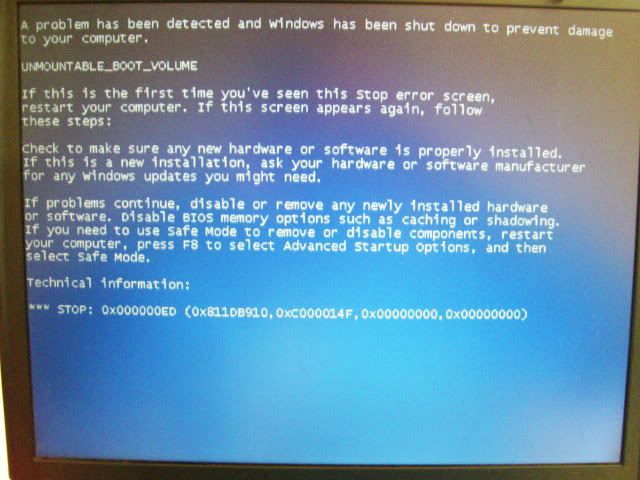winXP cd with grub4dos
#1

Posted 07 May 2010 - 12:09 PM
also is there any other way of making a xp installation cd iso? i've seen plenty of places that tell you how to burn one but i can't find any where that tell you how to just make a iso image. because i can't burn any cd's.
#2

Posted 07 May 2010 - 12:54 PM
Point #8):
In any case a .iso image is generated.Open a command prompt, go to the d:\bcd folder and run:
For Windows XP Home edition: bcd wxphome.
For Windows XP Professional: bcd wxppro.
This will build the (bootable) ISO image and burn it to your recorder.
You can use either mkisofs (like most of Winbuilder based project use) or Microsoft tools to create the .iso. (cdimage/oscdimg)
The net is choking full of examples on how to make an XP install .iso, and also nlite can be used.
Read here:
http://flyakite.msfn.org/
http://flyakite.msfn...tingburning.htm
and here:
http://www.boot-land...?showtopic=9550
http://www.boot-land...?showtopic=9696
About booting it with grub4dos it WON'T work, UNLESS a RAMDISK boot method is used:
http://www.boot-land...?showtopic=8944
Read this
http://www.msfn.org/...howtopic=137714
Wonko
#3

Posted 07 May 2010 - 01:19 PM
#4

Posted 07 May 2010 - 01:57 PM
i've already made the iso it was just how to boot it i was wondering about. sorry about not saying that before.
so to do a RAMDISK boot method do you need a specific amount of ram? because i only have 256MB's of ram.
Yep, unfortunately you are out of luck
Your only option is to wait until Sha0 or karyonix have the time to fulfill this request:
http://www.boot-land...?...=8168&st=11
sooner or later either Firadisk or WinVblock will be able to directly map something.
http://www.boot-land...?...8168&st=140
http://www.boot-land...?...8168&st=150
or you may want to start experimenting with available "filedisk" miniport drivers:
http://www.boot-land...?showtopic=1507
(actually NO, with all due respect
Wonko
#5

Posted 07 May 2010 - 04:47 PM
the problem's i have is that i didn't get a xp cd with ether of my computers and as i said before i can't burn any cd's so the only option is somehow do it from a usb drive.
so do you know of any way of fixing a windows installation without needing to burn a cd?
#6

Posted 07 May 2010 - 10:58 PM
YES.so do you know of any way of fixing a windows installation without needing to burn a cd?
http://homepages.tes...no-answers.html
So, you were confusing the problem (and a possible solution to it) with the method you chose.
And you are still confusing the actual problem:
and it's solution (which actually is replace the missing/corrupted files) with the method you chose:must of accidentally deleted or corrupted some important file
so i need to do a repair install to fix it
Let's focalize to the problem:
And let's try finding the REASON why this happens (in order to hopefully find a solution to the problem, while taking into account the fact that you cannot burn a CD).PC won't boot.
Right now we are well past the "I'm ill, doctor. Help!" phase:
http://homepages.tes...ard-litany.html
and well into the "I know I have some problems with my kidney and you must prescribe me medicin xxxxxx", which is much worse.
So, let's start from scratch, OK?
- Describe what happens when you try to boot that PC.
- Describe what you think that happened and how/when it happened that could have caused the actual problem
- Describe the PC (hardware).
Wonko
#7

Posted 08 May 2010 - 01:24 PM
So, let's start from scratch, OK?
yeah thats probably the best idea.
i install debian linux on it but now when i try to boot windows xp the windows boot sreen comes up but then i get a BSOD.(the one in the pic in the spoiler)
what i think happened is that when the debian installer shrank the windows partition there must of been some files near the end of the xp partition so there for it accidentally deleted some files or corrupted them.
hers my computer specs:
IBM R40e 2684 L9G
2.4GHz Intel celeron processor
128MB ram
ATI radeon 330M 16MB integrated
30GB hard drive
DVD rom drive
if you need any more detail just ask.
#8

Posted 08 May 2010 - 04:08 PM
- corrupted filesystem (not necessarily an actual problem of overwritten/deleted files, but often a minor NTFS filesystem integrity breach)
- bad connection with the device (typically bad or badly seated cable)
- "wrongly" partitioned hard disk
Check this:
http://www.msfn.org/...howtopic=117693
(which is about cases #1 and #2 and should NOT be your current problem)
This:
http://support.micro...kb/931760/en-us
(which is case #3 and may actually be your current problem)
Please note how the second code of the STOP ERROR is same as yours: 0xC000014F
And this (similar/connected to the above):
http://www.boot-land...?...ic=9897&hl=
It is possible that the debian installer "assumed" something incorrect while shrinking the partition.
But is the debian booting?
If yes, you should post (compressed in a .zip or .7z archive) your actual MBR (you can get it with dd in Linux).
In any case I need a description of the hard disk and how it is currently partitioned/formatted.
What happens when booting in Safe Mode?
Have you got a USB stick available to which you can put the Recovery Console and/or DOS based bottdisks/utilities?
Wonko
#9

Posted 09 May 2010 - 02:36 PM
But is the debian booting?
well it was... now when i try to boot it go's to the grub command shell. there's still a menu.lst there.
ok well i did try to disable the "boot default after 5 seconds" by commenting it out with "#" in the menu.lst but i did get it back the way it was though and i don't see how that could be the problem. granted i'm no expert by any means.
i've just tried booting it with grub4dos on my usb stick and it booted.
If yes, you should post (compressed in a .zip or .7z archive) your actual MBR (you can get it with dd in Linux).
ok i'll get on with that.
In any case I need a description of the hard disk and how it is currently partitioned/formatted.
/dev/hda1: NTFS 18.63GB
/dev/hda2: ext3 9.01GB
/dev/hda3: extended 313.77MB
/dev/hda5: linux swap 313.74
What happens when booting in Safe Mode?
the same as when you try to boot normally. i've also tried to "restore to last known good configuration" but that didn't work either.
Have you got a USB stick available to which you can put the Recovery Console and/or DOS based bottdisks/utilities?
well i have the usb stick that i have grub4dos on so yes.
#10

Posted 09 May 2010 - 04:22 PM
WHAT are you booting (after grub4dos) on your USB stick?
HOW did you get the info about the partitions? (WHAT did you boot to get that info?)
WHAT is the HD booting? (choose):
- GRUB (possibly from the Debian installer)
- grub4dos
- BOOTMGR directly
WHICH menu.lst are you talking about? (choose one):
- the one on the HD
- the one on the USB stick
Post the contents of BOTH above menu.lst's.
Anyway, you can boot to grub4dos (from the stick), right?
Try booting from it, then press "c" to get to command line.
Type in it:
geometry (hd0)[ENTER]
(post grub4dos feedback)
geometry (hd1)[ENTER]
(post grub4dos feedback)
Wonko
#11

Posted 09 May 2010 - 05:10 PM
An MBR is 512 bytes. I'm not sure how big that will be once zipped.If yes, you should post (compressed in a .zip or .7z archive) your actual MBR (you can get it with dd in Linux).
dd if=/dev/XXX of=my_mbr.bin count=1 bs=512
#12

Posted 09 May 2010 - 06:58 PM
Yep, it will probably (please read as "surely") be a case of a compressed file being bigger than the original, but I doubt you will be able to upload as attachment something that has not one of the "correct" file extension, though.An MBR is 512 bytes. I'm not sure how big that will be once zipped.[/code]
So, in order to prevent the problem:
I save the file as my_mbr.bin
, but the board doesn't let me attach the file...!
I ALWAYS suggest to compress ANY file that is going to be attached in a .zip or .7z archive.
Wonko
#13

Posted 10 May 2010 - 10:40 AM
debian on the HD.WHAT are you booting (after grub4dos) on your USB stick?
gparted in debian.HOW did you get the info about the partitions? (WHAT did you boot to get that info?)
grub.WHAT is the HD booting? (choose):
the one on the HD.WHICH menu.lst are you talking about? (choose one):
my HD menu.lst:
# menu.lst - See: grub(8), info grub, update-grub(8)# grub-install(8), grub-floppy(8),# grub-md5-crypt, /usr/share/doc/grub# and /usr/share/doc/grub-legacy-doc/.## default num# Set the default entry to the entry number NUM. Numbering starts from 0, and# the entry number 0 is the default if the command is not used.## You can specify 'saved' instead of a number. In this case, the default entry# is the entry saved with the command 'savedefault'.# WARNING: If you are using dmraid do not change this entry to 'saved' or your# array will desync and will not let you boot your system.default 0## timeout sec# Set a timeout, in SEC seconds, before automatically booting the default entry# (normally the first entry defined).timeout 10# Pretty colourscolor cyan/blue white/blue## password ['--md5'] passwd# If used in the first section of a menu file, disable all interactive editing# control (menu entry editor and command-line) and entries protected by the# command 'lock'# e.g. password topsecret# password --md5 $1$gLhU0/$aW78kHK1QfV3P2b2znUoe/# password topsecret## examples## title Windows 95/98/NT/2000# root (hd0,0)# makeactive# chainloader +1## title Linux# root (hd0,1)# kernel /vmlinuz root=/dev/hda2 ro### Put static boot stanzas before and/or after AUTOMAGIC KERNEL LIST### BEGIN AUTOMAGIC KERNELS LIST## lines between the AUTOMAGIC KERNELS LIST markers will be modified## by the debian update-grub script except for the default options below## DO NOT UNCOMMENT THEM, Just edit them to your needs## ## Start Default Options #### default kernel options## default kernel options for automagic boot options## If you want special options for specific kernels use kopt_x_y_z## where x.y.z is kernel version. Minor versions can be omitted.## e.g. kopt=root=/dev/hda1 ro## kopt_2_6_8=root=/dev/hdc1 ro## kopt_2_6_8_2_686=root=/dev/hdc2 ro# kopt=root=/dev/hda2 ro## default grub root device## e.g. groot=(hd0,0)# groot=(hd0,1)## should update-grub create alternative automagic boot options## e.g. alternative=true## alternative=false# alternative=true## should update-grub lock alternative automagic boot options## e.g. lockalternative=true## lockalternative=false# lockalternative=false## additional options to use with the default boot option, but not with the## alternatives## e.g. defoptions=vga=791 resume=/dev/hda5# defoptions=## should update-grub lock old automagic boot options## e.g. lockold=false## lockold=true# lockold=false## Xen hypervisor options to use with the default Xen boot option# xenhopt=## Xen Linux kernel options to use with the default Xen boot option# xenkopt=console=tty0## altoption boot targets option## multiple altoptions lines are allowed## e.g. altoptions=(extra menu suffix) extra boot options## altoptions=(single-user) single# altoptions=(single-user mode) single## controls how many kernels should be put into the menu.lst## only counts the first occurence of a kernel, not the## alternative kernel options## e.g. howmany=all## howmany=7# howmany=all## should update-grub create memtest86 boot option## e.g. memtest86=true## memtest86=false# memtest86=true## should update-grub adjust the value of the default booted system## can be true or false# updatedefaultentry=false## should update-grub add savedefault to the default options## can be true or false# savedefault=false## ## End Default Options ##title Debian GNU/Linux, kernel 2.6.26-2-686root (hd0,1)kernel /boot/vmlinuz-2.6.26-2-686 root=/dev/hda2 ro initrd /boot/initrd.img-2.6.26-2-686title Debian GNU/Linux, kernel 2.6.26-2-686 (single-user mode)root (hd0,1)kernel /boot/vmlinuz-2.6.26-2-686 root=/dev/hda2 ro singleinitrd /boot/initrd.img-2.6.26-2-686### END DEBIAN AUTOMAGIC KERNELS LIST# This is a divider, added to separate the menu items below from the Debian# ones.title Other operating systems:root# This entry automatically added by the Debian installer for a non-linux OS# on /dev/hda1title Windows XP Home Editionroot (hd0,0)savedefaultmakeactivechainloader +1my usb stick menu.lst:
color white/black black/white white/black white/blacktimeout 30default /defaulttitle dsl using syslinuxmap (hd0,1)+1 (fd0)map --hookroot (fd0)chainloader +1boottitle debianroot (hd1,1)kernel /boot/vmlinuz-2.6.26-2-686 root=/dev/hda2 roinitrd /boot/initrd.img-2.6.26-2-686title netbootcdfind --set-root /images/netbootcd.isomap /images/netbootcd.iso (0xff) || map --mem /images/netbootcd.iso (0xff)map --hookchainloader (0xff)title NimbleXfind --set-root /OSimages/NimbleX-100532IaZ.isomap /OSimages/NimbleX-100532IaZ.iso (hd32)map --hookchainloader (hd32)title Ubuntu 9.10\nload ubuntu from hard driveroot (hd1,4) kernel /boot/vmlinuzinitrd /boot/initrd.gztitle KolibriOS v.0.7.7.0map (hd0,0)/OSimages/kolibri.iso (hd32)map --hookchainloader (hd32)boottitle Ultimate Boot CDmap /OSimages/ubcd411.iso (hd32)map --hookchainloader (hd32)title SliTaz cooking from ISO chainloader (hd1,0)map --mem (hd1,0)/OSimages/slitaz.iso (hd32)map --hookmap --statuschainloader (hd32)title SliTaz cooking from ISO chainloader (hd0,0)map --mem (hd0,0)/OSimages/slitaz.iso (hd32)map --hookmap --statuschainloader (hd32)title TinyCorefind --set-root /OSimages/tinycore_2.8.isomap /OSimages/tinycore_2.8.iso (0xff) || map --mem /OSimages/tinycore_2.8.iso (0xff)map --hookchainloader (0xff)title Boot Parted Magic 4.8find --set-root /OSimages/pmagic-4.8.isomap /OSimages/pmagic-4.8.iso (hd32)map --hookroot (hd32)chainloader (hd32)title not working boot optionsfind --set-root /submenu.lstconfigfile /submenu.lsttitle commandlinecommandlinetitle floppy (fd0)chainloader (fd0)+1rootnoverify (fd0)title back to dosquittitle rebootreboottitle halthaltand my submenu:
# submenu.lstcolor white/black black/white white/black white/blackdefault /defaulttitle Feather 0.7.5 0xfffind --set-root /OSimages/feather-0.7.5.isomap /OSimages/feather-0.7.5.iso (0xff)map --hookroot (0xff)chainloader (0xff)map --unmap=0:0xffboottitle Feather 0.7.5 hd32find --set-root /OSimages/feather-0.7.5.isomap /OSimages/feather-0.7.5.iso (hd32)map --hookroot (hd32)chainloader (hd32)map --unmap=0:0xffboottitle DSL 4.4.10find --set-root /OSimages/dsl-4.4.10-initrd.isomap --mem /OSimages/dsl-4.4.10-initrd.iso (hd32)map --hookroot (hd32)chainloader (hd32)map --unmap=0:0xffboottitle MenuetOSmap (hd0,0)/OSimages/MCD.iso (hd32)map --hookchainloader (hd32)boottitle Rebootrebootsavedefaulttitle Previous Menufind --set-root /menu.lstconfigfile /menu.lst
feedback from grub4dos:
grub> geometry (hd0)
drive 0x80(LBA): C/H/S=490/255/63, Sector Count /size=7871850/512
partition num: 0, active, Filesystem type is fat, partition type 0x0B
partition num 1, Filesystem type is fat, partition type 0x0B
grub> geometry (hd1)
drive 0x81(LBA): C/S/H=1024/255/63, sector count /size=16450560/512
partition num: 0, active, Filesystem type is ntfs, partition type 0x07
partition num: 1, Filesystem type is ext2fs, partition type 0x83
#14

Posted 10 May 2010 - 11:24 AM
It won't probably help, but you can add to your grub4dos menu.lst on the USB stick an entry to boot the XP on HD:
title XP on internal hd map (hd0) (hd1) map (hd1) (hd0) map --hook root (hd0,0) chainloader /ntldrThe above is useful to solve some problems connected to the bootsector (as it bypasses it).
If I were you I would create a Recovery Console on your USB stick and try running from it a CHKDSK.
Related topics here:
http://www.boot-land...?showtopic=2254
http://www.boot-land...?showtopic=5316
Easiest should be this:
http://www.boot-land...?...=5316&st=96
but in the given thread there are a number of examples to make it manually, guess which ones I recommend
http://www.boot-land...?...=5316&st=38
http://www.boot-land...?...=5316&st=40
but there are more:
http://www.boot-land...?...=5316&st=60
http://www.boot-land...?...=5316&st=88
Or, since you have debian booting, you can check the NTFS filesystem from it using TESTDISK:
http://www.cgsecurit...g/wiki/TestDisk
which also has some provisions to check and repair NTFS:
http://www.cgsecurit..._and_MFT_Repair
Wonko
#15

Posted 10 May 2010 - 01:31 PM
so doing it this way:
http://www.boot-land...?...=5316&st=96
how do you make/get the "xp setup source folder? is it just the i386 folder or is there some thing else you need to do?
It won't probably help, but you can add to your grub4dos menu.lst on the USB stick an entry to boot the XP on HD:
title XP on internal hdmap (hd0) (hd1)map (hd1) (hd0)map --hookroot (hd0,0)chainloader /ntldr
that should come in handy thanks.
#16

Posted 10 May 2010 - 01:49 PM
I'll check the file and let you know, but from the report you posted about grub4dos feedback, the MBR should be OK.
Wonko
#17

Posted 10 May 2010 - 02:08 PM
#18

Posted 10 May 2010 - 02:10 PM
There are also:
Sure
Wonko
#19

Posted 10 May 2010 - 05:08 PM
#20

Posted 10 May 2010 - 05:10 PM
Try pointing it to the *whatever* that contains the \I386\ folder.in the make_IMG.exe program it says "please select sources and target drive" but i try to select my i386 folder for "windows xp setup source folder" under sources but it comes up "select your XPSOURCE folder and NOT your i386 folder". there's something I'm missing isn't there? do i need to do the same as when i made the xp installation cd?
BTW, what you uploaded is NOT the MBR, but rather the bootsector of the NTFS partition.
Which device did you put as source for the dd command?
The bootsector is using a geometry of 240 heads, which is somewhat unusual. Is it a Lenovo notebook? (if Yes it's normal)
grub4dos detected a "standard" 255 head geometry in your previous report.
If also the debian "assumed" a 255 head geometry we have possibly found the problem.
Only seemingly unrelated:
http://www.911cd.net...showtopic=23147
http://www.911cd.net...showtopic=23408
Wonko
#21

Posted 11 May 2010 - 10:05 AM
i put hda1 instead of hda. heres the mbr hopefully.BTW, what you uploaded is NOT the MBR, but rather the bootsector of the NTFS partition.
Which device did you put as source for the dd command?
i made the RC ramdisk and it booted ok. however when the rc lists windows installations to login to it only has one entry:
1: E:\CATCH22
well it's a IBM notebook so yeah.The bootsector is using a geometry of 240 heads, which is somewhat unusual. Is it a Lenovo notebook? (if Yes it's normal)
#22

Posted 12 May 2010 - 07:57 AM
Running CHKDSK from RC:
http://www.boot-land...?...=11342&st=8
Wonko
#23

Posted 12 May 2010 - 10:16 AM
D: 25587MB \device\harddisk0\partition1
E: FAT32 3576MB \device\harddisk1\partition1
F: \device\cdrom
I tried:
CHKDSK C: /p
but it said there was no problem and it said the size was 15328KB so i don't think thats my windows partition.
so i tried chkdsk with D: and it came up:
the volume appears to contain one or more unrecoverable problems.
#24

Posted 12 May 2010 - 10:49 AM
Yep, with your setup your first partition on hd (hda1) is \device\harddisk0\partition1 i.e. D:D: 25587MB \device\harddisk0\partition1
E: FAT32 3576MB \device\harddisk1\partition1
F: \device\cdrom
I tried:
CHKDSK C: /p
but it said there was no problem and it said the size was 15328KB so i don't think thats my windows partition.
so i tried chkdsk with D: and it came up:
the volume appears to contain one or more unrecoverable problems.
The chkdsk report is NOT good news.
The good news are that your MBR partition table (yes, now you got the right sector
What I am not sure about is whether the right value on your machine is the 240 or the 255 (I vote for the first, since the filesystem was created with that value BEFORE you fiddled with the Linux install).
Find attached a modified MBR that you should try to restore on the hard disk, before trying to re-run CHKDSK.
The only change I made to it is to change byte 0x1C3 from 254 to 239 (End Head of first partition).
I see that you have installed the GRUB MBR, I cannot say (and it also depends on the actual way it was installed) if GRUB creates, like grub4dos does, a copy of the previous MBR on sector #2.
Try making a dd of hda sized 1024 bytes instead of 512 or, better yet, do it with 100 sectors 51,200 bytes and upload it.
Wonko
Attached Files
#25

Posted 12 May 2010 - 12:14 PM
and thenFind attached a modified MBR that you should try to restore on the hard disk, before trying to re-run CHKDSK.
?Try making a dd of hda sized 1024 bytes instead of 512 or, better yet, do it with 100 sectors 51,200 bytes and upload it.
also how do you restore the mbr on the hard disk?
0 user(s) are reading this topic
0 members, 0 guests, 0 anonymous users