
Acronis-TrueImageEcho95-Omni_MOD
#1

Posted 31 August 2009 - 04:07 AM
Service Note: Lancelot
topic title changed: (old: Script Help)
topic title description removed: (old: acronis snapapi.dll)
topic moved to apps section
Check post #13 and last posts of current topic for Acronis-TrueImageEcho95-Omni_MOD script
-----------------------------------------
for whatever reason, i am unable to get my livexp acronis scripts to copy over the snapapi.dll file.
it is an essential part for acronis products (its the snapshot manager library module)
anyways, ive tried all day to get this thing to copy over.
the only success i have had was to actually boot up to my livexp.
and manual copy the snapapi.dll file from my usb drive to the right location.
so what im asking from the great bootland community is this..
i am needing a very very simple script that i can incorporate into my livexp build.
what it needs to do is this...
copy my snapapi.dll file from my target folder located at
C:\LiveXP\Target\LiveXP\i386\System32
and incorporate it into my bootsdi.img file in the directory of \i386\System32\
i may just need to add a line in the bootsdi.script somewhere.
what do you guys think? am i trying to do this the hard way?
the initial problem is that my snapapi.dll file isnt getting copied over to my bootcd.
#2

Posted 31 August 2009 - 04:20 AM
Anyway, here is a general answer to your question,
FileCopy,"LOCATIONOFSNAPAPI\snapapi.dll",%target_sys%
#3

Posted 31 August 2009 - 01:49 PM
i would like to just get the script to work properly.
im using the acronis true image echo omni from thuun.
i can get his acronis true image echo 9.5 PE bartpe script to work great..
but it doesnt come with universal restore support (which i need)
anyways...here is my log.
note: please be aware that im using acronis disk director suit 10 as well (which relies on the the same snapapi.dll file in the same location)
#4

Posted 31 August 2009 - 02:20 PM
Exactly which script do you use?but it doesnt come with universal restore support
Acronis-TrueImageEcho95_BartPE.script
or
Acronis-TrueImageEcho95-Omni.Script
the first one doesn't add the needed key at all
should to correct the script yourself (look into the Acronis-TrueImageEcho95-Omni.Script)
the second one intended to add the key
this is what doesn't work at you?
if yes: check the key in the PE
in the past i experienced such problems - don't remember with which WB version and in which project and with which script - that somehow the key written in the builded PE's registry is incorrect (which came from an input TextBox from the WB interface),
there was problem with the leading spaces in the key
#5

Posted 31 August 2009 - 04:43 PM
and my issue isnt that i cant get universal restore to work with it...
the problem is i cant get the trueimage omni script to copy a neccessary file over (snapapi.dll)
if the acronisbartpe script had the ability to incorporate universal retore...i would just use that one.
and i will say this.....
everything worked until i updated my acronis true image echo workstation build to the latest (build 8353)
it seems that some of the files for the 8353 build have changed. instead of a snapman.sys....i have a snman380.sys
i really need to be able to use the acronis products to their full potential.
if there isnt anyway of using thuuns Acronis-TrueImageEcho95-Omni.Script...i have an alternative route.....
i would really like it if thuuns
Acronis-TrueImageEcho95_BartPE.script would incorporate the universal restore addon. when i use that script, everything works like a champ. but i do not have the ability to use the universal restore addon.
im just throwing this out there.....
but acronis has a step by step tutorial on how to add universal restore support to bartpe. (using pebuilder)
http://kb.acronis.com/content/1800
all you do is add this line in this line
0x1, "Acronis\UniversalRestore", "[Product Name]", "[Value data]"
under the
[Software.Addreg] section in the acronis.inf file located in the bartpe directory of
C:\Program Files\Acronis\trueimageechoworkstation\Bartpe
might there be a way, by modifying thuuns
Acronis-TrueImageEcho95_BartPE.script?
like i said, i got great result using Acronis-TrueImageEcho95_BartPE.script inside of my livexp bootcd...i just dont have universal restore (which my job kind of depends on)
also, im using WB 077RC2.
thanks for all the great support im getting. you guys rock.
#6

Posted 31 August 2009 - 05:38 PM
based on the info provided by Acronis support
look into your local registry to find:
what is the 'Product Name' (e.g. 'server' or 'enterprise' or 'workstation')
and
what is the 'Value data' (e.g. ' 1 11 111111 1 11 111 11 11111')
then simply add a new line to the Acronis-TrueImageEcho95_BartPE.script
somewhere between the lines
RegHiveLoad,"WB-software","%TargetDir%\i386\system32\config\software"
and
RegHiveUnLoad,"WB-software"
e.g.
[codebox]RegWrite,HKLM,0x1,"WB-software\Acronis\UniversalRestore","workstation"," x xx x xxxx xx xxxx x x xxx"[/codebox]
#7

Posted 31 August 2009 - 06:12 PM
will post back after testing.
=)
#8

Posted 31 August 2009 - 06:17 PM
what about the other files in system32?
(acrotls.dll ntmsapi.dll psapi.dll relog_ap.dll msvcp71.dll msvcr71.dll)
#9

Posted 31 August 2009 - 06:35 PM
DERA! youve done it my boy! (or girl)!!!yes i think thuun's TI Echo full script works till only for build 8163 or below
based on the info provided by Acronis support
look into your local registry to find:
what is the 'Product Name' (e.g. 'server' or 'enterprise' or 'workstation')
and
what is the 'Value data' (e.g. ' 1 11 111111 1 11 111 11 11111')
then simply add a new line to the Acronis-TrueImageEcho95_BartPE.script
somewhere between the lines
RegHiveLoad,"WB-software","%TargetDir%\i386\system32\config\software"
and
RegHiveUnLoad,"WB-software"
e.g.RegWrite,HKLM,0x1,"WB-software\Acronis\UniversalRestore","workstation"," x xx x xxxx xx xxxx x x xxx"
i can not thank you enough =)
i added in that line for the registry and so far it looks like it worked.
im using thuuns bartpe script. and from what i can tell...it looks like universal restore is working.
=)
=)
youre the man now,dawg...
(and i gave thanks.)
#10

Posted 31 August 2009 - 06:59 PM
try to not copy:
f11.cfg
kernel.dat
ramdisk.dat
bootwiz.sys
bootmenu.exe
mouse.com
whether TI still working?
#11

Posted 01 September 2009 - 03:18 AM
ill take those files out of my bartpe plugin files folder and report back in.
i think that will save me....um....
*CALCULATES*
32359kb which is about 31.6megs....i think thats right lol.
my math is horrible.
anyways, ill take those files out and see what happens.
EDIT: in the mean time, i had one "Tweak" question about the acronis script..
could i add a line in thuns acronistrueimageecho-bartpe script to have already "checked" the box on this popup?
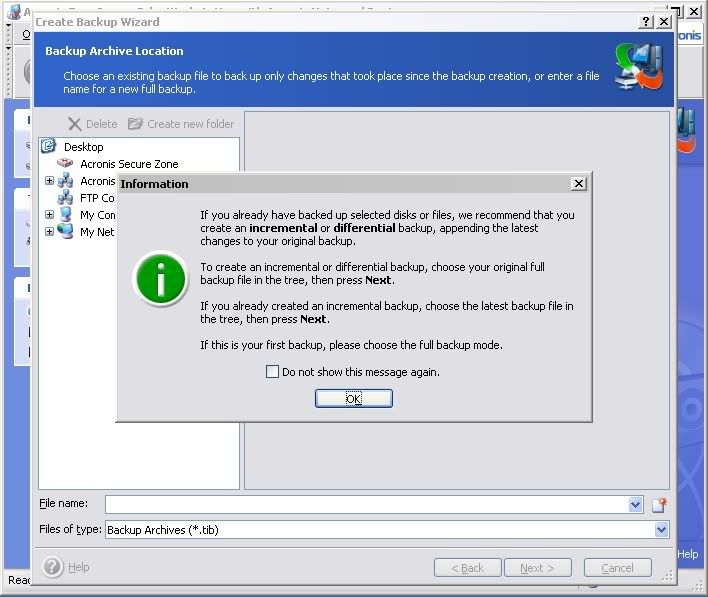
it is somewhere in the registry. i just cant find it.
i used regshot. but i dont think i used it right. =(
think someone could help?
DOUBLE EDIT: ok i tested it somewhat extensively with those files tooken out. i had to delete the "filecopy..." entries for the unneccessary files.
RESULTS- seems to work so far. ill report in if anything goes askew. =)
#12

Posted 01 September 2009 - 06:56 AM
[HKEY_CURRENT_USER\Software\Acronis\TrueImageEchoWorkstation\DontShow]
"IncrementalTip"="1"
maybe 'TrueImageEchoWorkstation' can be different depending on your version
(e.g. 'TrueImageEchoEnterpriseServer' or 'TrueImageEchoServer')
Tools that can convert registry keys to WinBuilder script lines:
tool made by psc
tool made by paraglider
so try to add to the script - depending on your version, e.g. if it is workstation - these lines:
RegHiveLoad,"WB-Default","%target_sys%\config\default"RegWrite,HKLM,0x1,"WB-Default\Software\Acronis\TrueImageEchoWorkstation\DontShow","IncrementalTip","1"RegHiveUnLoad,"WB-Default"
Edited by dera, 01 September 2009 - 08:49 AM.
#13

Posted 02 September 2009 - 08:08 AM
(Acronis-TrueImageEcho95-Omni.Script Version=106)
hopefully it's working using a newer build of TI Echo,
i have tried it only in LiveXP project
Edit:
and i tried gathering the files from installed TI on x86 XP host
 Acronis_TrueImage95Echo_Omni_MOD_v6.7z 275.47KB
408 downloads
Acronis_TrueImage95Echo_Omni_MOD_v6.7z 275.47KB
408 downloads
Edited by dera, 02 July 2010 - 05:16 AM.
attached script updated, link added to the original script
#14

Posted 02 September 2009 - 11:00 AM
"b ) supply keys" option didnt work here (9.5.0.8076), I will check more detail when I come back, I feel this is a good candidate to have on livexp server so acronisti users may find easly
#15

Posted 02 September 2009 - 11:29 AM
here is a newer version of this modded TI Echo full script:
see post #13
little modification in the method of gathering files,
should to define the local install path via filebox
default: Program Files\Acronis,
architecture_test added from Galapo's TI 9.1 script
changing upperfilters settings at boot time removed,
shortcuts to change the upperfilters settings always created
at the build time:
\Control\Class\{4D36E967-E325-11CE-BFC1-08002BE10318} UpperFilters PartMgr,snapman
\Control\Class\{71A27CDD-812A-11D0-BEC7-08002BE2092F} UpperFilters snapman
written to the PE registry
and the PE boot using this settings
and can switch these settings via shortcut into:
\Control\Class\{4D36E967-E325-11CE-BFC1-08002BE10318} UpperFilters snapman
\Control\Class\{71A27CDD-812A-11D0-BEC7-08002BE2092F} UpperFilters snapman,timounter
(it is needed for the image mounting function)
of course if also other upperfilters entry needed (e.g. hotcore3 for Paragon)
better to use Galapo's script: \Drivers\5 Other\AddRemoveUpperFilters.script
at me on XP SP3 (x86) host
if there is no installed TI on my host,
only the files (of course in a given folder structure) are present in the folder defined in pFileBox1,
and the keys are supplied via the pTextBox2 and pTextBox3 (the checkbox: 'Add product keys if installed' is unchecked),
also in this case seems the script works, tiversion detected,
the keys are written to the PE registry,
but as wrote in my post #4
if the key begins with spaces then somehow it is written incorrectly
(in the PE registry the leading spaces from the front of the key are missing)
Edited by dera, 03 September 2009 - 12:04 AM.
attachment removed see post #13
#16

Posted 02 September 2009 - 01:31 PM
thanks for all the great support guys,
i put in the new registry key that you suggested, dera.
and like always, it worked without a problem. =)
that annoying incremental popup doesnt show anymore.
=)
and im excited about trying out the new modded scripts taht were posted above.
i will say this though,
if someone wanted the latest and greatest build of their acronis product,
then using thuns acronistrueimageecho-bartpe script works like a charm
(with a little bit of modding of course. i may have to post up a modded script topic)
you guys rock!
#17

Posted 02 September 2009 - 07:42 PM
Edit reattached (a typo fixed):
see post #13
the method of 'supply keys' changed
Edit:
now if the RadioButton: 'Supply key(s) exported from registry' selected then should point to .reg files
(during collecting the needed files from local install also these .reg files are created)
Edited by dera, 03 September 2009 - 12:05 AM.
attachment removed see post #13
#18

Posted 02 September 2009 - 07:49 PM
#19

Posted 02 September 2009 - 09:33 PM
Sorry for delay,
Here is a mod of modv3 script
Link Removed, I feel better to follow dera's method
Thanks a lot for making omni script working again, I am waiting your v5
Edit: Italic
#20

Posted 02 September 2009 - 10:10 PM
version 3b writes the key correctly
but don't understand the problem, why that method works and why the original doesn't?
#21

Posted 02 September 2009 - 10:43 PM
but which method should to useI am waiting your v5
or which is better or practical?
suppose you would vote for your v3b and i would vote for my v4
so for some time i would stop this continous modding
and i am waiting for the opinion of other users, too
#22

Posted 03 September 2009 - 02:32 AM
#23

Posted 10 September 2009 - 09:38 AM
updated to version=5
minor correction in Upperfilters shortcuts
commented lines and sections removed
some registry entries added depending on snapman version
#24

Posted 10 September 2009 - 01:18 PM
how stable would you consider this script at version 5?here is my attempt to modify thuun's original TI Echo full script
(Acronis-TrueImageEcho95-Omni.Script Version=106)
hopefully it's working using a newer build of TI Echo,
i have tried it only in LiveXP project
Edit:
and i tried gathering the files from installed TI on x86 XP hostthe script suppose TI is installed into its default location: %ProgramFiles%\Acronis
i am reluctant to use it, mostly becuase i am using the bartpe version of thuns script, and i know its fairly stable.
are there any known bugs thatll just throw me for a loop ?
#25

Posted 10 September 2009 - 02:15 PM
first test than shoot
0 user(s) are reading this topic
0 members, 0 guests, 0 anonymous users











