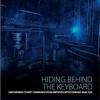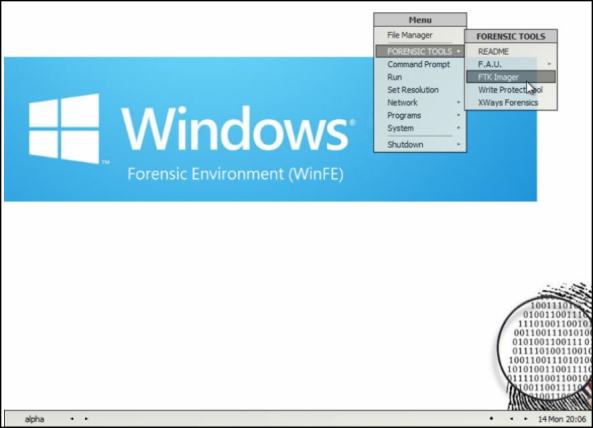The Mini-WInFE project is out of beta (it worked as expected). This is a “mini” FE because it is a tad bit more than the original command line only version and a little less than the full-featured-every-option-available version.
It’s fast to build (less than 10 minutes to build and burn to a CD), fast to boot, and fast to image.
Since is it primarily an imaging solution, scripts for FTK Imager, X-Ways Forensics, and the FAU imaging utilities and included. X-Ways does not “come with” this WinFE, you need a license for X-Ways. FTK Imager, like FAU, is free for you to download for use in this Mini-WinFE.
This is the build you want when you need a Windows based imaging boot system. It has been developed from a forensics acquisitions perspective, without an option to build anything other than a write-protected, WinFE OS.
The project is freely downloaded at http://reboot.pro/fi...375-mini-winfe/
Superb documentation on the Mini-WinFE by Misty can be found here: http://mistype.reboo...ocs/readme.html
More wallpaper has been added to the download page.
View the full article