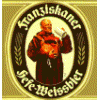hey Peter,
I want to write in a livexp registry. I used these lines:
RegHiveLoad,"WB-Software","%TargetDir%\i386\system32\config\software"
RegHiveLoad,"WB-Setup","%TargetDir%\i386\system32\setupreg.hiv"
RegImport,"c:\license.reg"
RegHiveUnLoad,"WB-Software"
RegHiveUnLoad,"WB-Setup"
the external reg file is a simple entry
Windows Registry Editor Version 5.00
[HKEY_LOCAL_MACHINE\SOFTWARE\Licenses]
"{K7C0DB872A3F777C0}"=hex:59,ff,b6,d0,0a,0e,1f,ff,ff,ff,ff,d4,e9,ae,48,54,b4,\
8a,0d,a8,75,9b,be,ab,89,bb,93,ff,ff,ff,ff,7f,66,ae,b9,c3,a3,03,3.......blah blah blah
It does load the hives succefully, but it fails to import the .reg file.
Searching the forum
I found this topic.
It seems that the "regimport" command is a bit tricky.
I am to use [url="
http://www.boot-land...t&p=38523"]this [/url ]Galapo's suggestion and replace totally the regimport command with the following
ShellExecute,Hide,"reg.exe","import C:\test.reg"
:EDIT:
completely failure